Belkin 280 User Manual
Page 14
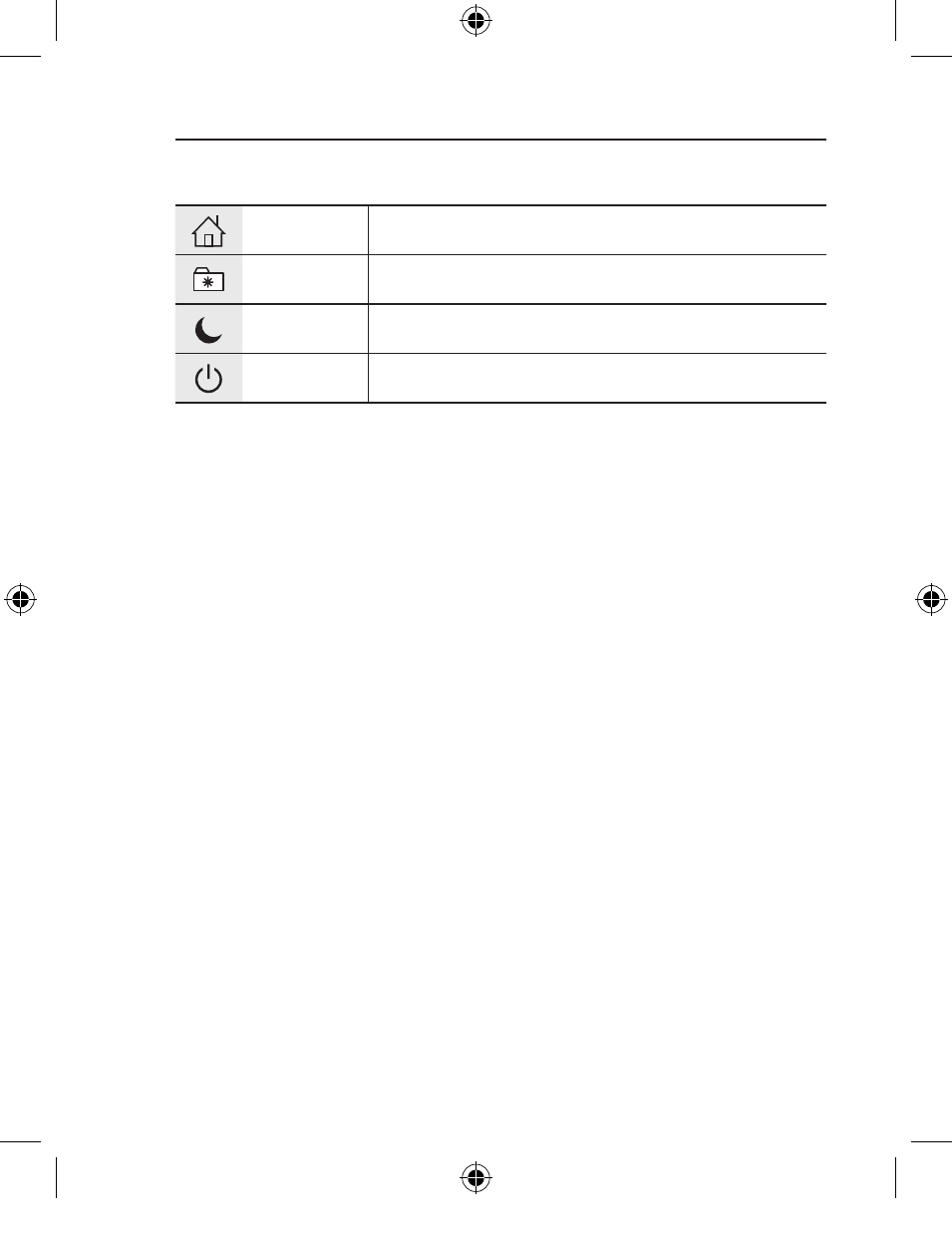
11
Home
Opens your system’s default Internet browser.
My Favorites Opens your Internet Favorites folder.
Sleep
Puts computer into sleep mode.
Power
Powers off your computer.
*NOTE: Your Media Player may have a separate volume control.
**
NOTE: If you have a web-based email account, this feature does not apply.
About your Belkin Software | Keyboard Hot Key Features
P74834-A_F8E860-BNDL_man.indd 11
19/5/05 11:28:38 am
See also other documents in the category Belkin The input devices:
- F8U1500 (23 pages)
- WIRELESS F8E849-BNDL (68 pages)
- Ergo P73099 (14 pages)
- F8E857 (88 pages)
- F8E874EA (2 pages)
- P74279ea (76 pages)
- Classic F8E201-BLK (16 pages)
- F8D0502 (8 pages)
- PORTABLE KEYBOARD FOR PALM F8E458 (21 pages)
- MiniScroller P73429 (18 pages)
- F8E846UKBNDL (13 pages)
- ClassicKeyboard P73092 (6 pages)
- F8E825VEAUSB (44 pages)
- 74113 (17 pages)
- F8E885 (9 pages)
- F8E832-BNDL (16 pages)
- MiniWireless P74749-A (2 pages)
- Portable PDA Keyboard G700 Series (19 pages)
- SpeedPad n52 (16 pages)
- SnapNType (19 pages)
- WIRELESS DESKTOP 130 (1 page)
- F8T041-B (21 pages)
- ErgoBoard F8E208 (6 pages)
- Bluetooth Wireless Desktop F8T042ukB (23 pages)
- F8E850-OPT (14 pages)
- ErgoFit P74278 (21 pages)
- F8E845ea (100 pages)
- Wireless Desktop 280 F8E860-BNDL (21 pages)
- F8E825-USB (2 pages)
- F8E846UKBNDL-DB (14 pages)
- F8E883uk-BNDL (16 pages)
