Grilling, Setting the grill, Press the main switch – Neff C54L70N3GB User Manual
Page 8: Press the ( button, Press the … button, The cooking time has elapsed, Switching off the appliance, Changing the settings, Note, Microcombi operation
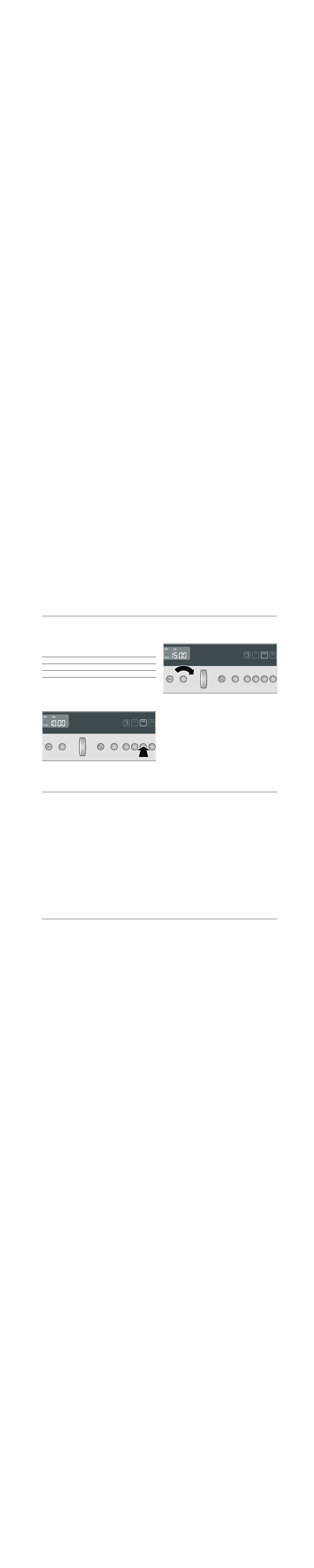
8
Grilling
In this section, you can find out how to set the grill.
Setting the grill
The following grill settings are available:
Example in the picture:
(
medium grill, 15 minutes.
1. Press the main switch.
The
~
symbol lights up. Your appliance is ready for use.
2. Press the
(
button.
The clock display suggests a cooking time.
3. Turn the rotary selector to change the suggested cooking
time.
4. Press the
…
button.
The cooking time starts counting down in the display.
The cooking time has elapsed
A signal sounds. You can stop the audible signal early by
pressing the
ON
clock function button. Switch off the appliance
or make new settings.
Switching off the appliance
Press and hold the
…
button for a few seconds and switch off
the main switch. The appliance is switched off.
Changing the settings
You can change the grill setting at any time by pressing the
relevant button. Then press the
…
button.
Note: If you open the appliance door during cooking, the fan
may continue to run.
MicroCombi operation
This involves simultaneous operation of the grill and the
microwave. Using the microwave makes your dishes ready
more quickly, but they are still nicely browned.
You can select any microwave power setting.
Exception: 900 and 600 watt.
Setting MicroCombi
Example: microwave 360 W, 17 minutes and
+
high grill.
1. Switch on the main switch.
The
~
symbol lights up.
2. Press the
+
grill button.
A suggested cooking time is displayed.
3. Set the cooking time using the rotary selector.
4. Press the button for the microwave power setting you require.
The display lights up.
5. Press the
…
button.
Operation begins. The cooking time starts counting down in the
display.
The cooking time has elapsed
A signal sounds. Combination mode has finished. You can stop
the audible signal early by pressing the
ON
clock function
button. Switch off the appliance or make new settings.
Changing the settings
You can change the grill setting or cooking time at any time.
Pausing operation
Open the appliance door or press the
…
button. Operation is
suspended. Press the
…
button again once you have closed
the door. Operation continues.
Opening the appliance door during operation
Operation is suspended. The cooling fan may continue to run.
After closing the door, press the
…
button. Operation
continues.
Cancelling operation
Press and hold the
…
button for a few seconds and switch off
the appliance with the main switch.
Memory
The memory gives you the option of saving your own settings
and calling them up again. You have two memory locations
available, namely "M1" and "M2". The memory is useful if you
prepare one meal particularly frequently.
In this section, you can read about
*
button
Low grill
(
button
Medium grill
+
button
High grill
