Main functions, Item entries (for department and plu), Single item entries – Sharp UP-810F User Manual
Page 10
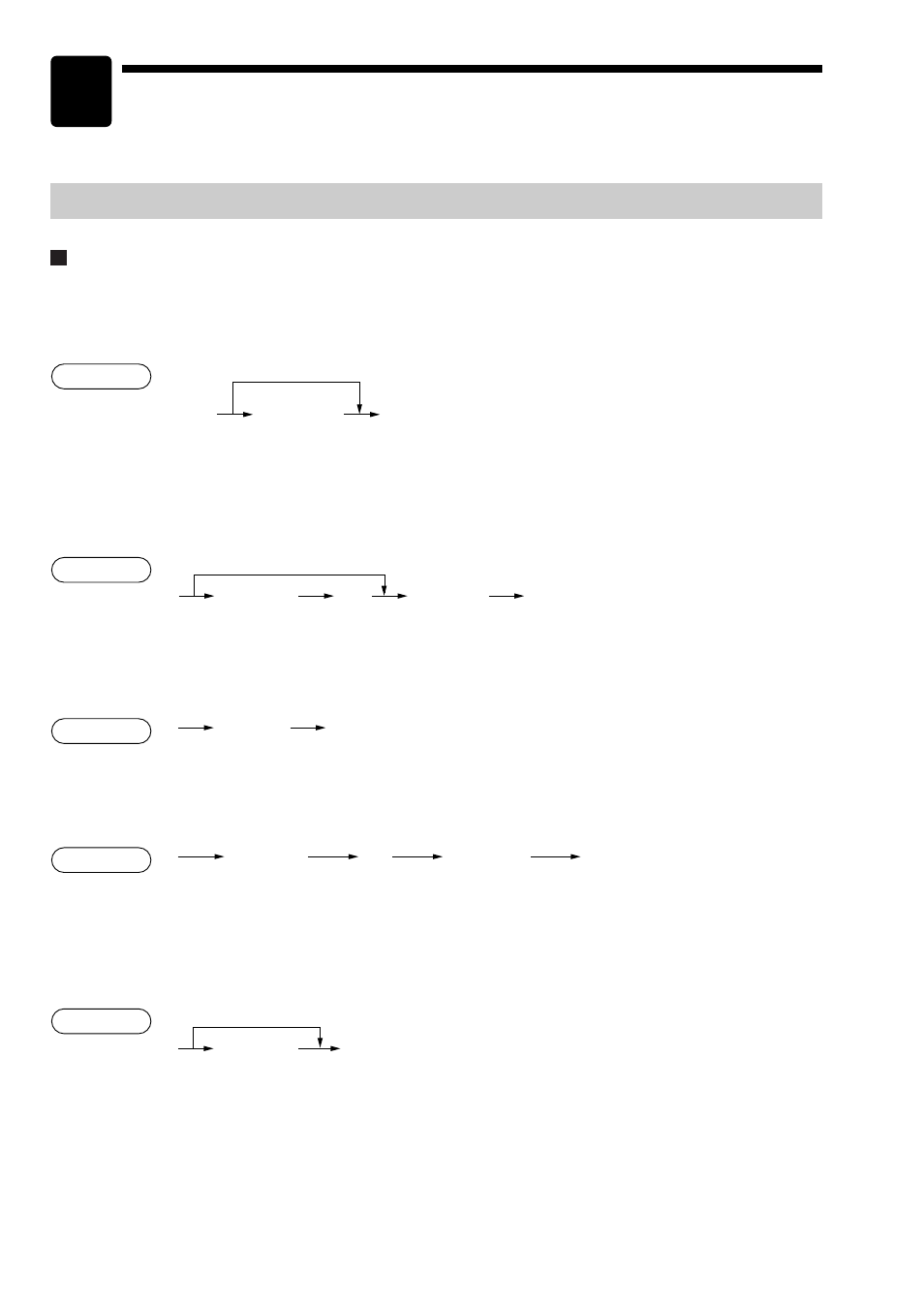
8
3
Main Functions
For detailed information about each function, please refer to the UP-800F/810F INSTRUCTION MANUAL.
Single item entries
Department entries (direct department entries)
Enter a unit price and press a department key. If you use a programmed unit price, press a department key only.
Department entries (indirect department entries)
Enter a unit price and press the
`
key. Then enter a department code and press the
à
key. If you use a
programmed unit price, you don’t need to press the
`
key.
PLU entries (indirect PLU entries)
Enter a PLU code and press the
s
key.
Subdepartment (open PLU) entries
Enter a unit price and press the
`
key. Then enter a PLU code and press the
s
key.
PLU entries (direct PLU entries)
Press a direct PLU key when you use a programmed unit price. You need to enter a unit price for a
subdepartment entry.
Direct PLU key
Unit price
(for subdept.)
When using a programmed unit price
Procedure
Unit price
(max. 8 digits)
`
s
PLU code
Procedure
PLU code
s
Procedure
`
à
Unit price
(max. 8 digits)
Dept. code
(1-99)
When using a programmed unit price
Procedure
Department key
Unit price
(max. 8 digits)
When using a programmed unit price
Procedure
Item Entries (for Department and PLU)
