Setting up the machine, Improper setup – Brother FAX-2580C User Manual
Page 19
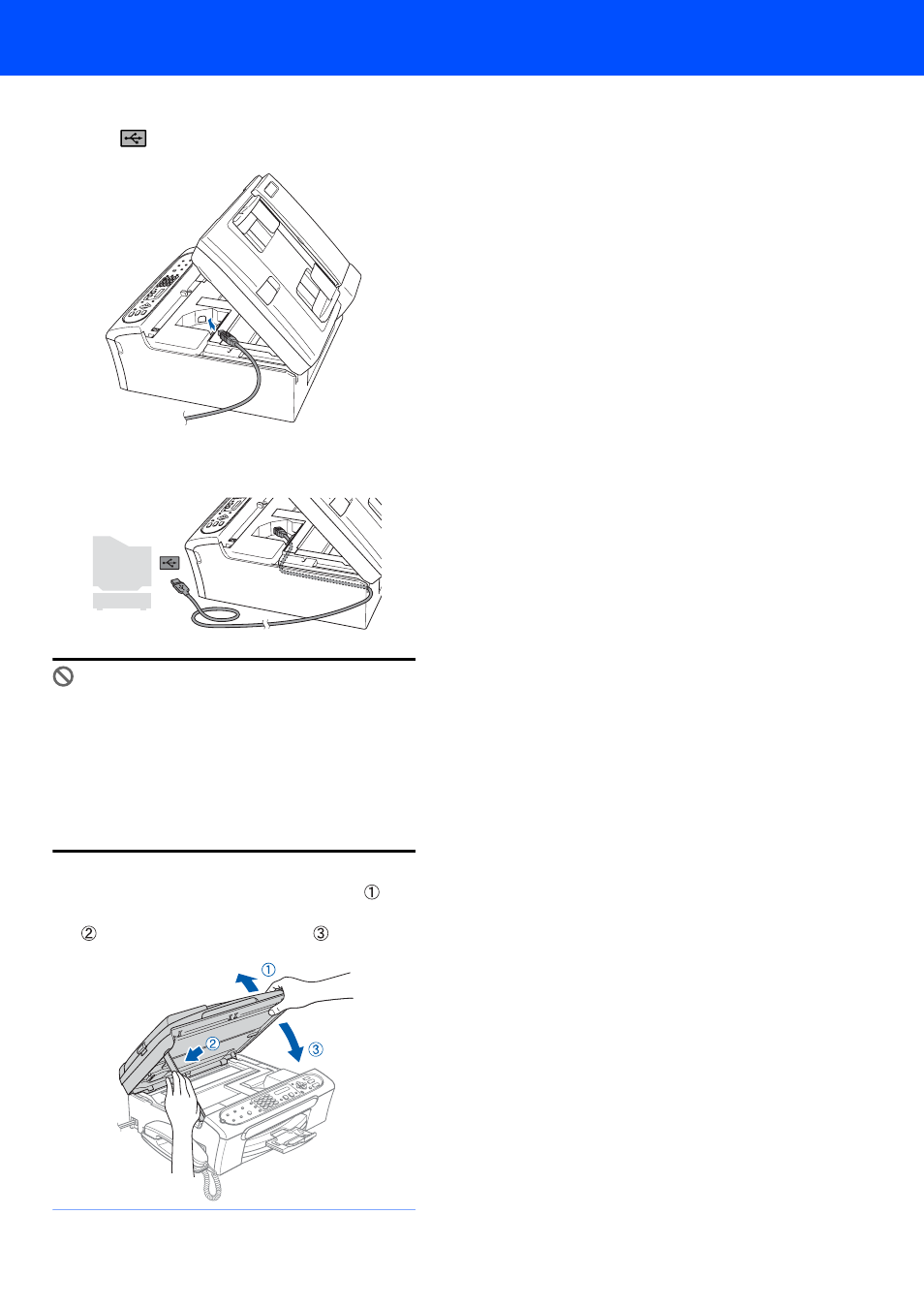
Setting Up the Machine
17
2 Insert the USB cable into the USB socket marked
with a
symbol. You will find the USB socket
inside the machine as shown below.
3 Carefully route the USB cable through the trench
and out the back of the machine as shown below
and connect the cable to your computer.
Improper Setup
• DO NOT connect the machine to a USB port on
a keyboard or a non-powered USB hub.
Brother recommends that you connect the
machine directly to your computer.
• Make sure that the cable does not restrict the
cover from closing, or an error may occur.
• Please make sure you use a USB 2.0 cable that
is no langer than 6 feet (2 meters) long.
4 Lift the scanner cover to release the lock (
).
Gently push the scanner cover support down
(
) and close the scanner cover (
).
