Software updates, Help, Software updates help – Nokia N810 WiMax User Manual
Page 18: Your device
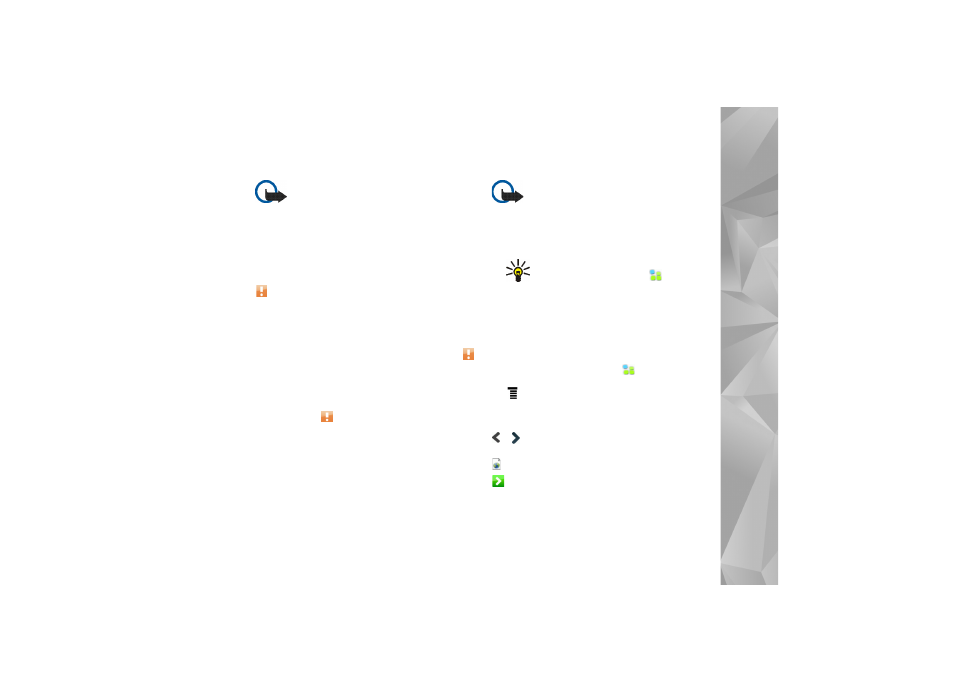
Your device
18
Important: To ensure that the e-mail
application works properly, always back up
settings and e-mail messages. Restore the
backup when no settings or e-mail messages are
present in the application, for example, directly
after updating the software on your device.
Software updates
blinking on the status indicator area indicates that
new software updates or additional applications are
available for the device. Install the offered software
updates as they may contain important bug fixes and other
updates.
To view and install the available software updates, tap
,
and select
Install updates in Application manager...
. In
Application manager, select the packages to install and
Update
. To install all the packages, select
Update all
.
When additional applications are available, for more
information, tap
, and select the link to access the
OS 2008 user site.
You can also update the software on your device with the
Nokia Internet Tablet Software Update Wizard on your
compatible PC. You must also have a compatible USB cable
and a fully charged battery for your device.
Important: To ensure that your WiMAX
credentials are not lost when you update the
software with the wizard, back up data before
the update and restore it afterwards.
For more information on the software update, check
www.nokiausa.com/support.
Tip: To check the version number of the current
software on your device, tap
, and select
Settings
>
Control panel
. In
Control panel
,
select
About product
.
Help
The help function provides additional information on key
features, applications, and dialogs of the device. To access
help from the task navigator, tap
, and select
My selection
>
Help
. To access help from an application,
tap
, and select the help command from the menu
(usually under
Tools
).
To browse help topics, tap the following:
or to see other help topics if you have recently viewed
several help topics
to see a list of recently viewed help topics
to search for the text that you have entered in the
search field.
