Use a high speed connection, Wi-fi, Wi-fi connections – Nokia Lumia 810 User Manual
Page 96: Wi-fi 96
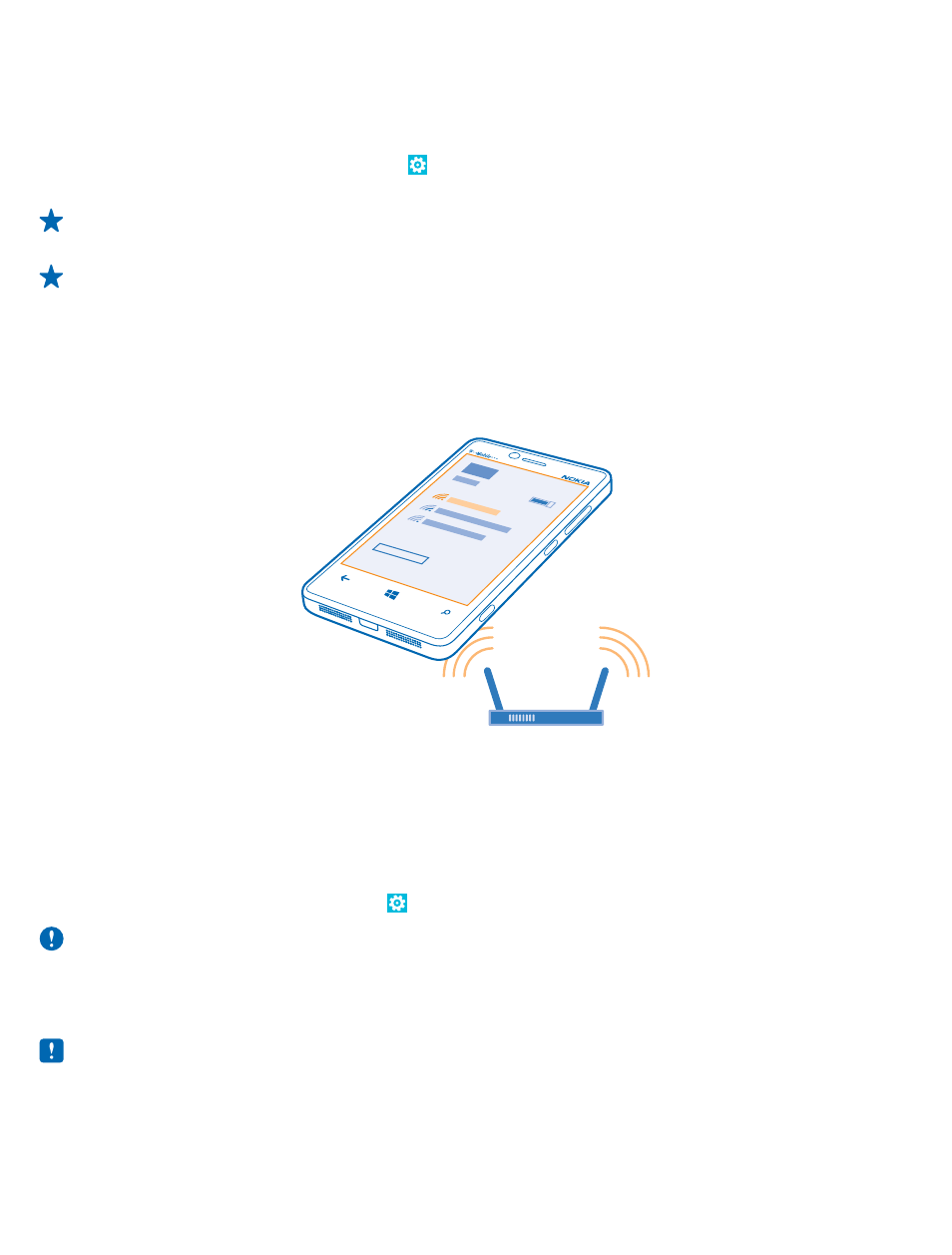
Use a high speed connection
Why not make the most of your network connections, and use a 4G connection, when available and
if supported by your phone.
1. On the start screen, swipe left, and tap Settings > cellular.
2. Switch Highest connection speed to 4G.
Tip: When in an area where 4G might not be available, switch back to 3G. This helps your battery
last longer, as your phone won't try to connect to the 4G network unnecessarily.
Tip: You can also select the network manually. Tap Network selection.
Wi-Fi
Find out more about using the Wi-Fi connection.
Wi-Fi connections
Your phone periodically checks for and notifies you of available connections. The notification appears
briefly at the top of the screen. To manage your Wi-Fi connections, select the notification.
On the start screen, swipe left, and tap Settings > Wi-Fi.
Important: Use encryption to increase the security of your Wi-Fi connection. Using encryption
reduces the risk of others accessing your data.
Wi-Fi positioning improves positioning accuracy when satellite signals are not available, especially
when you are indoors or between tall buildings. You can also switch Wi-Fi off in your phone settings.
Note: Using Wi-Fi may be restricted in some countries. For example, in the USA and Canada, you
are only allowed to use 5.15–5.25 GHz Wi-Fi indoors. For more info, contact your local authorities.
© 2013 Nokia. All rights reserved.
96
