Find gigs, Store, Sync music and videos between your – Nokia Lumia 810 User Manual
Page 85: Phone and computer, Store 85
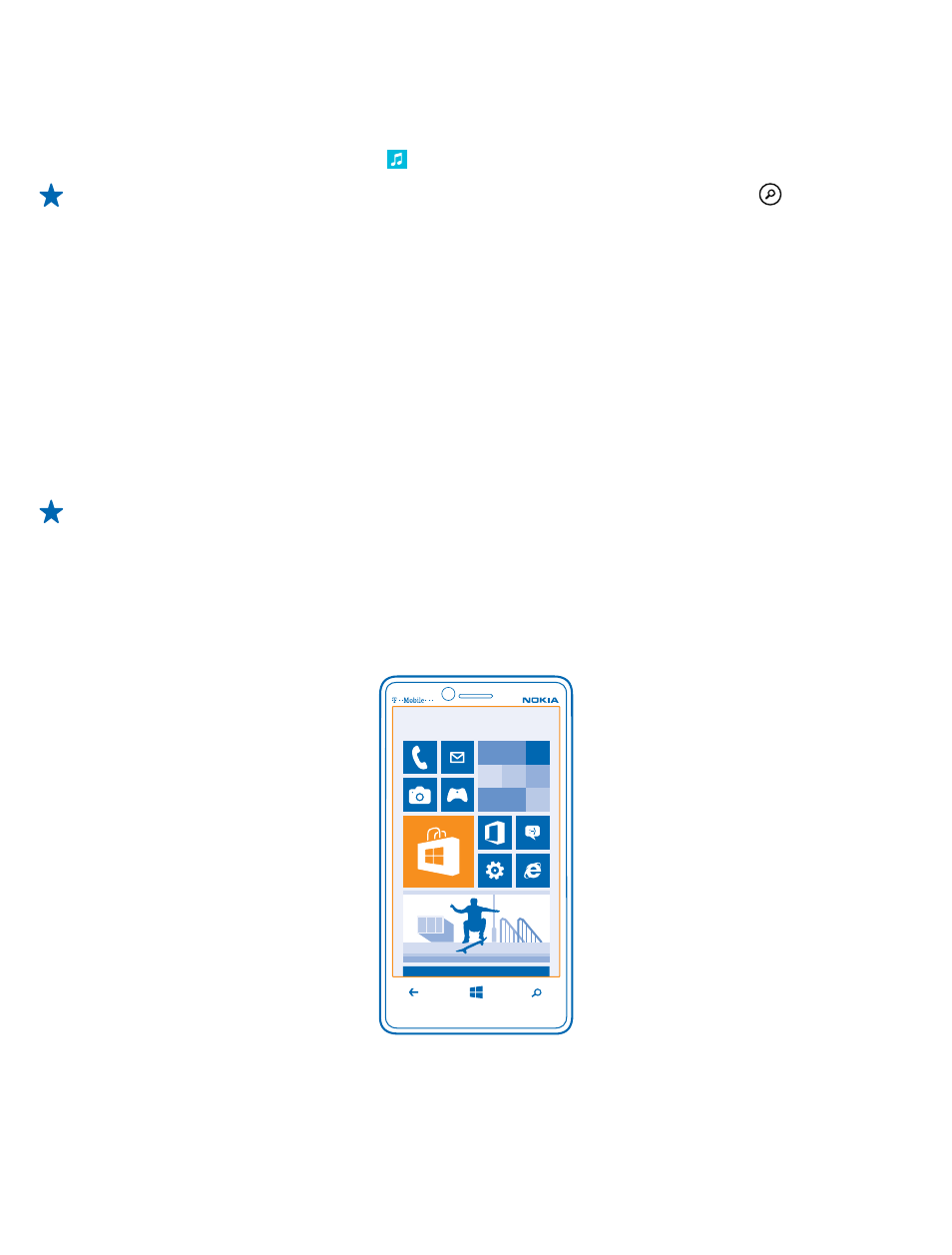
Find gigs
Don't miss out on seeing your favorite bands playing live. With Nokia Music, you can see what gigs
are coming up near where you are.
On the start screen, swipe left, and tap Nokia Music > gigs.
Tip: You can also search for gigs based on the artist, venue, or location. Tap and write the
search word.
When you use the service for the first time, you have to allow it to use your location info.
This service may not be available in all countries or regions.
Sync music and videos between your phone and computer
Do you have media on your PC that you want to listen to or watch on your phone? Use a USB cable
to sync music and videos between your phone and computer.
1. Connect your phone to a compatible computer with a USB cable.
2. In your computer's file manager, such as Windows Explorer or Finder, drag and drop your songs
and videos to your phone.
Tip: You can also use the Windows Phone app to sync your music collection between your phone
and computer. For more info, go to .
Store
Do you want to personalize your phone with more apps? Or download games, also free of charge?
Browse Store to find the latest content for you and your phone.
You can download:
• Apps
• Games
• Music
© 2013 Nokia. All rights reserved.
85
