Add im contacts, Block or unblock messages, Groups – Nokia 7373 User Manual
Page 33
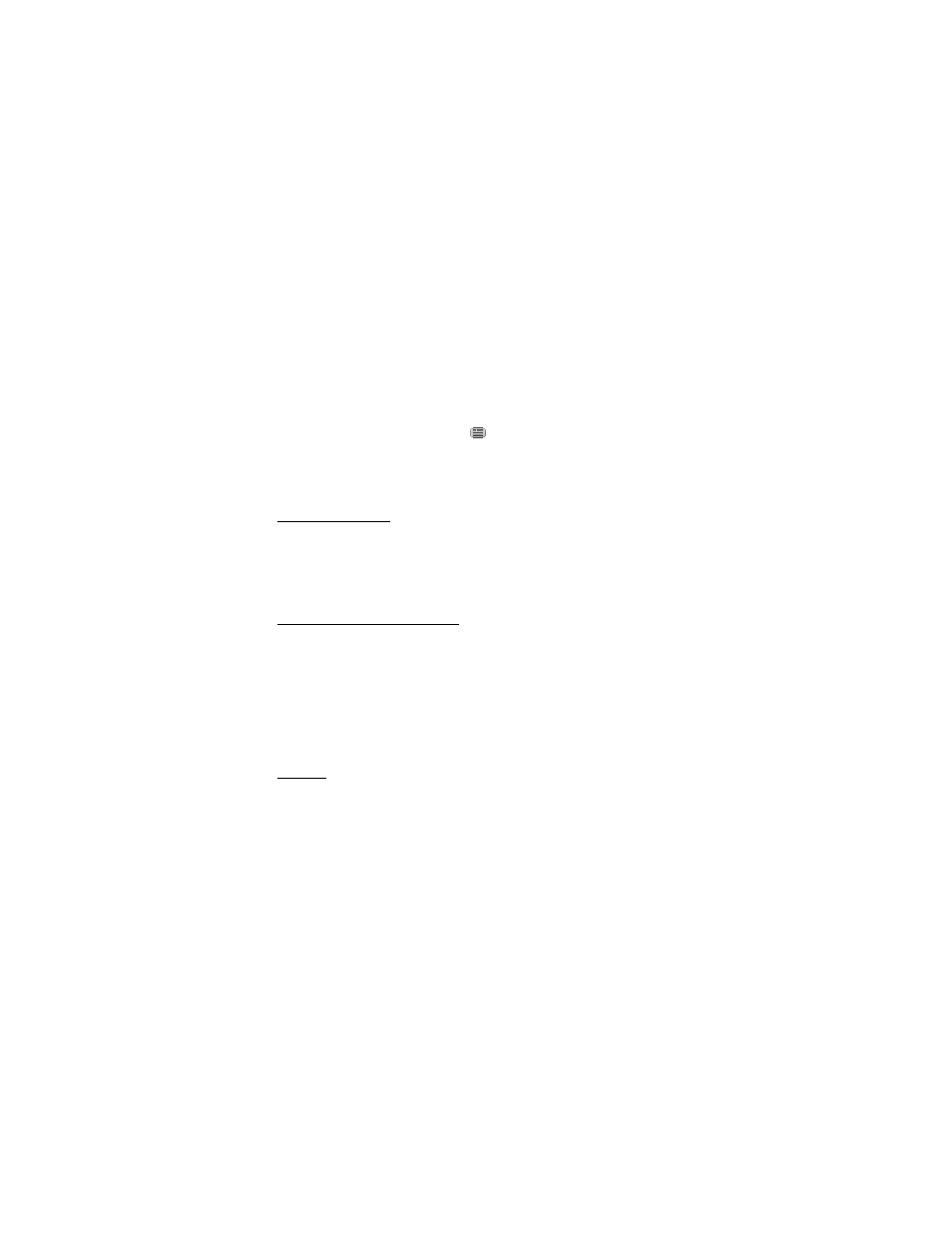
M e s s a g i n g
32
New messages received during an active conversation are held in
IMs
>
Conversations
. If you receive a message from someone who is not in
IM contacts
,
the sender ID is displayed. To save a new contact that is not in the phone memory,
select
Options
>
Save contact
.
Participate in a conversation
To join or start an IM session, write your message, and select
Send
.
If you receive a new message during a conversation from a person who is not
taking part in the current conversation,
is displayed, and the phone sounds
an alert tone.
Write your message, and select
Send
. Your message is displayed, and the reply
message is displayed below your message.
Add IM contacts
When connected to the IM service, in the IM main menu, select
Options
>
Add contact
>
By mobile number
,
Enter ID manually
,
Search from server
,
or
Copy from server
(depending on service provider).
Scroll to a contact. To start a conversation, select
Chat
.
Block or unblock messages
When you are in a conversation and want to block messages, select
Options
>
Block contact
.
To block messages from a specific contact in your contacts list, scroll
to the contact in
Conversations
,
Online
, or
Offline
, and select
Options
>
Block contact
>
OK
.
To unblock a contact, in the IM main menu, select
Options
>
Blocked list
.
Scroll to the contact you want to unblock, and select
Unblock
>
OK
.
Groups
You can use the public groups provided by the service provider, or create your
own private groups for an IM conversation.
Public
You can bookmark public groups that your service provider may maintain.
Connect to the IM service, and select
Groups
>
Public groups
. Select a group
and
Join
. If you are not in the group, enter your screen name as your nickname
for the group. To delete a group from your list, select
Options
>
Delete group
.
To find a group, select
Groups
>
Public groups
>
Search groups
.
