Tools, Video sharing, Operator – Nokia N90 User Manual
Page 22: More information
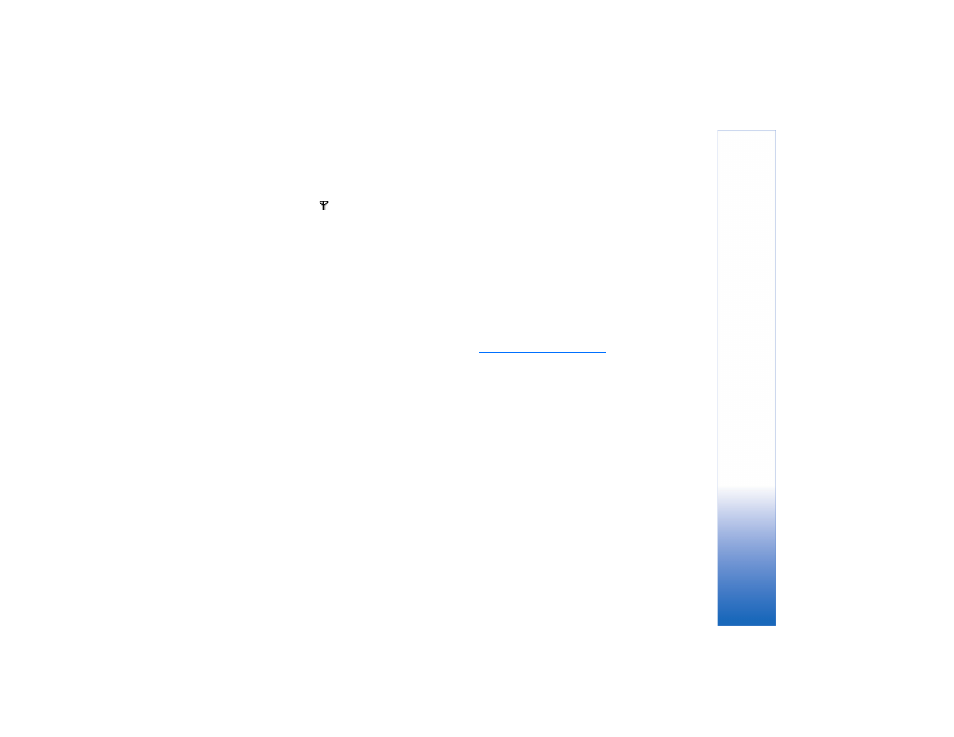
Tools
17
Video sharing
1 When you choose to configure your
Video sharing
settings,
SettingWizard
detects your available network
operator, and asks you to confirm it. Select
OK
, or scroll
to another network operator, and select
OK
.
2 Some operators require a video sharing address, user
name, and password. Select each in turn, and select
Options
>
Change
. Enter the details, and select
OK
.
3 Select
Options
>
OK
when you are finished.
4 Select
OK
to confirm that you want to set up video
sharing for the specified operator.
5 After creating video sharing settings,
SettingWizard
asks if you want to create or update your own contact.
Select
Yes
or
No
.
Operator
1 When you choose to configure your operator settings,
SettingWizard
detects your available network operator
and asks you to confirm it. Select
OK
, or scroll to
another network operator, and select
OK
.
2 Select
OK
to confirm that you want to set up your
phone for the specified operator.
More information
If you experience any problems with
SettingWizard
,
visit the Nokia phone settings Web site at
.
