Update your phone software, Memory and storage, Back up and restore data on your phone – Nokia Lumia 710 User Manual
Page 71
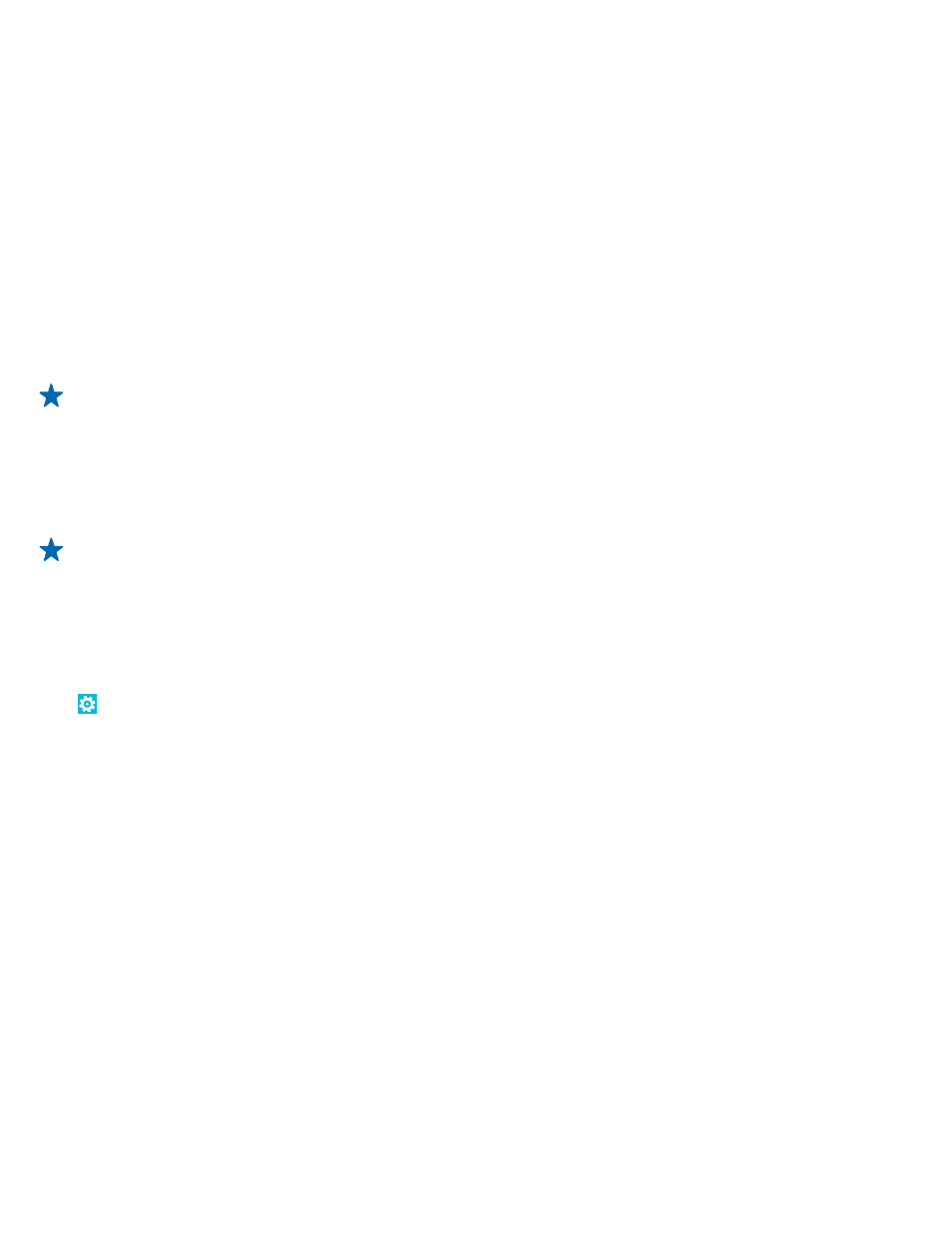
Update your phone software
Use the Zune PC app to update your phone software for new features and improved performance.
When you update your phone software with Zune, your personal content is not deleted from your
phone.
You need:
• The Zune app
• A compatible computer
• A high-speed internet connection
• A compatible USB cable
Before starting the update, make sure your phone has enough battery power.
1. To download and install Zune to your PC, go to.
Tip: If you're using an Apple Mac, download Windows Phone 7 Connector for Mac from Mac App
Store.
2. Connect your phone to your computer with the USB cable.
3. Open Zune.
4. Wait while Zune checks for available updates, and follow the instructions displayed on your
computer.
Tip: If your receive an error message during the update, make a note of the error code, and
search at to see what went wrong.
Your phone is automatically backed up during the software update. You can also sync your phone to
your computer with Zune or Windows Phone 7 Connector for Mac without updating your phone
software.
Set your phone to notify about updates
Tap Settings, then tap phone update > Notify me when new updates are found.
Memory and storage
Learn how to manage your photos, apps and other stuff on your phone.
Back up and restore data on your phone
Avoid the point of no return – back up your phone and your stuff onto your computer.
Your settings, documents, photos, music, and videos are automatically backed up during the software
update, when you update your phone using the primary computer (the computer you first connected
your phone to with a USB cable). If you use a different computer to update your phone software, no
backup is created. You can change your primary computer in the Zune settings.
If you don't yet have Zune, to download and install the latest version on your
computer. If you're using an Apple Mac, download Windows Phone 7 Connector for Mac from the Mac
App Store.
1. Connect your phone to your computer with a USB cable.
2. Open Zune.
3. Wait while Zune checks for available updates, and follow the instructions shown on your computer.
© 2013 Nokia. All rights reserved.
71
