Message options – Nokia 8270 User Manual
Page 80
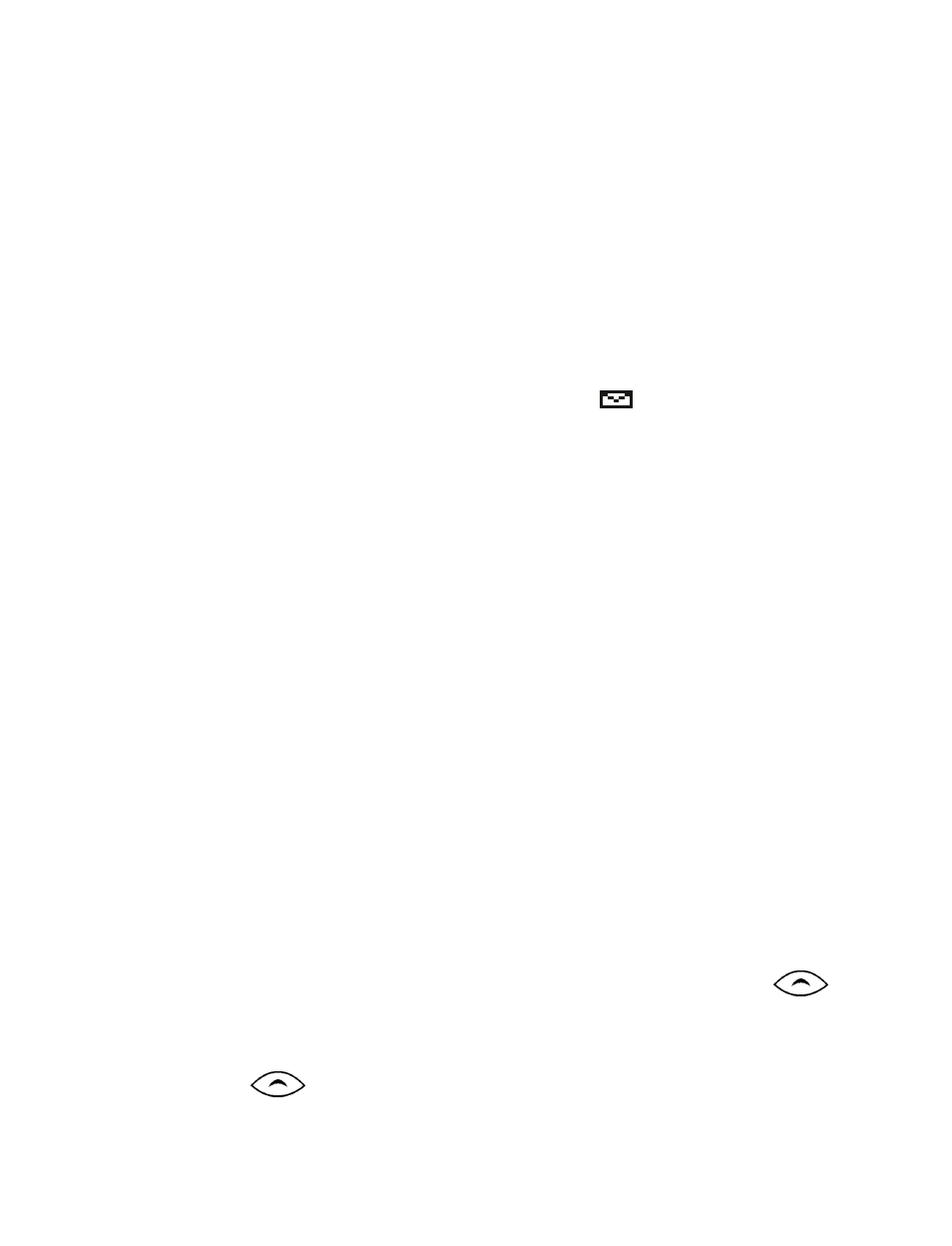
[ 69 ]
Send and receive text messages
Press Read to read the message now.
The Inbox opens with the new message selected.
If No space: message waiting or a similar message appears, your
phone’s memory is full. You must make room for the message. Press
Read again.
If necessary, scroll to read the entire message.
2
At the end of the message, scroll further to view the sender’s name or
phone number and the date and time the message was received.
When you’ve seen the last new message, the
icon disappears.
• MESSAGE OPTIONS
While reading a message, you have several options. Some of these
options may not be available for some types of messages:
Erase deletes the message. Press OK to confirm the deletion or Clear
to cancel.
Reply allows you to send a return message to the sender.
Save sends the message to the Saved folder.
Use number allows you to call quickly or save a phone number
included in the message. If more than one number was included,
a list of numbers displays.
To save the number:
a) Read the message and scroll until the number you want to save
is visible.
b) Press Options, scroll to Use number, and press Select.
If one phone number appears on the screen, press Call (or press
,
then Save).
If a list of numbers appears, scroll to a number, press OK, then press Call
(or press
, then Save).
