Navigation keys, Start screen, Navigation keys selection keys – Nokia 8270 User Manual
Page 22
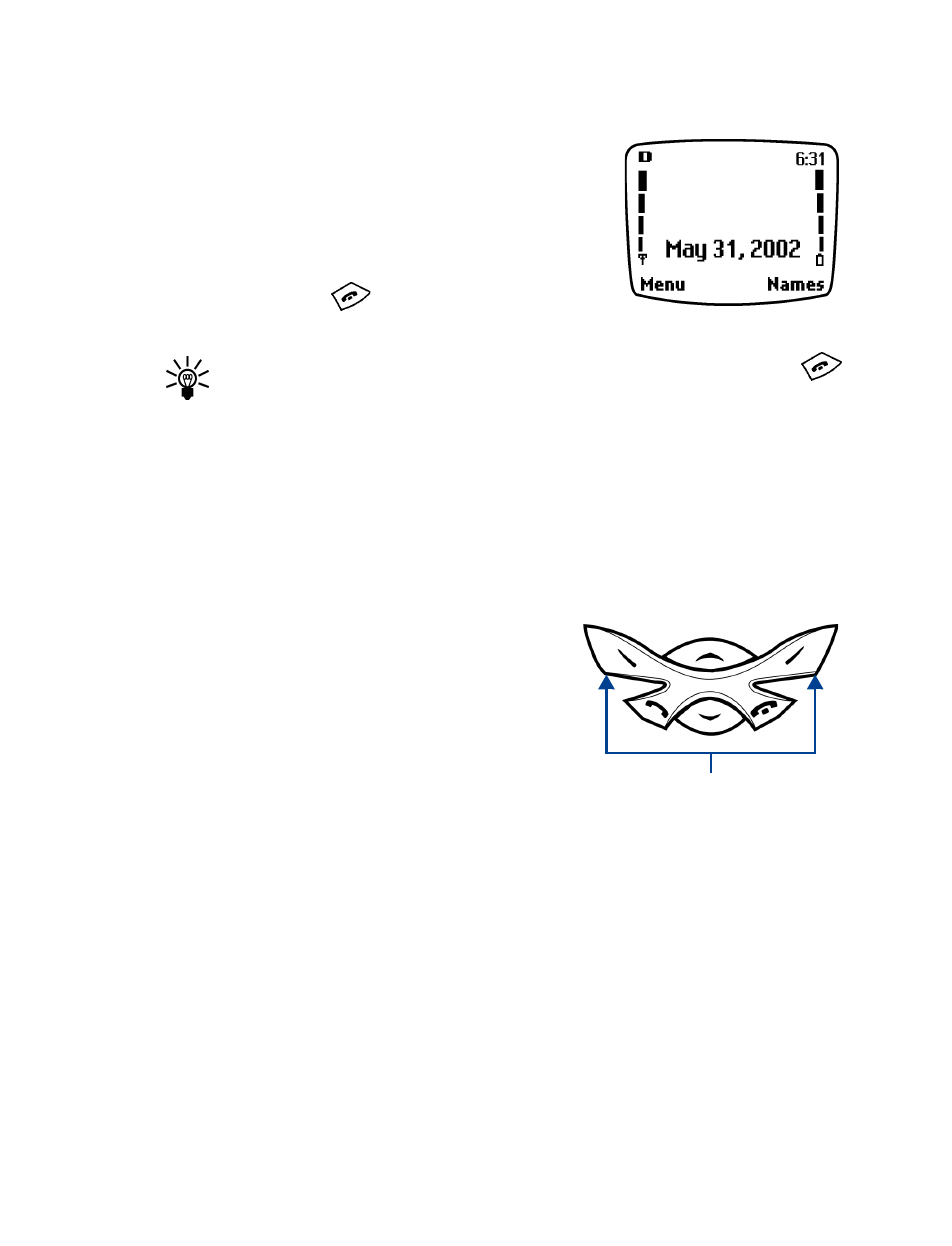
[ 11 ]
Get to know your phone
Start screen
When you turn on your phone, a service
provider screen (or a welcome note, if you
have created one) appears for a moment, then
the Start screen appears. The Start screen is
the “home base” for your phone. To return to
this screen, press
at any time except
during a call (unless you want to hang up).
Tip: While entering characters into your phone, if you press
,
the characters are not saved.
• NAVIGATION KEYS
Selection keys
Use the selection keys to navigate through and select the phone’s
many options.
At the Start screen (shown above), two
options appear at the bottom of the
screen: Menu and Names. The selection
keys are just below these options:
•
The left selection key is below Menu.
•
The right selection key is below
Names.
At the Start screen, when you press the left selection key, the menu item,
Messages, appears. The text above the left selection key changes to Select
and the text above the right selection key changes to Exit.
At the Start screen, when you press the right selection key, a list of options
for the Names (phone book) feature appears, along with the same Select
and Exit options that appear when you select Menu.
This guide refers to the selection keys by the names that appear above
them. Example: “Press Menu” means to press the selection key below
the word Menu.
Selection keys
