Receive an e-mail message – Nokia 8265i User Manual
Page 85
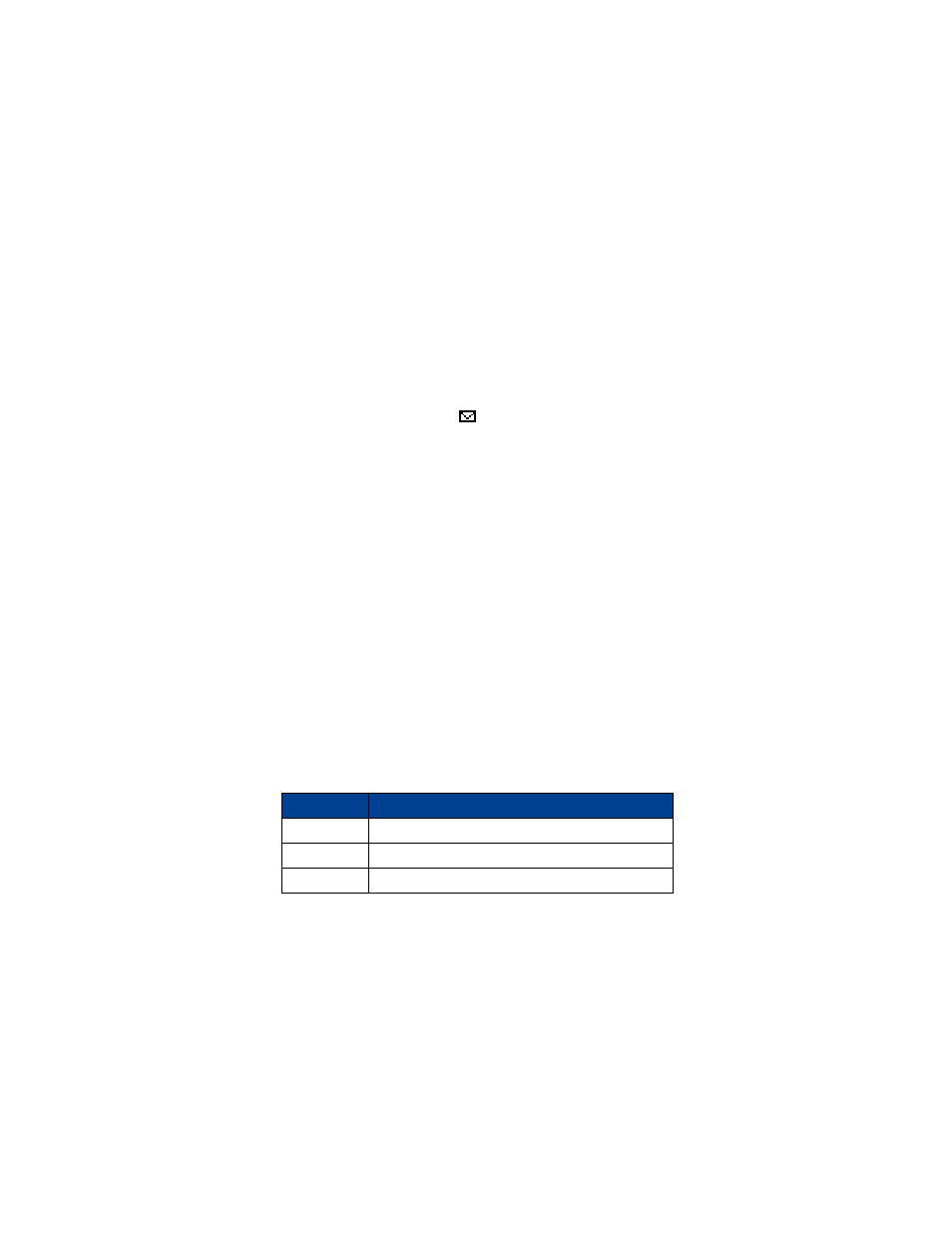
[ 78 ]
18
If your message was sent successfully, you will get a confirmation saying
Message Sent.
• RECEIVE AN E-MAIL MESSAGE
When you receive an e-mail message, the phone sounds a message alert
tone and the text message icon
appears, along with one of the
following messages:
• Message received – indicates an unread e-mail message, text message
or page. If you have more than one new e-mail message, text message
or page, the appropriate number is listed before this message.
• New emergency message – means that an emergency message or page
was sent by someone via the service provider. Emergency messages are
sent only in situations where life or property are in immediate danger.
Emergency messages are listed first and override all other messages.
• Urgent – means the message has a high priority.
Read an e-mail message
1
When you receive an e-mail message, press Read.
The Inbox appears with the new e-mail message selected.
OR
From the Start screen, press Menu 1-1-3 (Menu > Messages > Text
messages > Inbox). Select the e-mail message and press Read.
2
Press Read again to read the e-mail message.
3
You have the following Options while reading your e-mail message:
Option
What it does
Read next
Takes you to the next e-mail message.
Erase
Erases the current e-mail message.
Save
Saves this e-mail message to the Saved folder.
