Nokia 8265i User Manual
Page 53
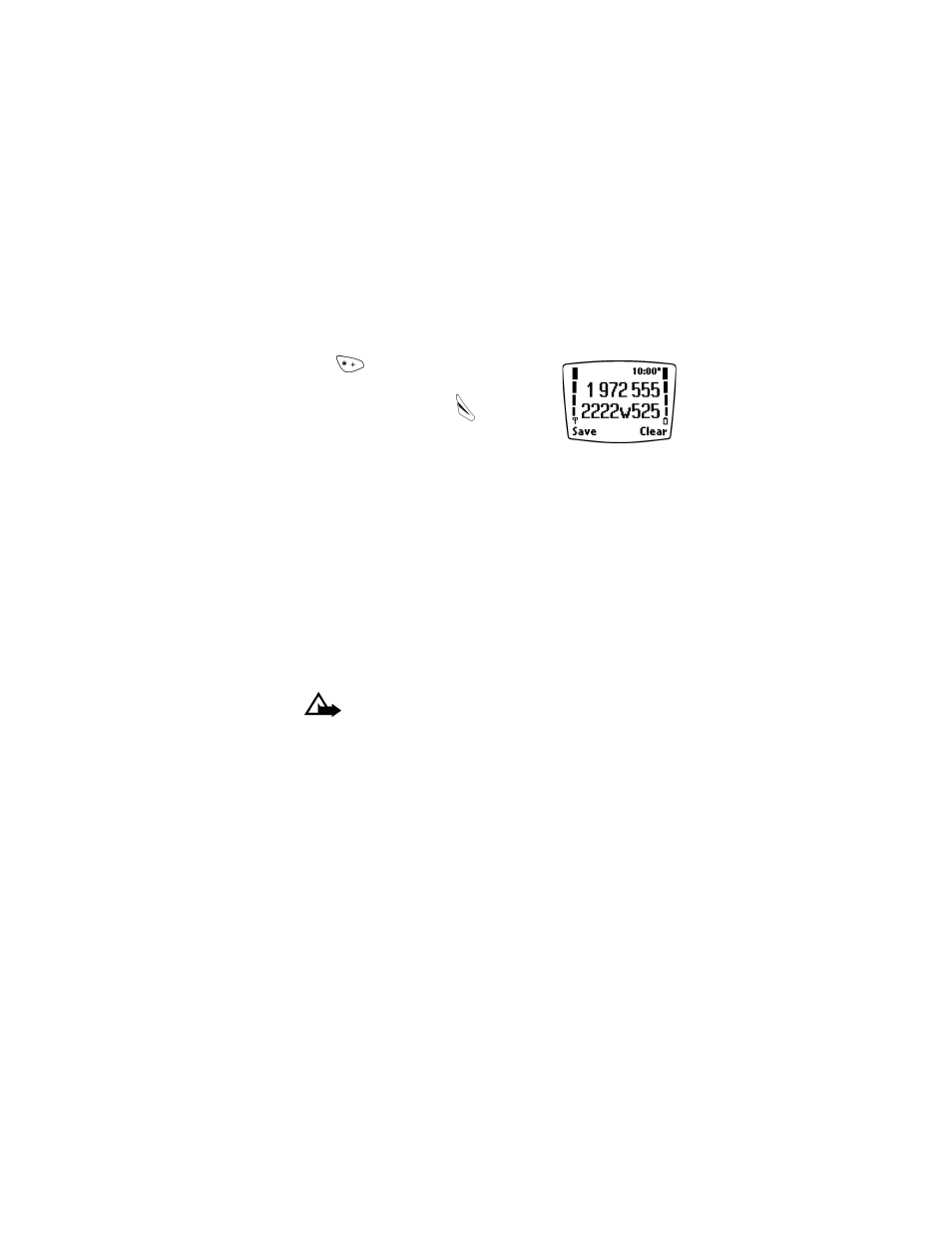
[ 46 ]
11
STORE TOUCH TONE STRINGS WITH PHONE NUMBERS
1
Enter the phone number that you want associated with a touch tone.
2
Press
until
w or p appears.
w (wait): If you include the w character, the
phone waits until you press
again before
it sends the touch tones.
p (pause): If you include a p character your
phone pauses for 2.5 seconds, then automatically
sends the touch tones.
3
Enter the rest of the touch tone string.
4
Store the number as you normally would.
SEND A TOUCH TONE STRING
1
Press Menu 4-4-1-1 (Menu > Settings > Phone settings > Touch
tones > Manual touch tones).
If the setting is set to Off, scroll to Fixed or Continuous and press OK.
2
During your call, press Options, scroll to Touch tones and press OK.
3
Enter the touch tone string or recall the string from the phone book
and press OK.
Caution: If you send touch tones while in the analog mode,
be careful not to send confidential information.
- 5510 (102 pages)
- 2310 (63 pages)
- 2310 (58 pages)
- 3660 (17 pages)
- 3660 (157 pages)
- N78 (368 pages)
- 5210 (106 pages)
- Nokia 1112 (56 pages)
- 7210 (185 pages)
- 2600 (66 pages)
- 2600 (2 pages)
- 2600 (185 pages)
- 6700 Slide (56 pages)
- 3510 (30 pages)
- 2100 (63 pages)
- 7020 (74 pages)
- 6300 (80 pages)
- E61i (241 pages)
- N97 (130 pages)
- N97 (357 pages)
- N71 (115 pages)
- 6510 (4 pages)
- 6670 (321 pages)
- N900 (283 pages)
- 2760 (99 pages)
- 2760 (69 pages)
- 9110i (26 pages)
- 8600 Luna (201 pages)
- 1616 EN (17 pages)
- 1616 (28 pages)
- 3109 (86 pages)
- E72 (150 pages)
- 9500 (112 pages)
- 3250 (2 pages)
- N72 (121 pages)
- XPRESSMUSIC 5220 (56 pages)
- 7370 (2 pages)
- 7370 (201 pages)
- 6170 (209 pages)
- E63 (143 pages)
- C3-00 (44 pages)
- 7610 (161 pages)
- 6310i (161 pages)
- 1280 (34 pages)
- 2690 (90 pages)
