8 phone book, About the phone book, Use phone book menus – Nokia 8265i User Manual
Page 33: 8phone book
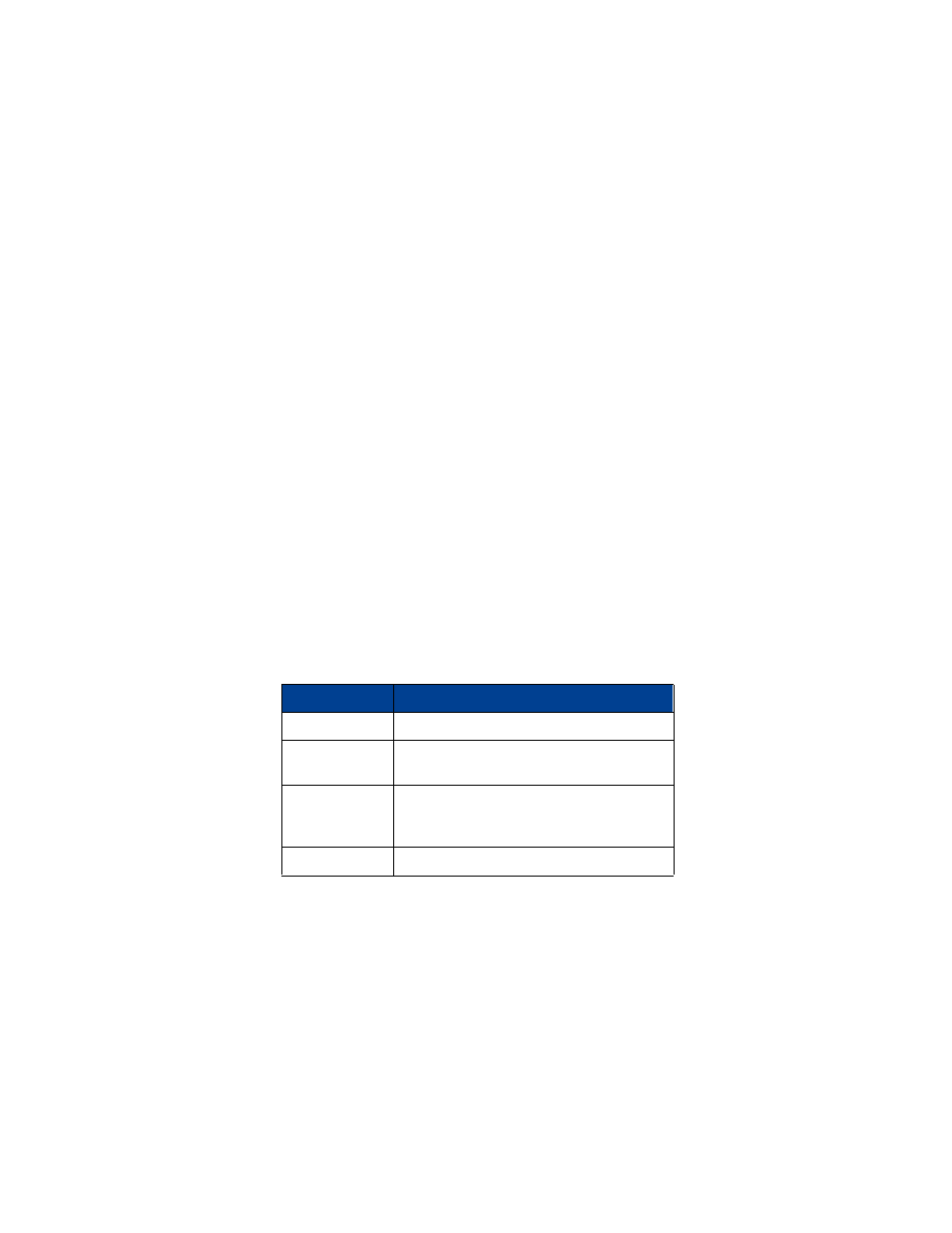
[ 26 ]
8
8
Phone book
• ABOUT THE PHONE BOOK
The phone book can store up to 250 names, associated phone numbers
and e-mail addresses. Stored names can be up to 22 characters, numbers
can be up to 28 characters and e-mail addresses can each be up to
50 characters.
PHONE BOOK ENTRIES MUST BE UNIQUE
You cannot store identical names in your phone.
For example: You can only have one entry with the name John Jones.
You can however have a John Jones Work and John Jones Home.
If you enter a name that’s already in your phone book, the message
Replace? appears, followed by the currently stored name.
Press Back to end this sequence without replacing the name.
• USE PHONE BOOK MENUS
At the Start screen, press Names to access the following menu choices:
Menu Choice
What it does
Search
Allows you to search for a specific name.
Add new
Allows you to add new names and numbers to
your phone book.
Options
Allows you to choose the way your phone book
displays names/numbers; also allows you to check
the remaining spaces in the phone’s memory.
1-touch dialing
Allows you to assign seven 1-touch dial locations.
