Replace the back cover, Charge the battery – Nokia 6315i User Manual
Page 20
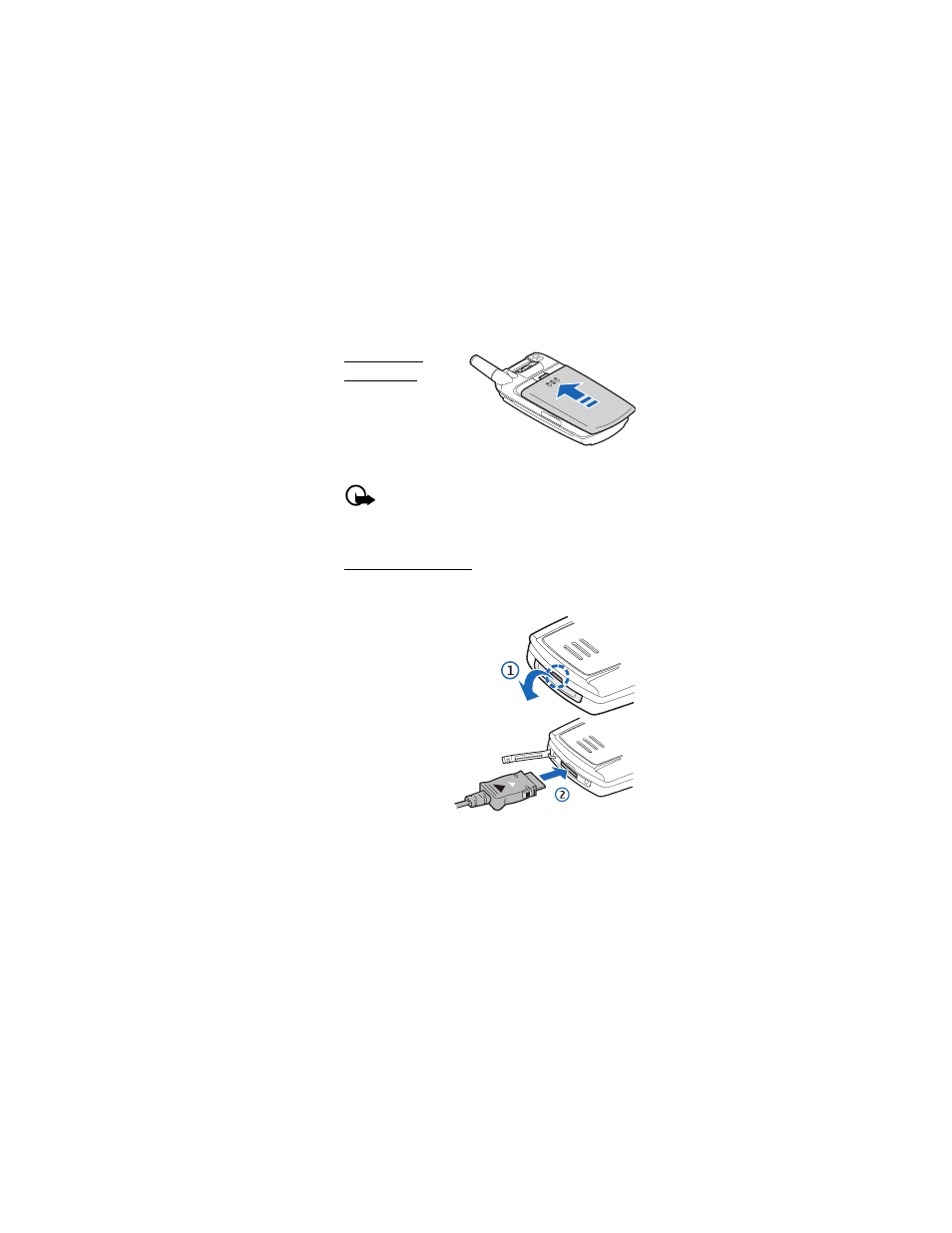
S e t u p y o u r p h o n e
19
Replace the
back cover
Set the back cover on the
phone so that the cover
tabs align with the slots
in the phone. Slide the
back cover toward the
top of the phone until the back cover is securely in place.
Important: Do not remove the front cover of this
device. Attempts to remove the front cover may
damage the phone. If your phone requires service,
contact the Nokia Care Contact Center
.
Charge the battery
1. Plug the AC-1005U charger transformer into a standard
ac outlet.
2. Open the charger slot
cover at the bottom end
of the phone (1).
3. Insert the
charger output
plug into the
charger slot (2).
The charge LED
on the front
cover of your
phone will change from red to green when charging is
complete. The charge time varies depending on the battery
level. The maximum charge time for a fully discharged,
standard battery is approximately 2 hours, 20 minutes.
- 5510 (102 pages)
- 2310 (63 pages)
- 2310 (58 pages)
- 3660 (17 pages)
- 3660 (157 pages)
- N78 (368 pages)
- 5210 (106 pages)
- Nokia 1112 (56 pages)
- 7210 (185 pages)
- 2600 (66 pages)
- 2600 (2 pages)
- 2600 (185 pages)
- 6700 Slide (56 pages)
- 3510 (30 pages)
- 2100 (63 pages)
- 7020 (74 pages)
- 6300 (80 pages)
- E61i (241 pages)
- N97 (130 pages)
- N97 (357 pages)
- N71 (115 pages)
- 6510 (4 pages)
- 6670 (321 pages)
- N900 (283 pages)
- 2760 (99 pages)
- 2760 (69 pages)
- 9110i (26 pages)
- 8600 Luna (201 pages)
- 1616 EN (17 pages)
- 1616 (28 pages)
- 3109 (86 pages)
- E72 (150 pages)
- 9500 (112 pages)
- 3250 (2 pages)
- N72 (121 pages)
- XPRESSMUSIC 5220 (56 pages)
- 7370 (201 pages)
- 7370 (2 pages)
- 6170 (209 pages)
- E63 (143 pages)
- C3-00 (44 pages)
- 7610 (161 pages)
- 6310i (161 pages)
- 1280 (34 pages)
- 2690 (90 pages)
