Gathering, Darning – Brother XC6771-021 User Manual
Page 40
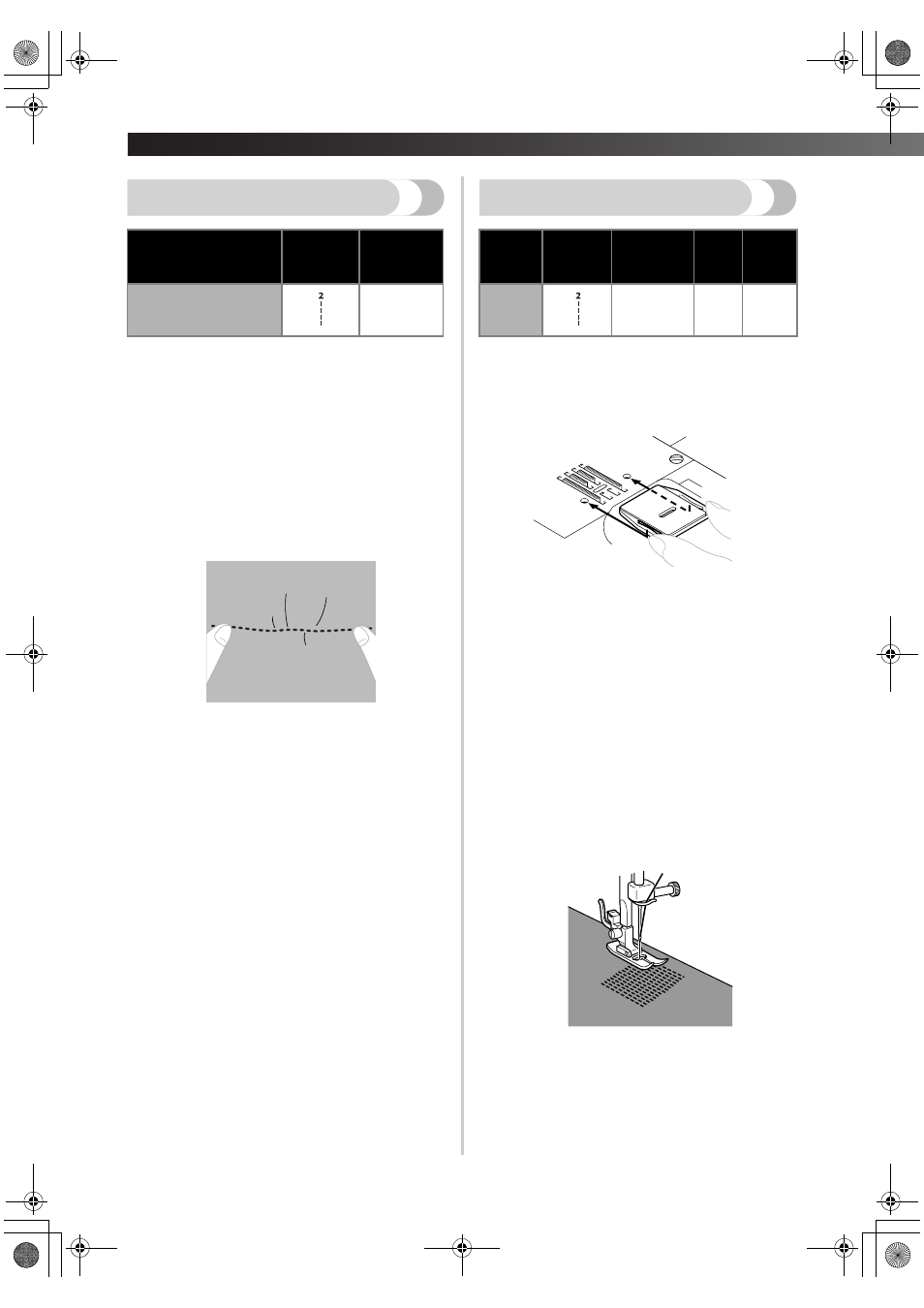
USING ATTACHMENTS AND APPLICATIONS ———————————————————————————————————————————
38
Gathering
1
Set the pattern selection dial to Straight
Stitch.
2
Loosen the tension of the upper thread so that
the lower thread lies on the underside of the
material.
3
Sew a single row (or many rows) of straight
stitches.
4
Pull the lower threads to gather the material.
Darning
1
Remove the power supply plug from the
outlet. Put the darning plate on the needle
plate. Connect the power supply plug to the
wall outlet.
2
Set the pattern selection dial to the Straight
Stitch.
3
Put the section you want to darn under the
presser foot together with fabric for
reinforcement.
4
Lower the presser foot.
5
Begin sewing by alternating between gently
drawing the work away from you and pulling
it toward you.
6
Repeat this motion until the darn section is
filled with parallel lines of stitching.
Stitch Name
Pattern
Stitch
Length
[mm (inch)]
Straight Stitch
4 (3/16)
Stitch
Name
Pattern
Stitch
Length
[mm (inch)]
Foot
Other
Straight
Stitch
Any
Zigzag
Presser
Foot
Darning
Plate
XL2600.book Page 38 Thursday, November 4, 2004 9:46 PM
