Switch on the phone, Switch off the phone, Set the time and date – Nokia 6340i User Manual
Page 23
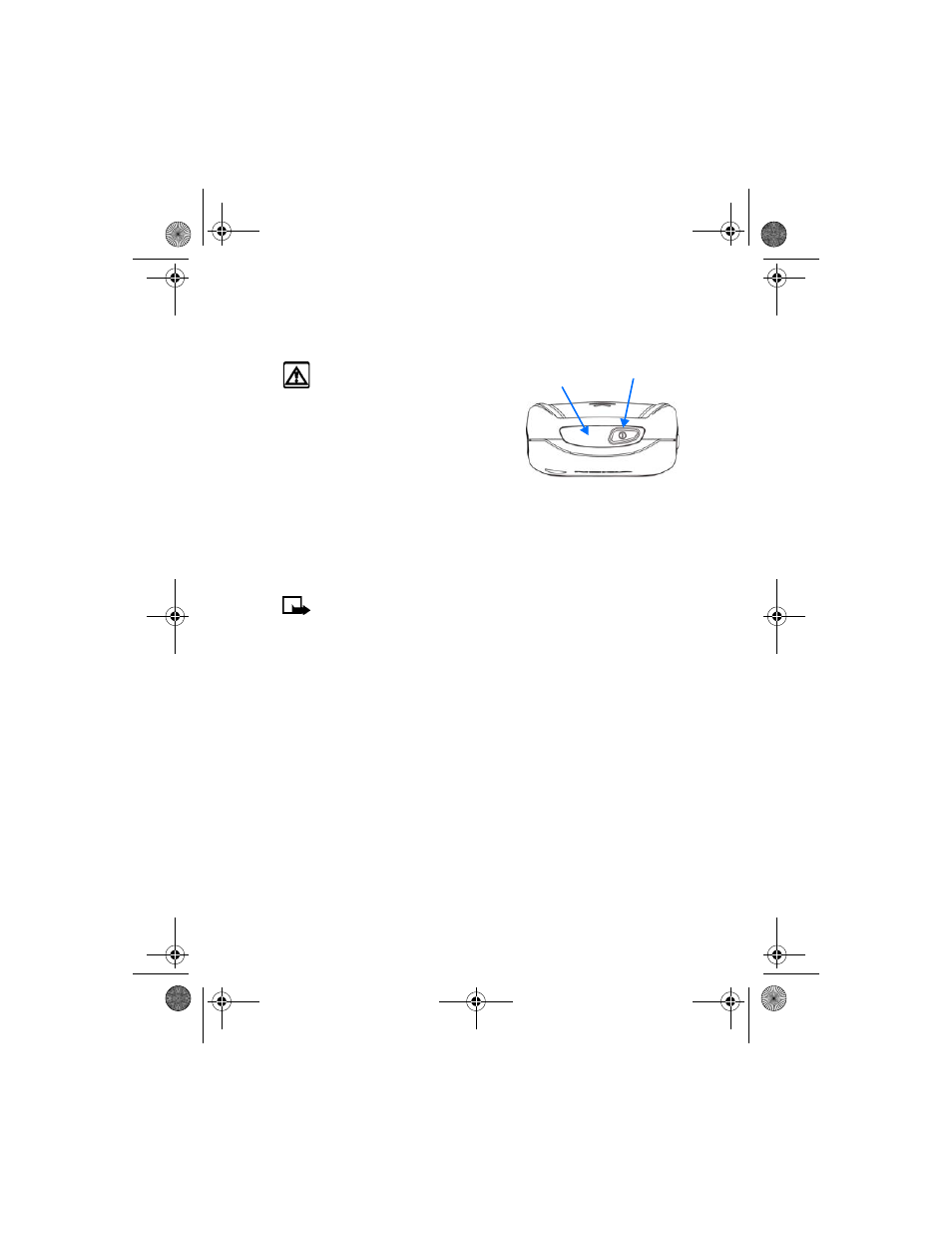
[ 16 ]
• SWITCH ON THE PHONE
Press and hold the power key on top of the phone for at least 2 seconds.
Warning: Do not power up the
phone where wireless phone use is
prohibited or where the use of the
phone could cause interference
or danger.
• SWITCH OFF THE PHONE
Press and hold the power key on top of the phone for at least 2 seconds.
• SET THE TIME AND DATE
When you power up your phone for the first time, or when you remove
and replace the battery, you are prompted to set the time and date.
Note: If PIN code request is set to On, you need to enter the
4-digit PIN code and select OK. See “Enable PIN code request”
on page 74 for more information.
1
Enter the correct time and select OK.
2
Enter the correct date and select OK.
After a brief pause, the start screen
appears.
Power key
Infrared
port
6340i.ENv1_9310019.book Page 16 Thursday, July 10, 2003 3:21 PM
- 5510 (102 pages)
- 2310 (63 pages)
- 2310 (58 pages)
- 3660 (17 pages)
- 3660 (157 pages)
- N78 (368 pages)
- 5210 (106 pages)
- Nokia 1112 (56 pages)
- 7210 (185 pages)
- 2600 (185 pages)
- 2600 (66 pages)
- 2600 (2 pages)
- 6700 Slide (56 pages)
- 3510 (30 pages)
- 2100 (63 pages)
- 7020 (74 pages)
- 6300 (80 pages)
- E61i (241 pages)
- N97 (130 pages)
- N97 (357 pages)
- N71 (115 pages)
- 6510 (4 pages)
- 6670 (321 pages)
- N900 (283 pages)
- 2760 (99 pages)
- 2760 (69 pages)
- 9110i (26 pages)
- 8600 Luna (201 pages)
- 1616 EN (17 pages)
- 1616 (28 pages)
- 3109 (86 pages)
- E72 (150 pages)
- 9500 (112 pages)
- 3250 (2 pages)
- N72 (121 pages)
- XPRESSMUSIC 5220 (56 pages)
- 7370 (201 pages)
- 7370 (2 pages)
- 6170 (209 pages)
- E63 (143 pages)
- C3-00 (44 pages)
- 7610 (161 pages)
- 6310i (161 pages)
- 1280 (34 pages)
- 2690 (90 pages)
