Alarm clock, Set an alarm, When the alarm sounds – Nokia 6340i User Manual
Page 107
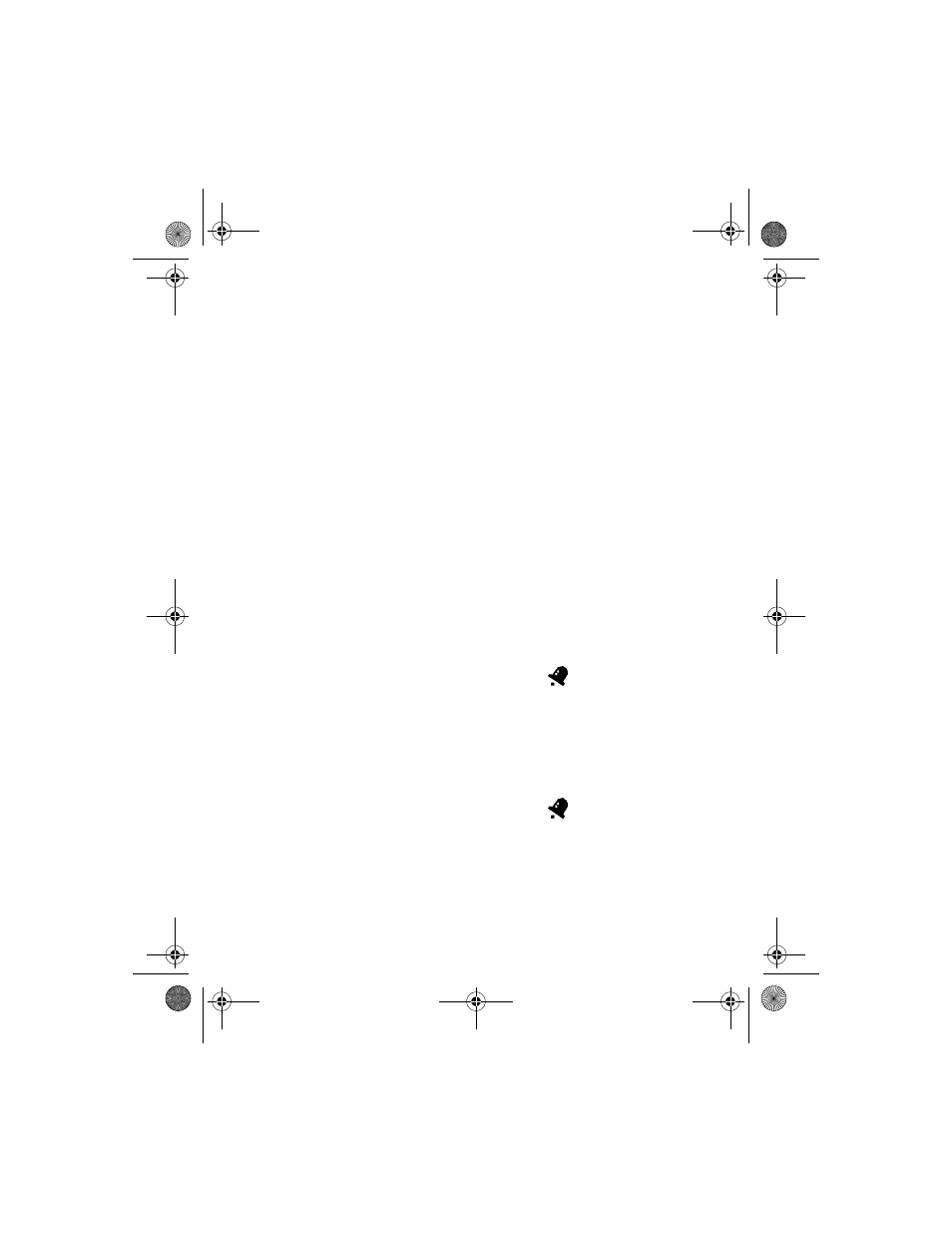
[ 100 ]
1
From the menus, select Settings > Time settings > Auto-update of
date & time.
2
Select one of the following options:
On—Update date and time automatically.
Off—Do not update date and time automatically.
Confirm first—Ask for user confirmation before updating date
and time.
• ALARM CLOCK
The alarm clock is based on the internal clock of the phone. It sounds an
alert any time you specify and even works if the phone is off.
Set an alarm
ALREADY SET
1
From the menus, select Settings > Alarm clock > On.
2
Enter the time for the alarm in hh:mm format, and select OK.
3
Select am or pm.
Alarm on appears briefly in the display and
appears on the
start screen.
NOT ALREADY SET
1
From the menus, select Settings > Alarm clock.
2
Enter a time for the alarm in hh:mm format, and select OK.
3
Select am or pm.
Alarm on appears briefly in the display and
appears on the
start screen.
When the alarm sounds
Your phone beeps, vibrates, and the display lights up. Stop and Snooze
appear in the bottom of the display.
6340i.ENv1_9310019.book Page 100 Thursday, July 10, 2003 3:21 PM
