Handle calls while listening to the radio, Incoming calls, Outgoing calls – Nokia 6590i User Manual
Page 160: Incoming messages, Game rules, Start a new game, 1 press menu 8-1 (games>select game), 2 scroll to the desired game, and press select
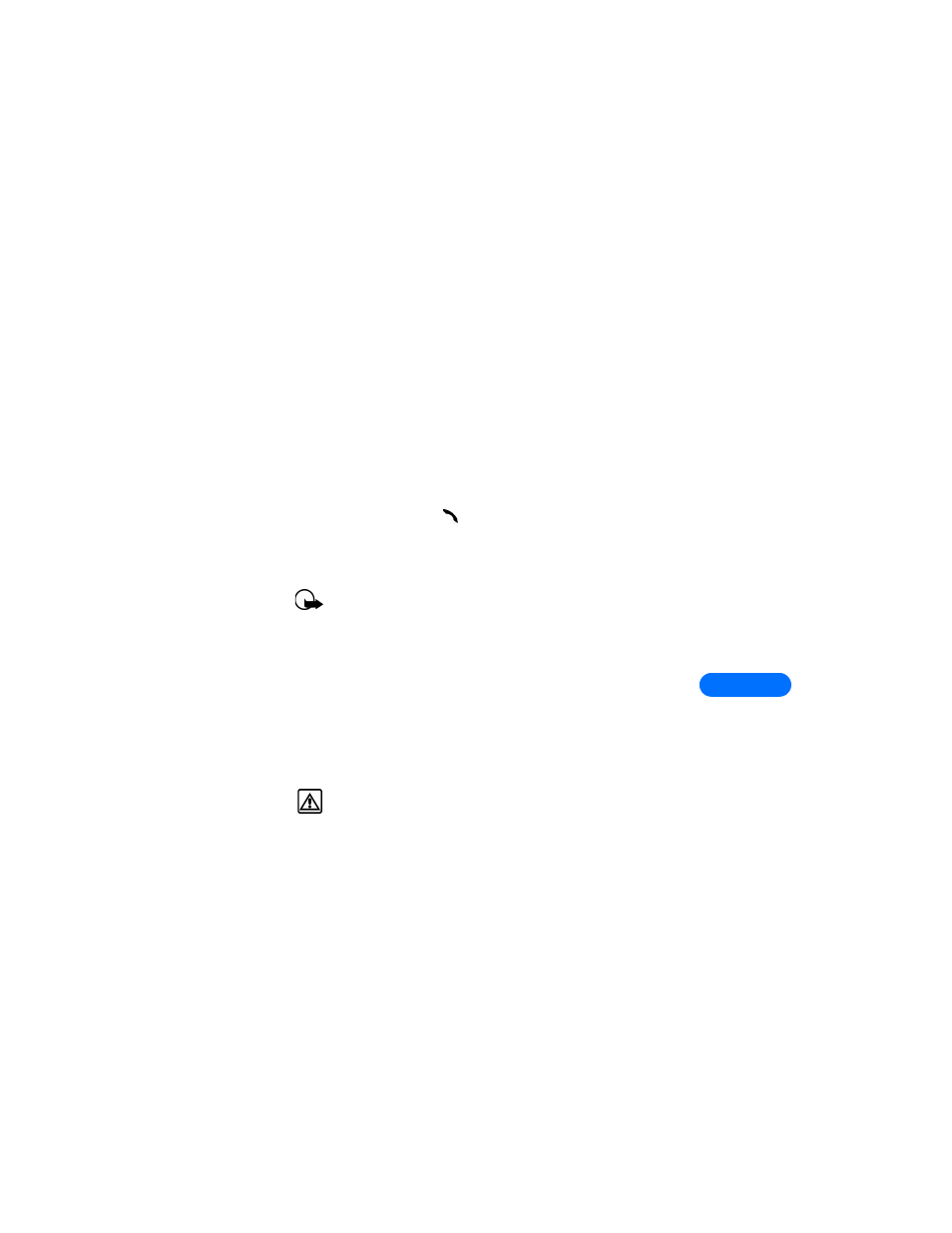
[ 151 ]
Fun and games
14
Handle calls while listening to the radio
INCOMING CALLS
When you get an incoming call, the radio is muted. Answer the call as
normal (See “Make and answer calls” on page 24.) When you end the call,
the radio automatically turns on again, with the same frequency and
volume setting as set before the call.
OUTGOING CALLS
All functions for placing outgoing calls are available, including voice
dialing (see “Make and answer calls” on page 24 and “Use voice dialing”
on page 66.) If you need to recall a number from the Phone book, the radio
remains on until you press
to make the call. If you’re using voice
dialing, the radio is muted
as soon as you press and hold Names. When
you end the call, the radio automatically turns on again, with the
frequency and volume settings unchanged.
Important: You can not turn on the radio during a call.
INCOMING MESSAGES
When you get an incoming text, e-mail, or fax message, the radio is
muted (depending on the Profile you have set) by the incoming message
tone. The radio stays on while you access all the incoming message
functions.
• GAME RULES
Challenge yourself or a friend to the four fun games in your phone.
Warning: Your phone must be switched on to use this function.
Do not switch the phone on when wireless phone use is prohibited
or when it may cause interference or danger.
Start a new game
1
Press Menu 8-1 (Games>Select game).
2
Scroll to the desired game, and press Select.
