4 press select to edit your choice, Make conversions – Nokia 6590i User Manual
Page 150
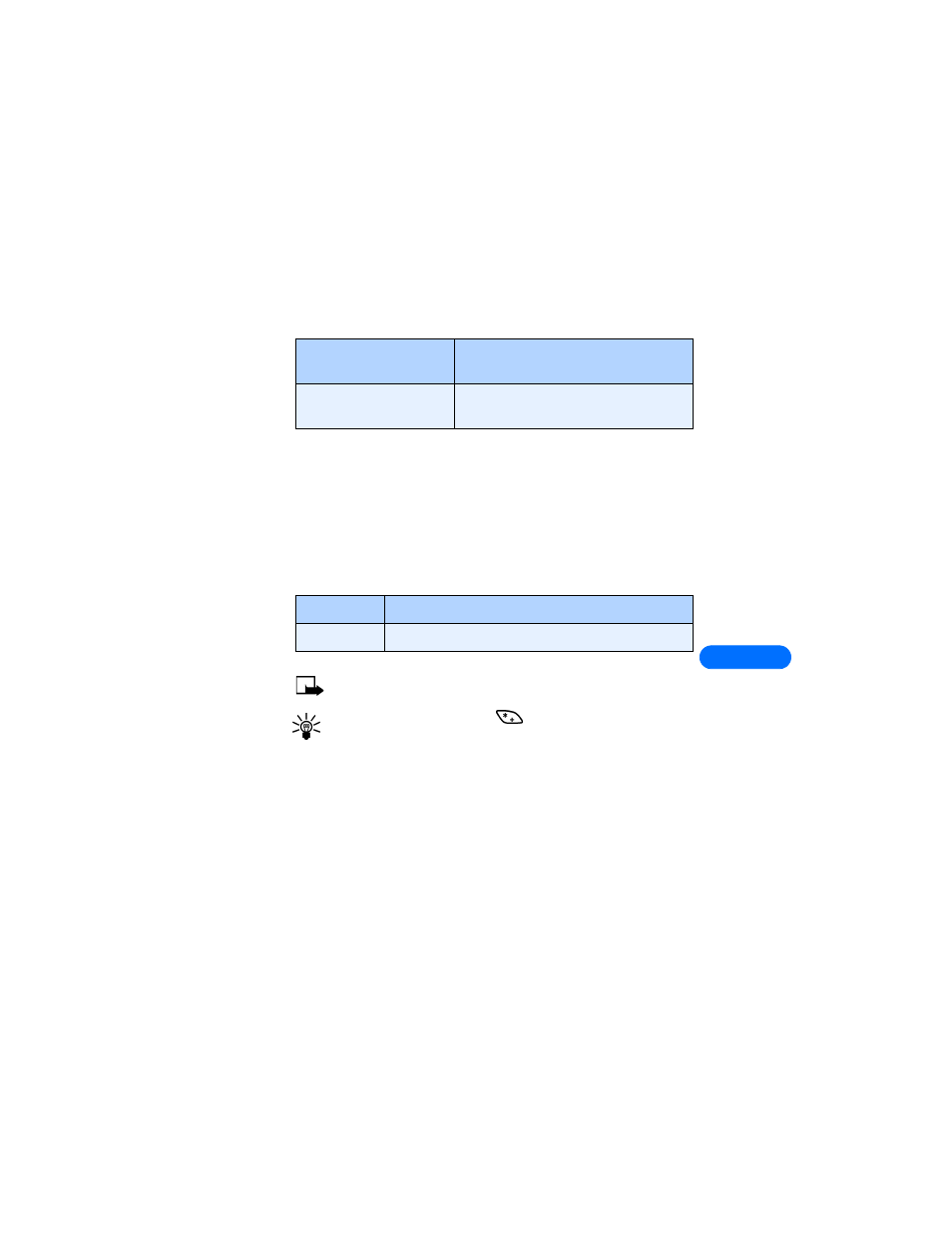
[ 141 ]
Your personal digital assistant
13
4
Press Select to edit your choice.
Enter the exchange rate and press OK. The exchange rate is saved.
MAKE CONVERSIONS
You can convert foreign currency to domestic, or vice versa directly from
the Start screen.
1
At the Start screen, enter a currency amount to convert.
2
Press Options, scroll to one of the following and press Select:
Note: If you haven’t done so already, you’re prompted to enter the
exchange rate.
Tip: To enter a decimal, press
.
3
Enter the exchange rate and press OK. The converted amount appears
in the screen.
Foreign units converted to
home units
Enter the number of home units it takes to
make one unit of foreign currency
Home units converted to
foreign units
Enter the number of foreign units it takes
to make one unit of your home currency
To home
Converts foreign currency to domestic currency
To foreign
Converts domestic currency to foreign currency
- 5510 (102 pages)
- 2310 (63 pages)
- 2310 (58 pages)
- 3660 (157 pages)
- 3660 (17 pages)
- N78 (368 pages)
- 5210 (106 pages)
- Nokia 1112 (56 pages)
- 7210 (185 pages)
- 2600 (2 pages)
- 2600 (185 pages)
- 2600 (66 pages)
- 6700 Slide (56 pages)
- 3510 (30 pages)
- 2100 (63 pages)
- 7020 (74 pages)
- 6300 (80 pages)
- E61i (241 pages)
- N97 (130 pages)
- N97 (357 pages)
- N71 (115 pages)
- 6510 (4 pages)
- 6670 (321 pages)
- N900 (283 pages)
- 2760 (99 pages)
- 2760 (69 pages)
- 9110i (26 pages)
- 8600 Luna (201 pages)
- 1616 EN (17 pages)
- 1616 (28 pages)
- 3109 (86 pages)
- E72 (150 pages)
- 9500 (112 pages)
- 3250 (2 pages)
- N72 (121 pages)
- XPRESSMUSIC 5220 (56 pages)
- 7370 (2 pages)
- 7370 (201 pages)
- 6170 (209 pages)
- E63 (143 pages)
- C3-00 (44 pages)
- 7610 (161 pages)
- 6310i (161 pages)
- 1280 (34 pages)
- 2690 (90 pages)
