Create and send e-mail messages, Define basic e-mail settings, Internet communication – Nokia N800 User Manual
Page 33
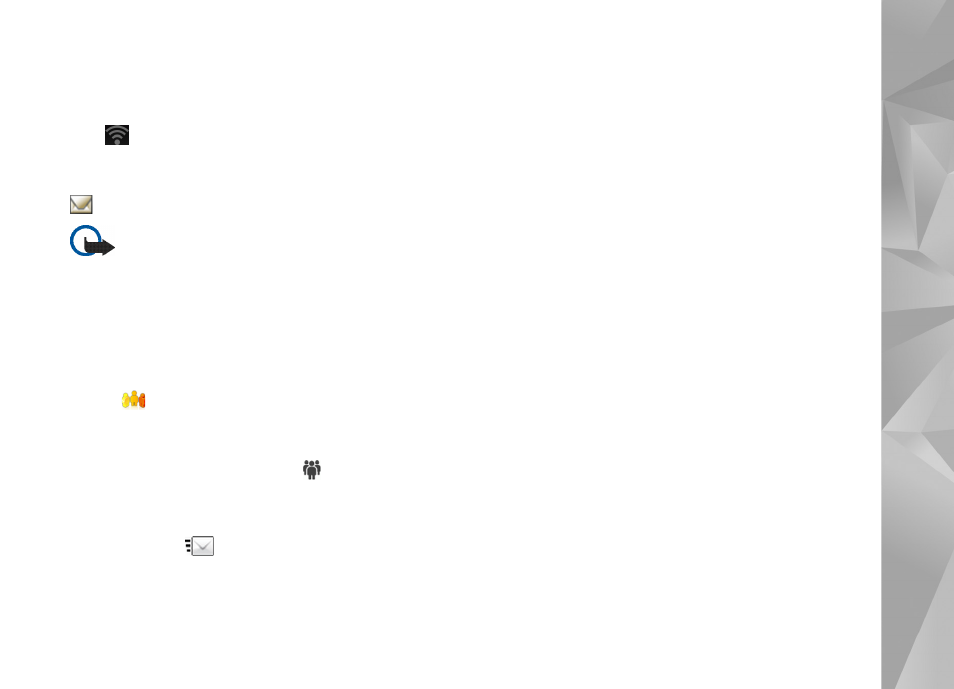
Internet communication
33
also download a message without attachments. To open a
message, tap the header of the message twice.
To disconnect from a mailbox, tap the internet connection
icon
on the status indicator area, and select
Disconnect
. The internet connection ends.
To open an unread message from the task navigator, tap
, and select the desired message.
Important: Exercise caution when opening
messages. E-mail messages may contain
malicious software or otherwise be harmful to
your device or PC.
Create and send e-mail messages
To create a new e-mail message, do the following:
1.
Tap ,
and
select
Compose e-mail message
.
2.
Write the recipient’s e-mail address. Add a semicolon
(;) or a comma (,) to separate multiple recipients. If the
recipients are in
Contacts
, tap
, and select the
recipients from the list.
3.
Fill in the subject, and write the message. To send the
message, tap
.
Define basic e-mail settings
To edit various e-mail options, select
>
Tools
>
Settings...
and from the following:
Updating page
Update automatically
—Define whether messages are
retrieved automatically or not.
Setting the device to retrieve e-mail automatically may
involve the transmission of large amounts of data through
you service provider’s network. Contact your service
provider for information about data transmission charges.
Update when connected via
—Define which connection
type is used to update automatically.
Update interval
—Define how often messages are updated.
The default value is 15 minutes.
Message size limit (kB)
—Define the size limit in kB for
e-mail messages that the application retrieves.
Play sound when message arrives
—Define whether a
sound is played when new message arrives.
Composing page
Default message format
—Select the type of messages
that you can write and send with your device. The options
are
Formatted text (HTML)
and
Plain text
.
