Memory management, Memory cards, Your device – Nokia N800 User Manual
Page 15
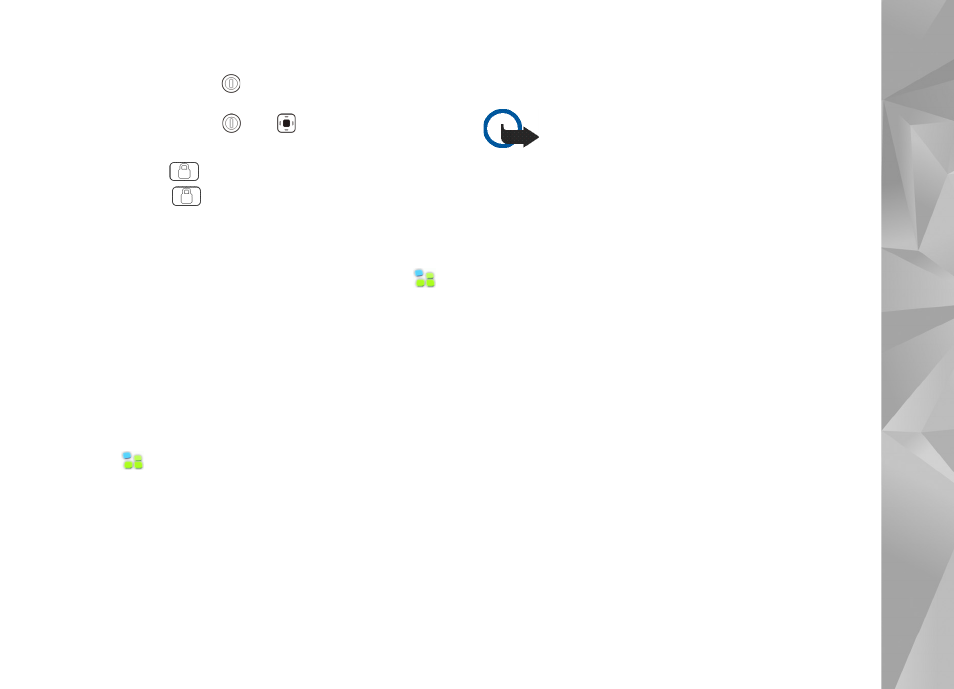
Your device
15
Nokia N800 Internet Tablet—To lock the touch screen
and keys, briefly press
, and select
Lock touch screen and keys
>
OK
. To unlock the touch
screen and keys, press
and
.
Nokia N810 Internet Tablet—To lock the touch screen
and keys, push
to the left. To unlock the touch screen
and keys, push
to the left again.
Memory management
To view current storage memory consumption, tap
,
and select
Settings
>
Control panel
. In
Control panel
,
select
Memory
>
Storage
to display storage memory
information of the device and memory cards. To view more
detailed information about the storage memory
consumption, select
Details
.
To use a memory card as additional virtual memory for
running applications, do the following:
1.
Tap
, and select
Settings
>
Control panel
.
2.
In
Control panel
, select
Memory
.
3.
In
Memory
, select
Virtual
>
Extend virtual memory
,
and the desired size for the additional memory.
Additional virtual memory is always tied to the internal
memory card of your device.
Heavy usage of the extended virtual memory may affect
the durability of the memory card.
Important: Do not remove the memory card in
the middle of an operation when the card is
being accessed. Removing the card in the middle
of an operation may damage the memory card as
well as the device, and data stored on the card
may be corrupted.
To free memory, delete data in the file manager or other
applications. To find and delete files of a certain size, use
the search application.
Memory cards
Depending on the product model, the amount of available
memory card slots and the type of compatible memory
cards can vary:
Nokia N800 Internet Tablet—Your device has two
memory card slots. There is an internal slot under the back
cover and another slot under the memory card cover on the
front corner of the device.
The supported memory card formats are as follows:
•
MultiMediaCard (MMC), (full size)
•
Reduced Size MMC (with adapter)
•
SD card (full size)
•
miniSD card (with adapter)
•
microSD card (with adapter)
