Welcome note – Nokia 6185i User Manual
Page 88
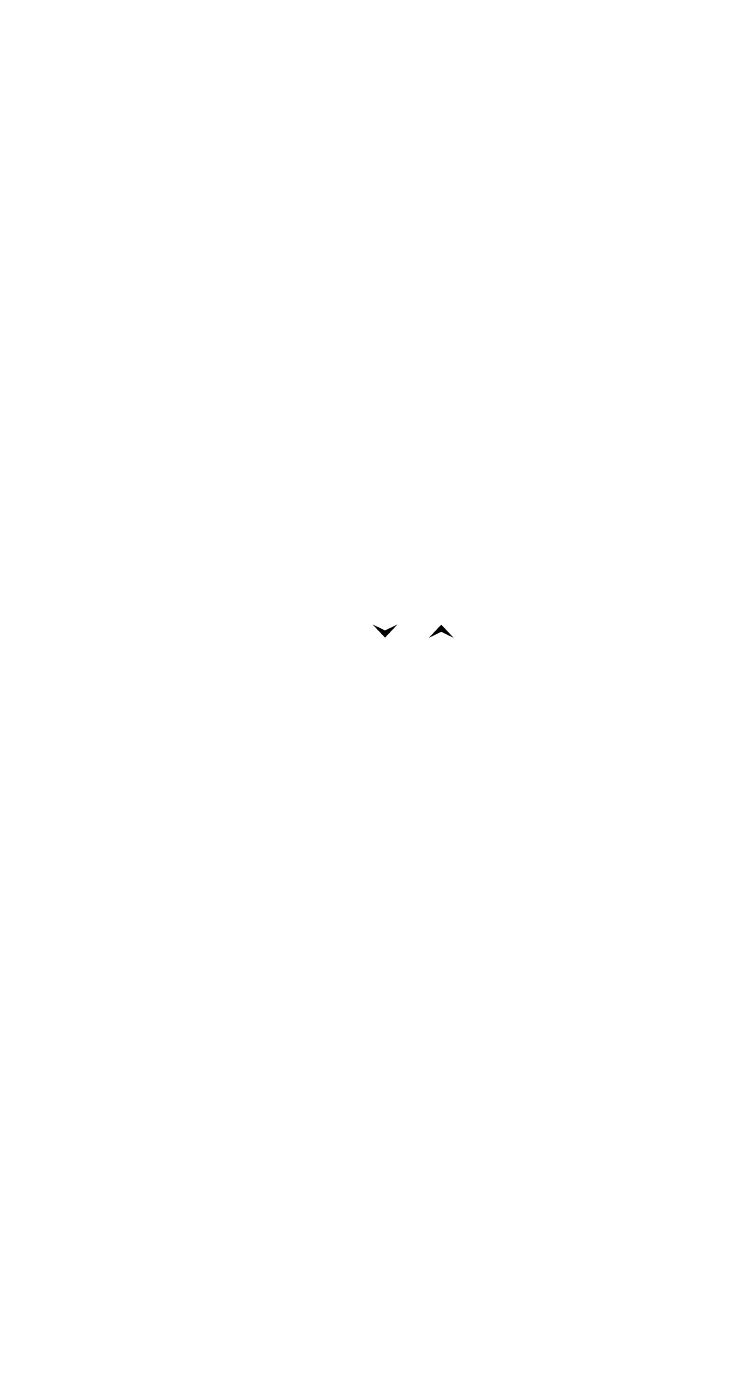
81
3.
Highlight Customize and press OK. Scroll to
Warning and game tones, then press Select.
4.
Scroll to On or Off and press OK.
Welcome note
You can program a welcome note into your phone to
display a message when you first turn it on (for example,
hello, your name, a reminder, etc.). The maximum length
is 36 characters.
1.
Press Menu 0-1-3 (Messages - Welcome note).
2.
Enter new message or edit an existing one.
3.
Press Options.
4.
Scroll to Save or Erase and press OK.
The welcome note appears each time your phone is switched
on. Characters you enter are added to the left of the cursor.
To delete characters to the left of the cursor, press Clear.
To move the cursor, press
or
.
Note: See “Entering text and numbers” on page 38 for
details.
See also other documents in the category Nokia Mobile Phones:
- 5510 (102 pages)
- 2310 (63 pages)
- 2310 (58 pages)
- 3660 (17 pages)
- 3660 (157 pages)
- N78 (368 pages)
- 5210 (106 pages)
- Nokia 1112 (56 pages)
- 7210 (185 pages)
- 2600 (66 pages)
- 2600 (2 pages)
- 2600 (185 pages)
- 6700 Slide (56 pages)
- 3510 (30 pages)
- 2100 (63 pages)
- 7020 (74 pages)
- 6300 (80 pages)
- E61i (241 pages)
- N97 (130 pages)
- N97 (357 pages)
- N71 (115 pages)
- 6510 (4 pages)
- 6670 (321 pages)
- N900 (283 pages)
- 2760 (99 pages)
- 2760 (69 pages)
- 9110i (26 pages)
- 8600 Luna (201 pages)
- 1616 EN (17 pages)
- 1616 (28 pages)
- 3109 (86 pages)
- E72 (150 pages)
- 9500 (112 pages)
- 3250 (2 pages)
- N72 (121 pages)
- XPRESSMUSIC 5220 (56 pages)
- 7370 (2 pages)
- 7370 (201 pages)
- 6170 (209 pages)
- E63 (143 pages)
- C3-00 (44 pages)
- 7610 (161 pages)
- 6310i (161 pages)
- 1280 (34 pages)
- 2690 (90 pages)
