Accessing the phone book, Finding a name in the phone book, Calling a number in the phone book – Nokia 6185i User Manual
Page 67: Phone book options
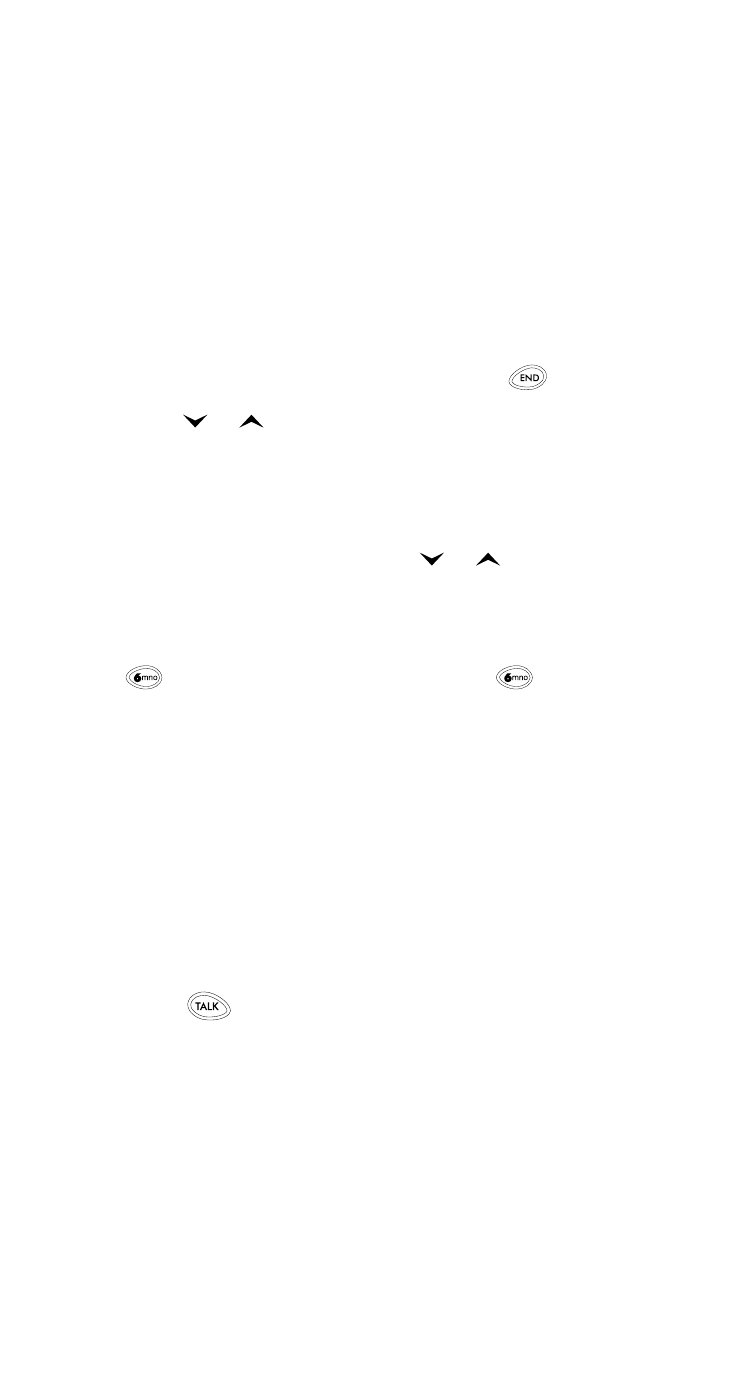
60
3.
Scroll to E-mail, then press Select.
4.
Enter the email address (48 characters maximum),
then press OK.
The presence of an email symbol (@) in the top right
corner of the screen indicates that an email address is
associated with the highlighted entry.
Accessing the phone book
To quickly display the list of entries in your phone book:
1.
Display the start screen (press and hold
).
2.
Press
or
. Scroll in either direction.
Finding a name in the phone book
There are two ways to find a name in your phone book:
• Scroll - At the start screen, press
or
to view a list
of names in the phone book. Scroll to the desired name.
Tip: To quickly scroll to a name, press the appropriate number key.
For example, to quickly scroll to
Mom
(the letter
M
), press
. To scroll to
Nancy
(the letter
N
), press
twice.
• Search - Press Names. The menu item Search appears
highlighted by default. Press Select. Enter the desired
name. Press OK. If you entered only the first letter of
the name and several names begin with the same
letter, scroll until the desired name appears.
Calling a number in the phone book
1.
Highlight the name in the list of phone book entries.
See ‘Finding a name in the phone book’ on page 60.
2.
Press
. Your phone dials the number associated
with the name and displays the dialed number on
the screen.
Phone book options
To display a list of phone book options, press Names.
Scroll to one of the following items, then press Select.
• Search allows you to search for a name.
