Nokia 7380 User Manual
Page 4
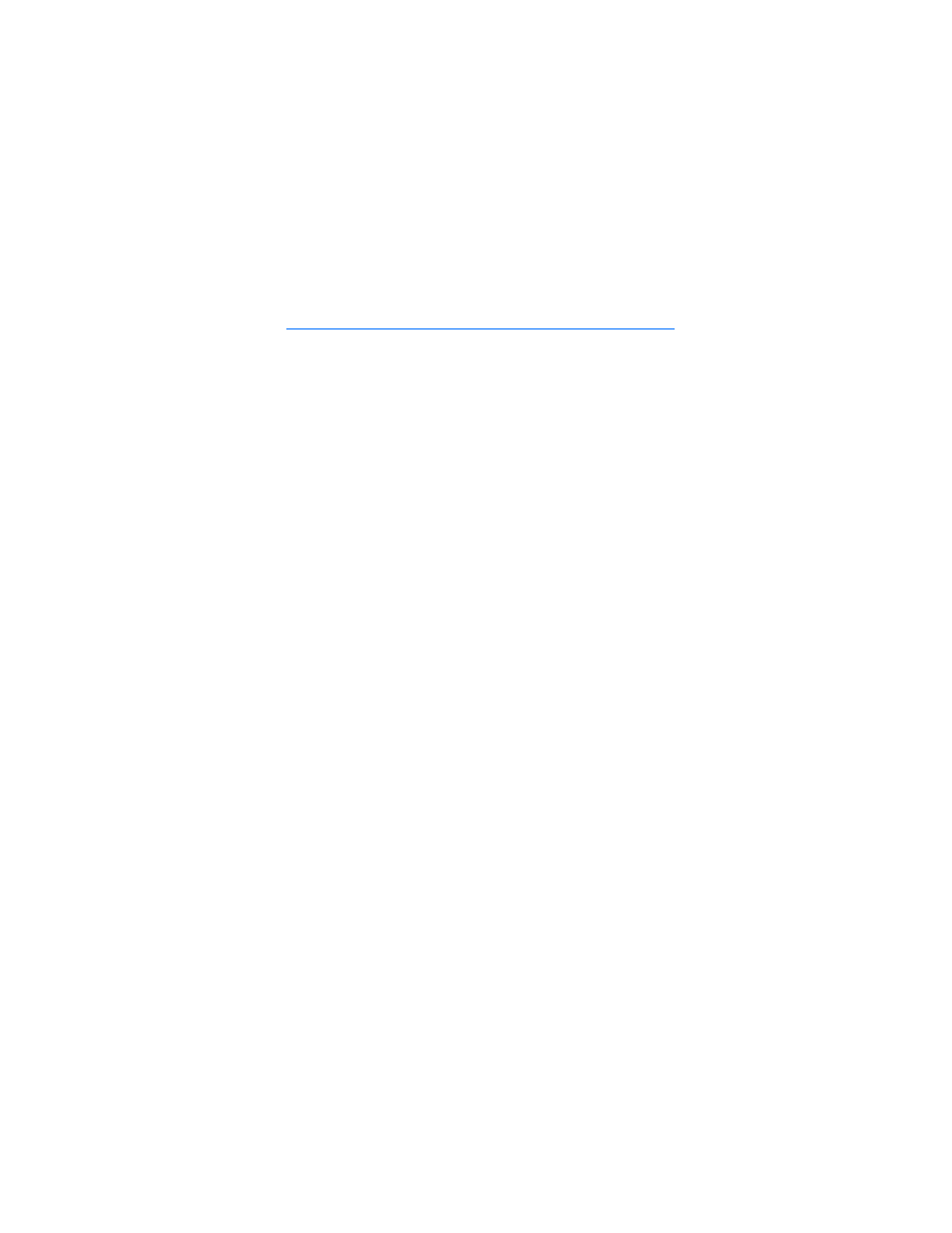
T a b l e o f C o n t e n t s
3
Table of Contents
General information ............................................................................ 7
About your device ................................................................................................................. 7
Access codes ........................................................................................................................... 7
Network services.................................................................................................................... 8
Configuration settings service........................................................................................... 8
Download content and applications ................................................................................ 9
Nokia support and contact information ......................................................................... 9
1. Your phone .................................................................................. 10
Keys and connectors........................................................................................................... 10
Spinner ................................................................................................................................... 11
Standby mode....................................................................................................................... 11
Keypad lock (keyguard)...................................................................................................... 13
Install the SIM card ............................................................................................................ 14
Charge the battery .............................................................................................................. 15
Switch the phone on and off ........................................................................................... 15
Normal operating position................................................................................................ 16
Wrist strap............................................................................................................................. 16
3. Call functions .............................................................................. 17
Make a call ............................................................................................................................ 17
Voice dialing ......................................................................................................................... 18
Answer or decline an incoming call............................................................................... 18
Options during a call .......................................................................................................... 19
5. Menu functions ........................................................................... 22
Access a menu function .................................................................................................... 22
Messaging.............................................................................................................................. 22
Contacts ................................................................................................................................. 29
Call log.................................................................................................................................... 31
Settings .................................................................................................................................. 31
Gallery..................................................................................................................................... 39
Media ...................................................................................................................................... 39
