Applications, Games and applications – Nokia 3220 User Manual
Page 51
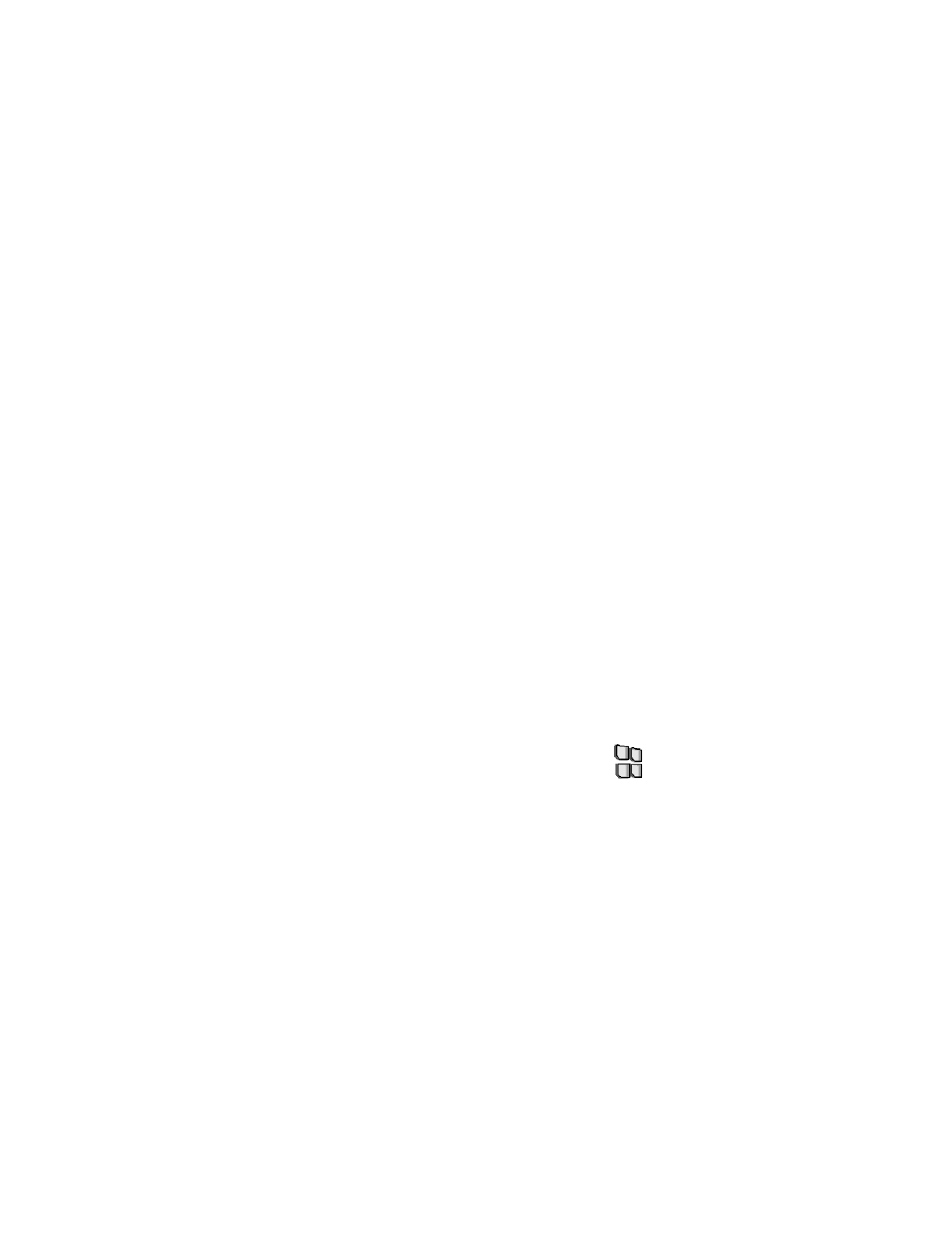
44
Copyright © 2004 Nokia
SYNCHRONIZE FROM YOUR PHONE
Before synchronizing from your phone, you need to subscribe to a synchronization
service and get the configuration settings from your service provider. For more
information on availability and the synchronization service settings, contact
your service provider.
To start the synchronization from your phone, do the following:
1
Activate the connection settings you need for the synchronization. See
“Synchronization settings” on page 44.
2
Select Menu > Organizer > Synchronization > Server sync > Data
to be synchronized, mark the data to be synchronized, and select
Done > Synchronize.
The marked data of the active set will be synchronized after confirmation.
SYNCHRONIZATION SETTINGS
You may receive the synchronization settings for your phone as a configuration
message from the service provider. For more information on availability and the
synchronization service settings, contact your service provider. To enter the
settings manually, see “Configuration settings” on page 38.
Select Menu > Organizer > Synchronization > Server sync > Sync settings >
Configuration. Select the service provider whose settings you would like to
activate. Select Account to see the accounts provided by the service provider.
If more than one account is displayed, choose the one you want to use.
SYNCHRONIZE FROM YOUR COMPATIBLE PC
You must use a data cable to connect your phone to a PC to synchronize contacts,
the calendar, and the notes from your PC. To view compatible data cables, see
“Enhancements” on page 55. You also need the PC Suite software of your phone
installed on the PC. Start the synchronization from the PC using PC Suite.
Verify that the phone is in the standby mode and that the time and date are set.
• Applications
Games and applications
Your phone software may include some games and Java applications specially
designed for this Nokia phone.
LAUNCH A GAME OR AN APPLICATION
Select Menu > Applications > Games > Select game or Collection > Select
application. Scroll to a game or an application and select Open.
GAME AND APPLICATION DOWNLOADS
Your phone supports J2ME Java applications. Make sure that the application is
compatible with your phone before downloading it.
