Call log, Contacts, Call log contacts – Nokia 3220 User Manual
Page 37: Delete log contents, Counters and timers for calls, data, and messages, Contact settings
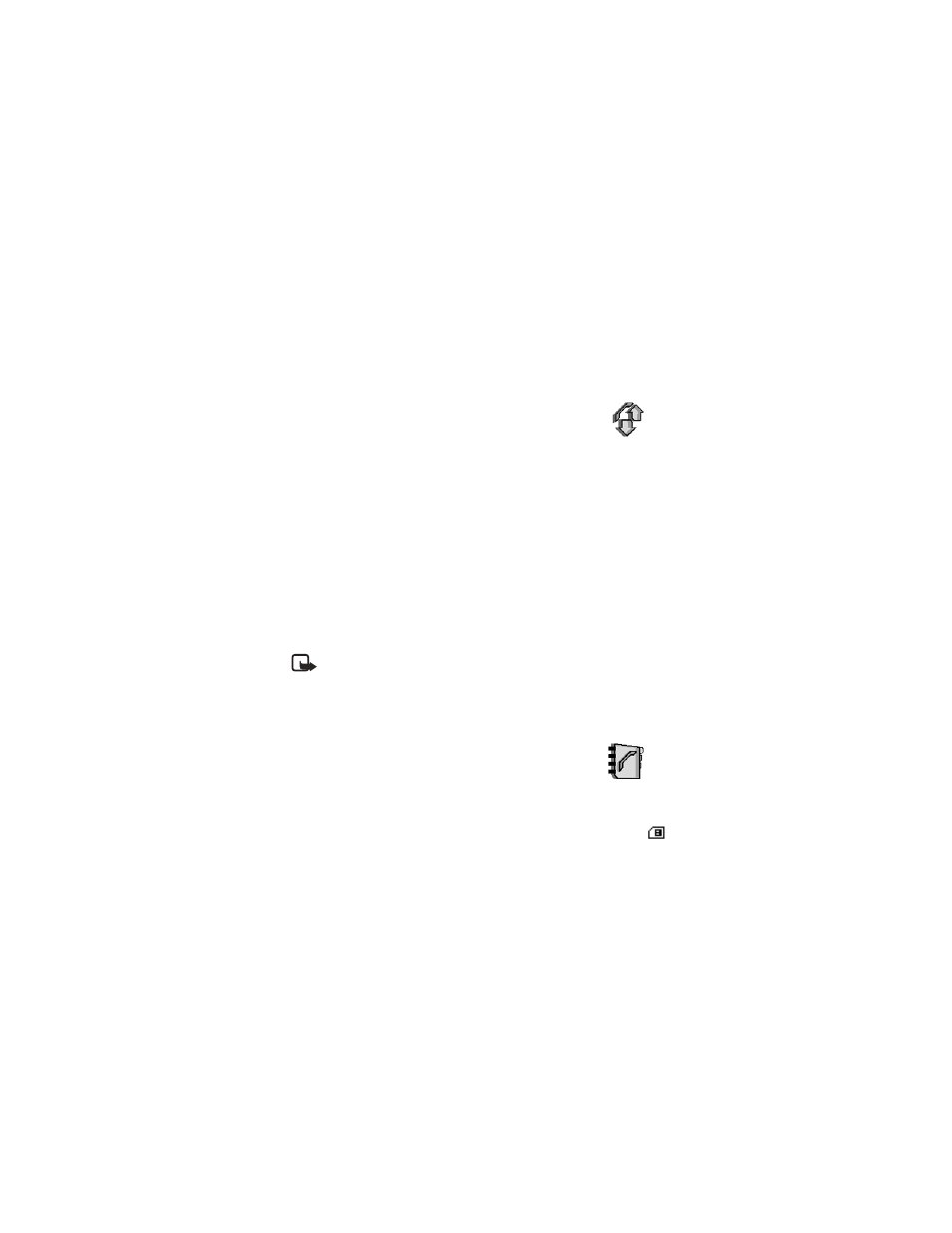
30
Copyright © 2004 Nokia
LOG OUT OF INSTANT MESSAGING
To disconnect from the IM service, you must log out from the online menu.
You will be taken to the IM service provider list, where you can exit the IM
application or select an IM service and log in again.
From the IM online menu, select Logout > OK.
• Call log
The phone logs the phone numbers of missed, received, and
dialed calls, and the approximate length of your calls. To log
this information, the phone must be switched on and within
the network’s service area, and the network must support these functions.
To view recent call logs, select Menu > Call log > Missed calls, Received calls,
or Dialed numbers.
When viewing a list, select Options to view the date and the time of the call,
edit or delete the phone number from the list, save the number in Contacts, or
send a message to the number.
Delete log contents
To delete recent call lists, select Menu > Call log > Delete recent call lists >
All, Missed, Received, or Dialed.
Counters and timers for calls, data, and messages
Note: The actual invoice for calls and services from your service
provider may vary, depending upon network features, rounding off for
billing, taxes, and so forth.
Select Menu > Call log > Call timers, GPRS data counter, or GPRS
connection timer for approximate information on your recent communications.
• Contacts
You can save names and phone numbers (contacts) in the
phone memory and the SIM card memory.
•
The phone memory may save names with numbers and text notes about
each name. You can also save an image for a certain number of names.
•
Names and numbers saved in the SIM card memory, are indicated by
.
Contact settings
Select Menu > Contacts > Settings > Memory in use, Contacts view, or
Memory status.
