Nokia pc suite, Settings, Wi-fi/wlan connection – Nokia 7510 Supernova User Manual
Page 42: About wi-fi/wlan, See "wi-fi/wlan connection," p. 42
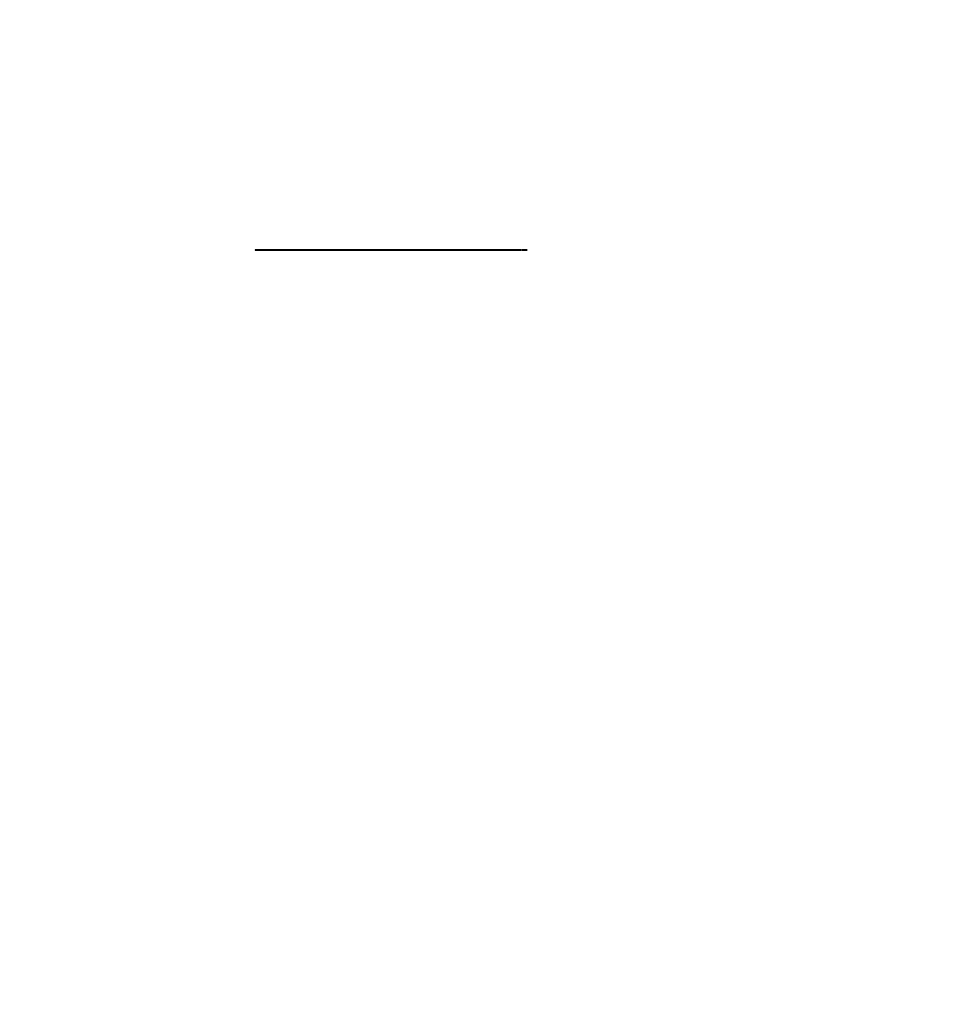
To change the USB mode, select Menu > Settings > Connectivity > USB data
cable and the desired USB mode.
Nokia PC Suite
With Nokia PC Suite, you can manage your music, synchronize contacts, calendar,
notes, and to-do notes between your phone and a compatible PC or a remote
internet server (network service). You may find more information and PC Suite on
the Nokia website.
9. Settings
Wi-Fi/WLAN connection
Your phone can detect and connect to a wireless LAN (WLAN or Wi-Fi) to connect to
the internet and to enable voice calls over the internet.
About Wi-Fi/WLAN
To use this service, you must obtain an unlicensed mobile access (UMA) subscription
from your service provider. The correct settings may already be configured in your
phone. For more information, contact your service provider.
The Wi-Fi/WLAN function allows a seamless hand-off of mobile voice and data from
the mobile phone network to a WLAN according to the Wi-Fi specification. When
your phone is connected to a WLAN access point and you move out of range of this
access point, the roaming function tries to automatically connect your phone to
another access point belonging to the same network. If the WLAN connection is lost,
your phone connects automatically to the mobile phone network.
Turn the Wi-Fi/WLAN function on or off
Select Menu > Settings > Wi-Fi > Wi-Fi > On or Off.
© 2008 Nokia. All rights reserved.
42
