E-mail settings, Voice notes, Instant messaging – Nokia 7510 Supernova User Manual
Page 32
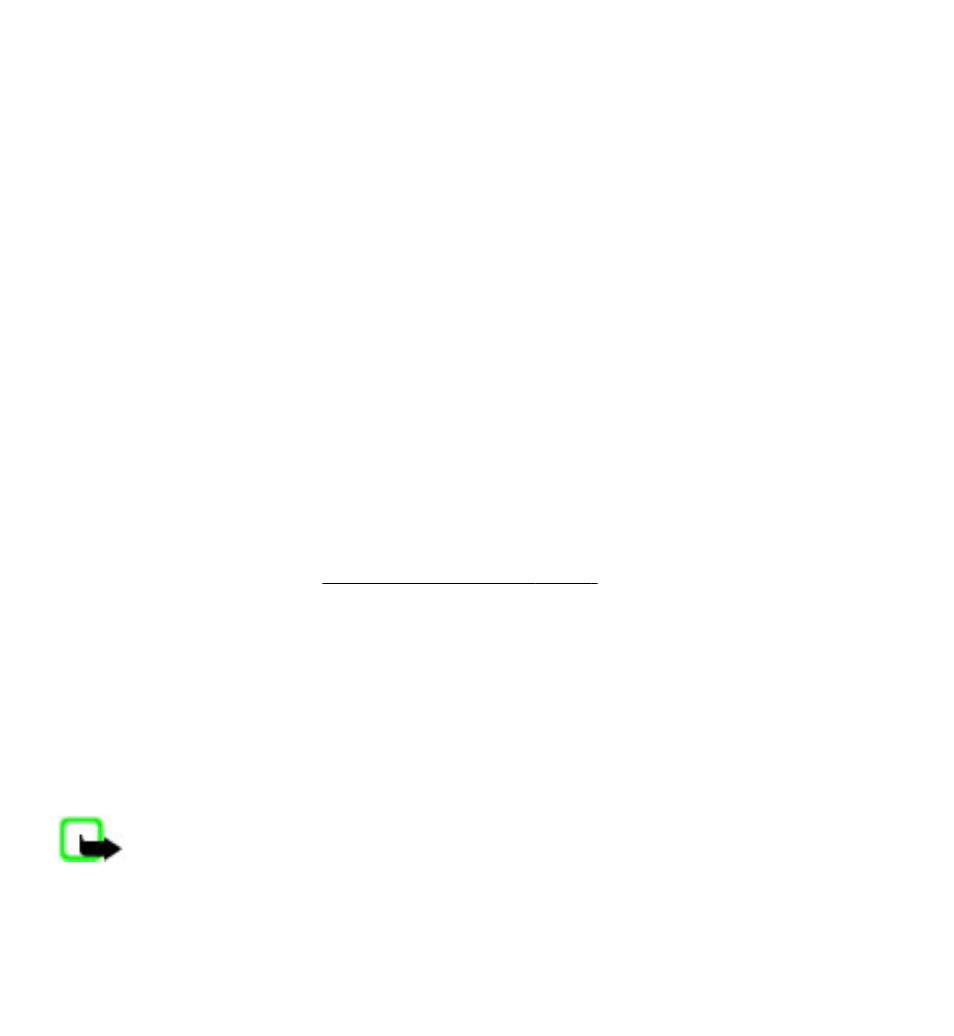
To mark multiple e-mail messages for deletion, scroll to each message, and select
Options > Delete Multiple. When you have marked the relevant messages, select
Options > Delete marked.
E-mail settings
In the Inbox folder, select Options > Email Settings and from the following:
● Folder display — to sort e-mail messages in the Inbox folder by the sender's
address or the subject
● Delete Confirmation — to be asked to confirm message deletion
● Message AutoExpand — to automatically expand e-mail messages when
highlighted
To apply the changes, select Save. These settings are applied to all of your e-mail
accounts.
Voice notes
Create and send a voice note using MMS in a convenient way.
1. Select Menu > Messaging > Create message > Voice notes. The voice
recorder opens.
3. Enter one or more phone numbers in the To: field, or select Add to retrieve a
number.
4. To send the message, select Send.
Instant Messaging
With instant messaging (IM) (network service) you can send short, simple text
messages to other online users, as long as you all use the same IM service.
Note: Depending on your IM service provider, you may not have access to
all of the features described in this guide and your menus may be different.
© 2008 Nokia. All rights reserved.
32
