Ovi by nokia, About ovi store, Your device – Nokia C5-03 User Manual
Page 20: Device setup
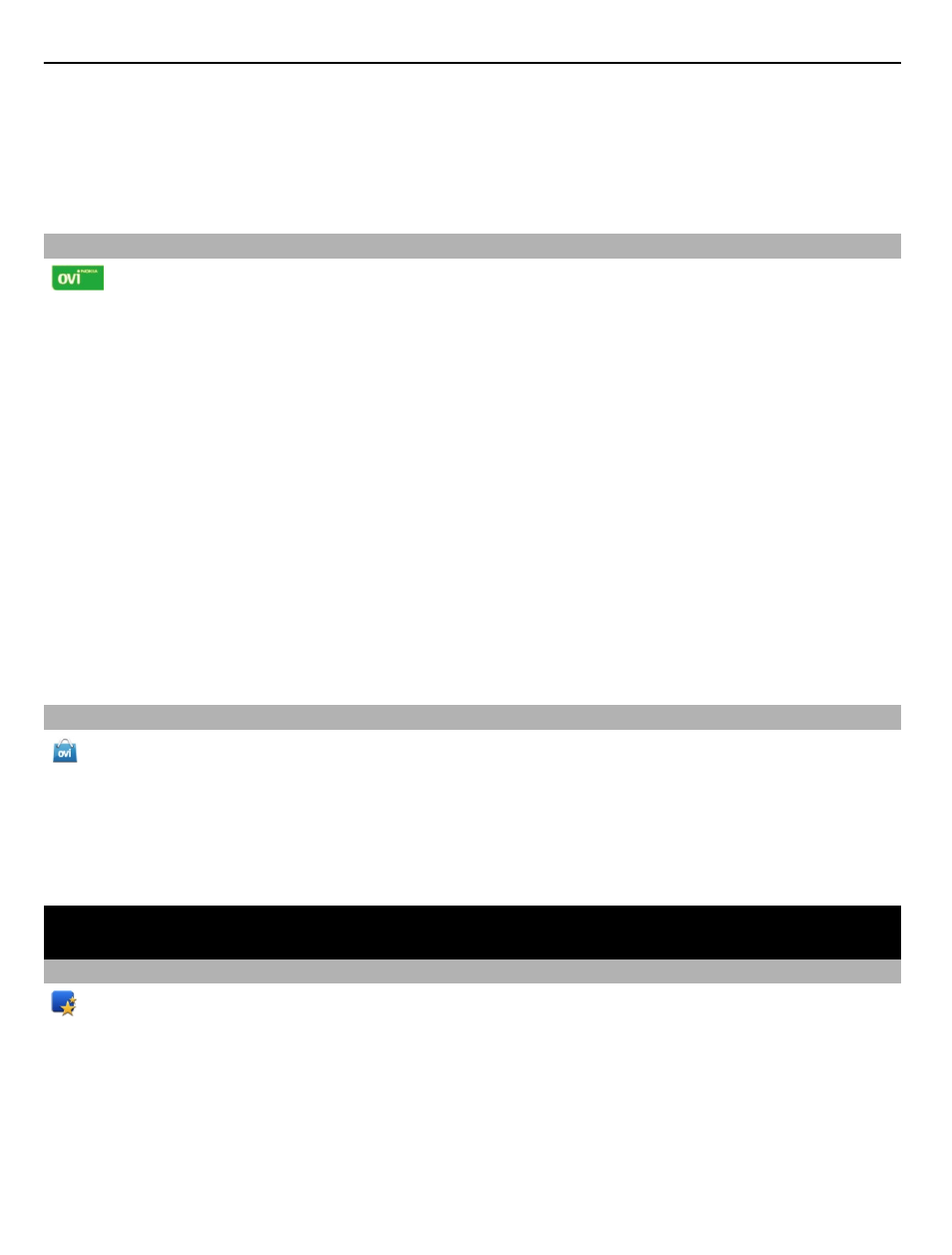
You can use profiles to set and customize the ringing tones, message alert tones, and
other tones for different events, environments, or caller groups.
To customize a profile, go to the profile, and select
Customize
.
Ovi by Nokia
With Ovi by Nokia, you can find new places and services, and stay in touch with
your friends. You can do, for example, the following:
•
Download games, applications, videos, and ringing tones to your device
•
Find your way with free walk and drive navigation, plan trips, and view locations
on a map
•
Get a free Ovi Mail account
•
Buy music
Some items are free of charge, others you may need to pay for.
The available services may also vary by country or region, and not all languages are
supported.
To access Nokia's Ovi services, go , and register your own Nokia account.
For more help and information, go .
About Ovi Store
With Ovi Store, you can download mobile games, applications, videos, pictures,
themes, and ringing tones to your device. Some items are free of charge; others you
need to pay for with your credit card or in your phone bill. The availability of payment
methods depends on your country of residence and your network service provider. Ovi
Store offers content that is compatible with your mobile device and relevant to your
tastes and location.
Your device
Device setup
With the Phone setup application, you can do the following, for example:
•
Define the regional settings, such as the language of the device.
•
Transfer data from your old device.
•
Customize your device.
•
Set up your mail accounts.
•
Activate Ovi services.
20 Your device
