Home screen – Nokia C5-03 User Manual
Page 17
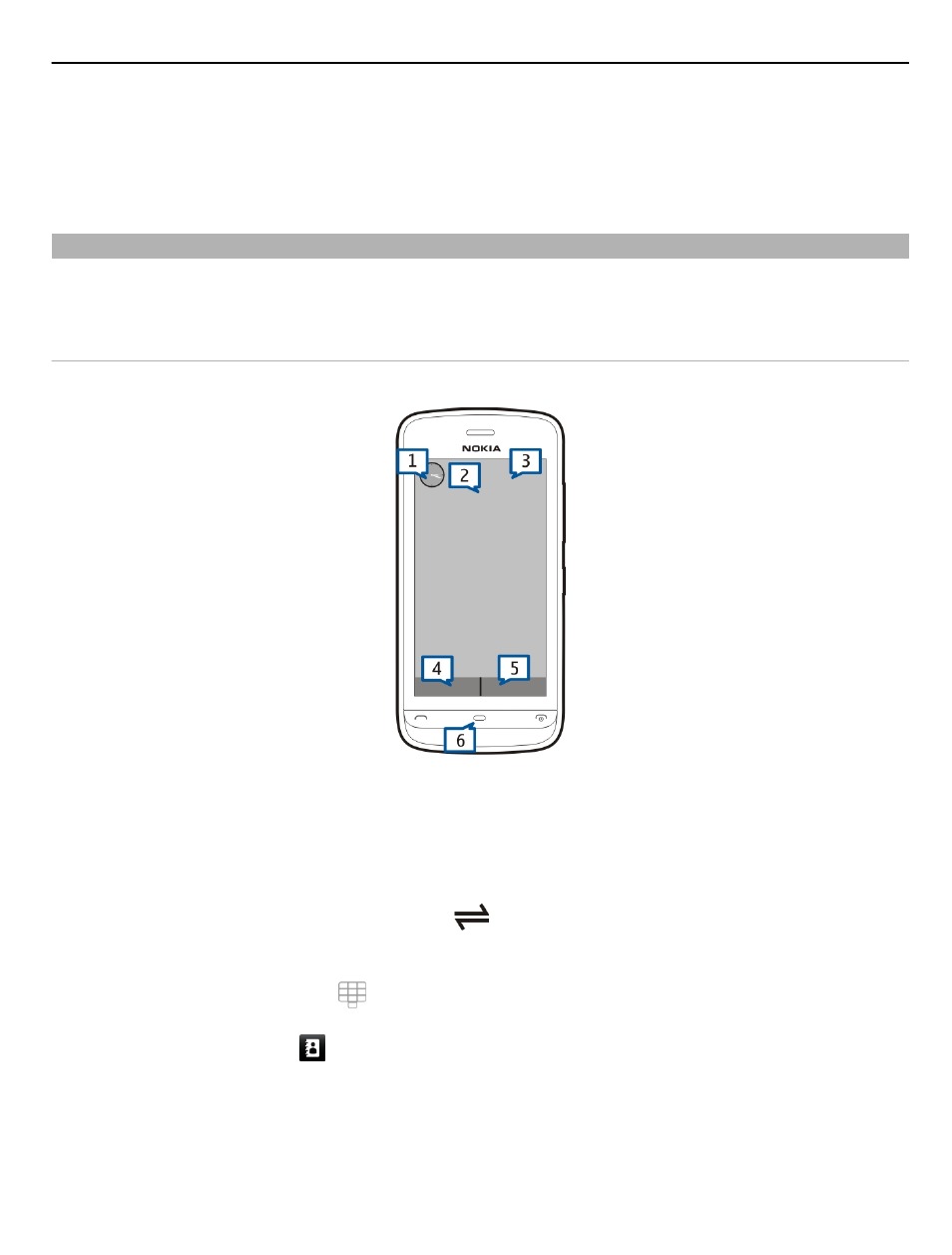
The screen and keys may be locked automatically after a period of inactivity.
To change the settings for automatic screen and key locking, select
Menu
>
Settings
and
Phone
>
Phone mgmt.
>
Auto. keyguard
>
Keypad autolock
.
Home screen
The home screen is your starting point where you can collect all your important contacts
or application shortcuts.
Interactive display elements
To open the clock application, tap the clock (1).
To open calendar or change profiles in the home screen, tap the date or the profile name
(2).
To view or change connectivity settings (
), to see the available Wi-Fi networks if Wi-
Fi scanning is enabled, or to view missed events, tap the top right corner (3).
To make a phone call, select (4), or, if the contacts bar is active, select
Telephone
.
To open Contacts, select (5), or, if the contacts bar is active, select
Contacts
.
To open the main menu, press the menu key (6).
Get started 17
- 5510 (102 pages)
- 2310 (63 pages)
- 2310 (58 pages)
- 3660 (17 pages)
- 3660 (157 pages)
- N78 (368 pages)
- 5210 (106 pages)
- Nokia 1112 (56 pages)
- 7210 (185 pages)
- 2600 (185 pages)
- 2600 (66 pages)
- 2600 (2 pages)
- 6700 Slide (56 pages)
- 3510 (30 pages)
- 2100 (63 pages)
- 7020 (74 pages)
- 6300 (80 pages)
- E61i (241 pages)
- N97 (130 pages)
- N97 (357 pages)
- N71 (115 pages)
- 6510 (4 pages)
- 6670 (321 pages)
- N900 (283 pages)
- 2760 (99 pages)
- 2760 (69 pages)
- 9110i (26 pages)
- 8600 Luna (201 pages)
- 1616 EN (17 pages)
- 1616 (28 pages)
- 3109 (86 pages)
- E72 (150 pages)
- 9500 (112 pages)
- 3250 (2 pages)
- N72 (121 pages)
- XPRESSMUSIC 5220 (56 pages)
- 7370 (201 pages)
- 7370 (2 pages)
- 6170 (209 pages)
- E63 (143 pages)
- C3-00 (44 pages)
- 7610 (161 pages)
- 6310i (161 pages)
- 1280 (34 pages)
- 2690 (90 pages)
