Appendix a: dvd mode supported file formats, English, Appendix b: compatible disc types – Toshiba D1434 User Manual
Page 48
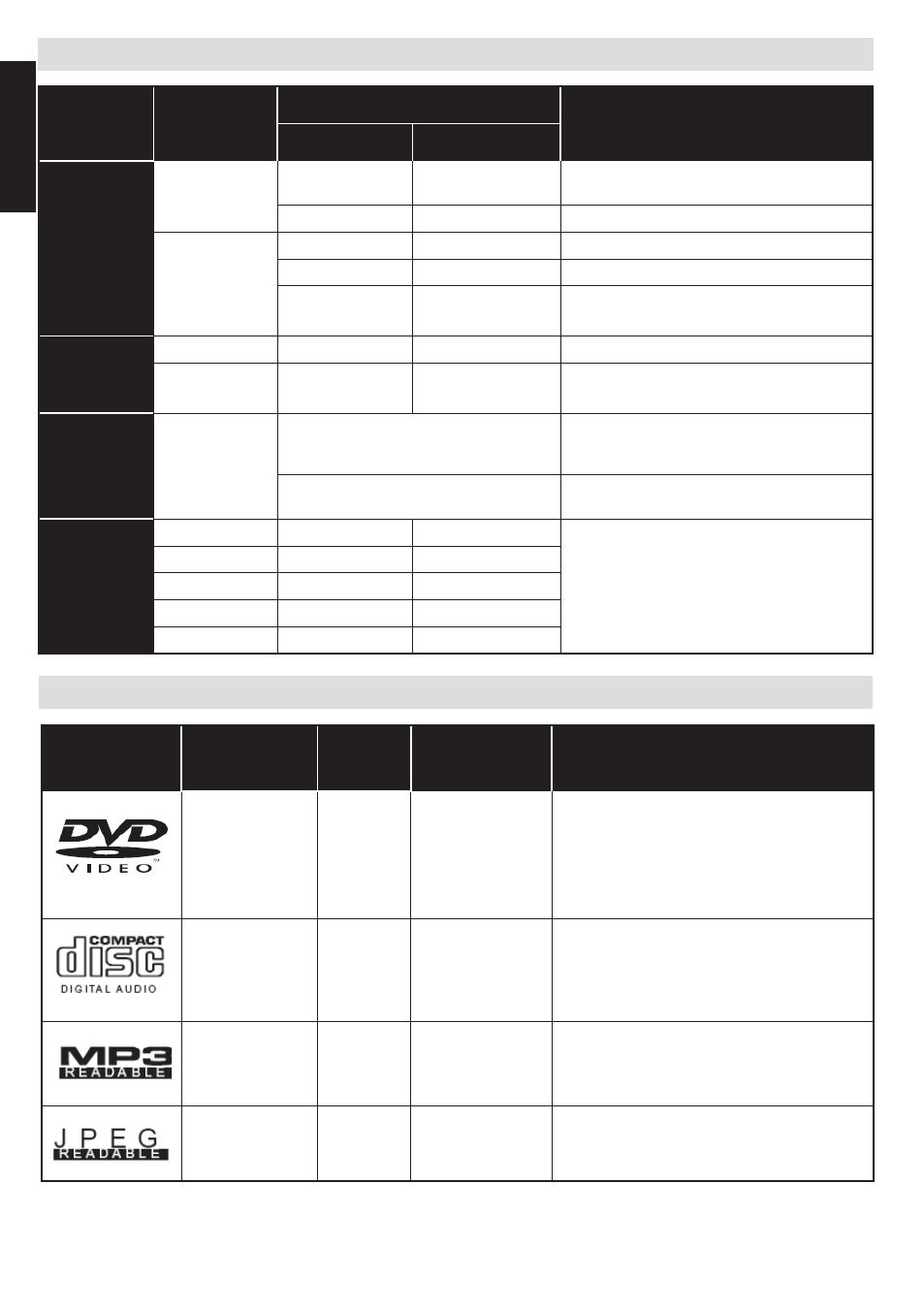
English - 46 -
English
Appendix A: DVD Mode Supported file formats
Appendix B: Compatible disc types
Disc Types
(Logos)
Recording
Types
Disc
Size
Max.
Playing
Time
Characteristics
Audio
+
Video
12cm
Single
sided; 240
min.
Double
sided; 480
min.
DVD contains excellent sound and video
due to Dolby Digital and MPEG-2 System.
Various screen and audio functions can
be easily selected through the on screen
menu.
Audio
12cm
74 min.
An LP is recorded as an analogue signal
with more distortion. CD is recorded as a
digital signal with better audio quality, less
distortion and less deterioration of audio
quality over time.
Audio
(xxxx.mp3)
12cm
Depends on
MP3 quality
MP3 is recorded as a digital signal
with better audio quality, less distortion
and less deterioration of audio quality
over time.
Video
(still
picture)
12cm
Depends on
JPG
quality
JPEG is recorded as a digital signal with
better picture quality over time.
For proper operation, only 12 cm discs must be used.
Media
File
Extension
Format
Supported
(Maximum resolution/Bit rate etc.)
Video
Audio
Movie
.mpg/.dat/.
vob
MPEG1
MPEG Layer
1/2/3
MPEG2
MPEG2
.avi
XviD/3ivx
PCM/MP3
XviD Version up to:1.1.2
MPEG4
PCM/MP3
MS ISO
MPEG4
PCM/MP3
Support SP and ASP
Music
-
-
PCM
Sample Rate: 8K ~ 48KHz
.mp3
-
MPEG 1/2
Layer 1/2/3 MP3
Sample Rate: 8K ~ 48KHz, Bit Rate: 64K
~ 320Kbps
Photo
.jpg
Baseline JPEG
W x H = 8902 x 8902 up to 77 Mega-pixel
Support format: 444/ 440/ 422/ 420/ Grayscale
Progressive JPEG
Up to 4 Mega-pixel Support format: 444/ 440/
422/ 420/ Grayscale
External
Subtitles
.srt
Support Text File Format, but do not
support
Picture File Format
.smi
.sub
.ssa
.ass
