Connecting to a computer, Connecting to a computer -8 – Toshiba AT270 User Manual
Page 34
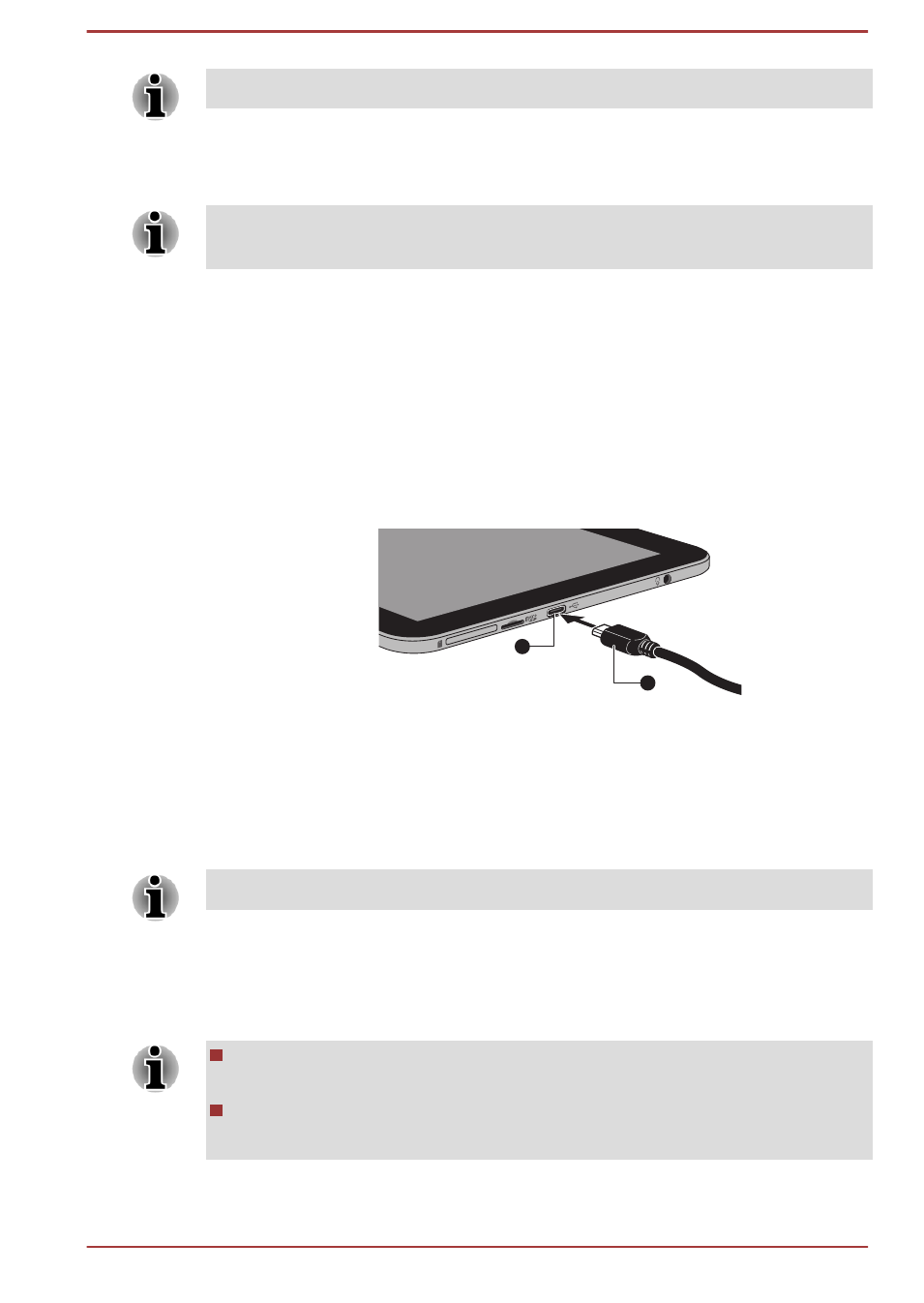
Please refer to
section in Settings chapter for details.
You can close an item by tapping Force stop, or remove an item by
tapping Uninstall.
In order to improve the performance of your tablet, close some of the
running applications.
Connecting to a computer
With a micro USB port on the tablet, you can connect your tablet to a
computer for data transfer.
To connect to a computer:
1.
Plug the Micro USB connector of a USB cable into the Micro USB port
on this tablet.
Figure 4-2 Connecting an USB cable
1
2
1. Micro USB port
2. Micro USB connector
2.
Plug the other end of the USB cable into the USB port on the
computer.
Depending on your settings, your tablet will be recognized as a removable
MTP (Media Transfer Protocol) device or PTP (Picture Transfer Protocol)
device allowing you to access its contents from a computer.
If your computer does not support MTP, try using PTP for connection.
To remove this tablet from a computer:
1.
Make sure all file operations are finished.
2.
Unplug the tablet from your computer.
Make sure the connector is properly aligned with the socket. Do not try
to force the connection, doing so can damage the connecting pins.
If USB tethering is turned on, it must be turned off before sharing or
transferring files.
User's Manual
4-8
