Netflix, The timers, Programme timers – digital only – Toshiba W4333 User Manual
Page 64: On timer, Programme timers – digital only on timer
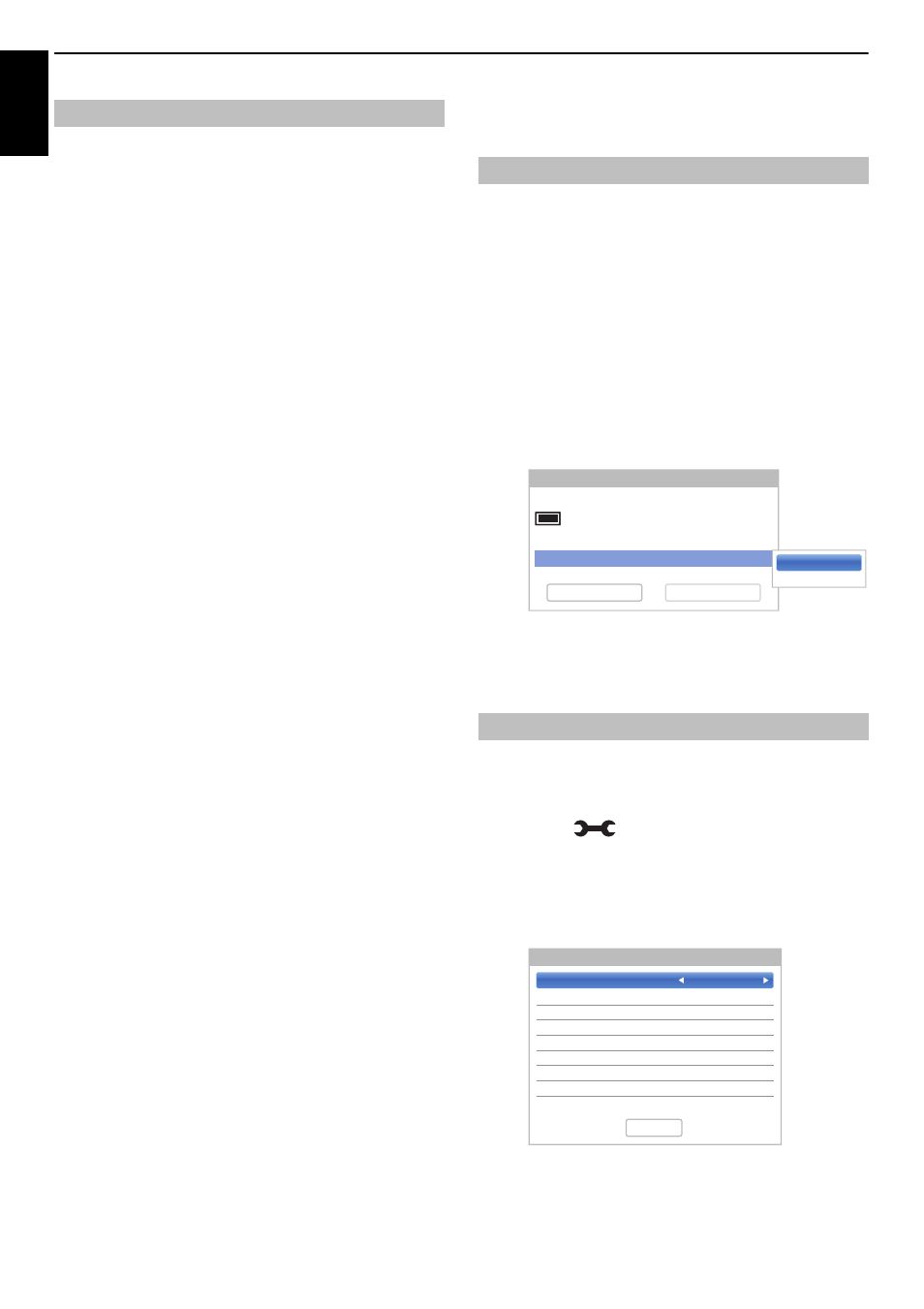
64
En
g
lis
h
CONTROLS AND FEATURES
To confirm the Netflix ESN (Electronic Serial
Number)
a
In the Network menu, press
B
/
b
to select Smart
Apps Setup and press OK.
b
Press
B
/
b
to select ESN and press OK. Netflix
ESN screen will appear.
To deactivate your TV
a
In the Network menu, press
B
/
b
to select Smart
Apps Setup and press OK.
b
Press
B
/
b
to select Deactivation and press OK.
c
Press
C
/
c
to select Yes and press OK.
The timers
This feature will set the television to go to a specific
channel at a certain time. It can be used to view a
particular programme, or by setting the mode to daily or
weekly, can be used to view a series of programmes.
a
Press GUIDE and then press the BLUE button on
the remote control
b
Press
b
if necessary to select an open timer
position, then press OK. The Edit Timer menu will
now appear on screen.
c
Press
B
/
b
to go through the list adding the
details of the programme by using the number
buttons and
C
/
c
to make selections.
d
When all of the details have been entered,
highlight Set Timer and press OK to save the
timer.
The feature allows you to set the television to turn on
automatically to a preset channel at a certain time of day
or after a certain length of time.
a
Press
and
B
/
b
to highlight Timers icon.
b
Press
c
and
B
/
b
to select On Timer and press
OK.
c
Press
B
/
b
to select Enable On Timer and press
C
/
c
to select On.
d
Press
b
to select Enable DTV Clock, and then
press
C
/
c
to select On or Off.
Netflix
®
Programme Timers – digital only
On Timer
Edit Timer
5:51 Tue, 22 Apr
The Daily Politics
2 CABC Channel
11:48 - 11:54 Tue, 22 Apr
Timer Type
Reminder
Set Timer
Delete Timer
Recording
Reminder
Enable On Timer
On
Enable DTV Clock
Off
Power On Time
00:00
Repeat
Once
Input
DTV
Channel
2 CABC Channel
Volume
30
Time until Power On
00:10
On Timer
Done
