Installation and important information, Where to install, When using a wall bracket – Toshiba W4333 User Manual
Page 5: When using mhl (mobile high-definition link)
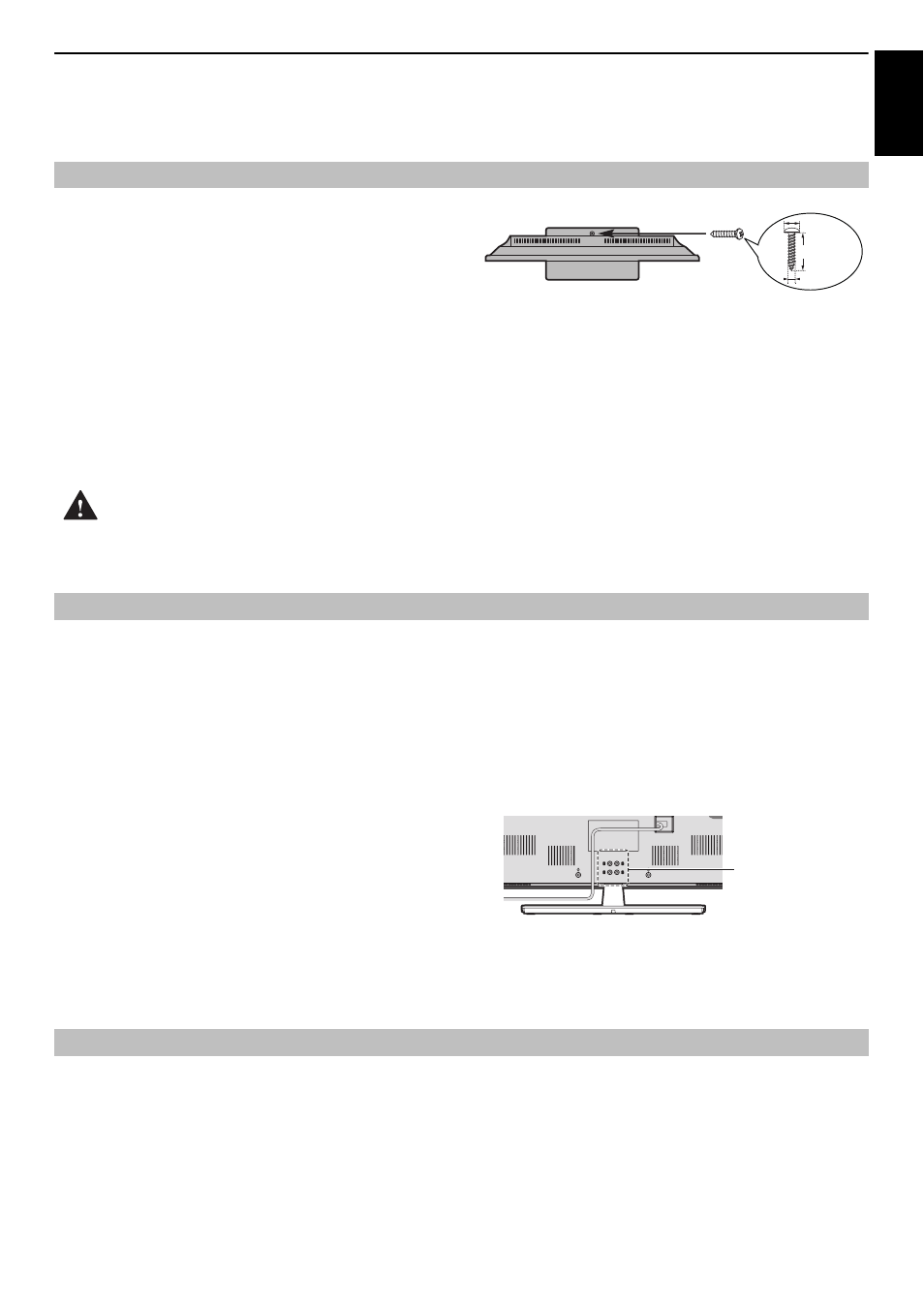
5
Engl
ish
INSTALLING YOUR TV
Installation and important information
Locate the television away from direct sunlight and
strong lights. Soft, indirect lighting is recommended for
comfortable viewing. Use curtains or blinds to prevent
direct sunlight falling on the screen.
Place the TV on a stable, level surface that can
support the weight of the TV. In order to prevent
injury and maintain stability of this apparatus,
secure the TV using the fixing in the stand.
The LCD display panels are manufactured using an extremely high level of precision technology; however,
sometimes some parts of the screen may be missing picture elements or have luminous spots. This is not
a sign of a malfunction.
Make sure the television is located in a position where it cannot be pushed or hit by objects, as pressure
will break or damage the screen. Also, please be certain that small items cannot be inserted into slots or
openings in the case.
Avoid using chemicals (such as air refreshers, cleaning agents, etc.) on or near the TV pedestal.
Studies indicate that plastics may weaken and crack over time from the combination effects of
chemical agents and mechanical stress (such as weight of TV). Failure to follow these instructions could
result in serious injury and/or permanent damage to TV and TV pedestal.
Use a wall bracket appropriate for the size and weight of
the LCD TV.
• Two people are required for installation.
• Install a wall-mount from another manufacturer.
1
Unplug and remove any cables and/or other
component connectors from the rear of the TV.
2
Carefully lay the front of the unit face down on a flat,
cushioned surface such as a quilt or blanket.
3
Follow the instructions provided with your wall bracket.
Before proceeding, make sure the appropriate
bracket(s) are attached to the wall and the back of the
TV as described in the instructions provided with the
wall bracket.
4
Always use the screws supplied or recommended by
the wall mount manufacturer.
Removing the Pedestal Stand:
1
Carefully lay the front of the unit face down on a flat,
cushioned surface such as a quilt or blanket. Leave
the stand protruding over the edge of the surface.
NOTE: Extreme care should always be used when
removing the pedestal stand to avoid damage to the
LCD panel.
2
Remove the screws.
3
Once you have removed all screws holding the
pedestal stand in place, remove the pedestal stand
from the TV by sliding the pedestal stand away from
the TV.
• Interoperability with MHL devices of other
manufacturers is not guaranteed.
• Toshiba does not provide any guarantee, therefore,
against operational failure such as that described below
when an MHL source is connected to the TV.
- No picture or sound
- Some of the functions do not work by remote
operation from the TV
• If the MHL does not work properly, also contact the
manufacturer of the source device for advice on its use.
Where to install
Stand style is dependent on model
Screw
(supplied)
9 mm
20 mm
4 mm
When using a Wall Bracket
Screws
When using MHL (Mobile High-definition Link)
