Ultra slim bay hdd adaptor ii – Toshiba Portege M780 User Manual
Page 87
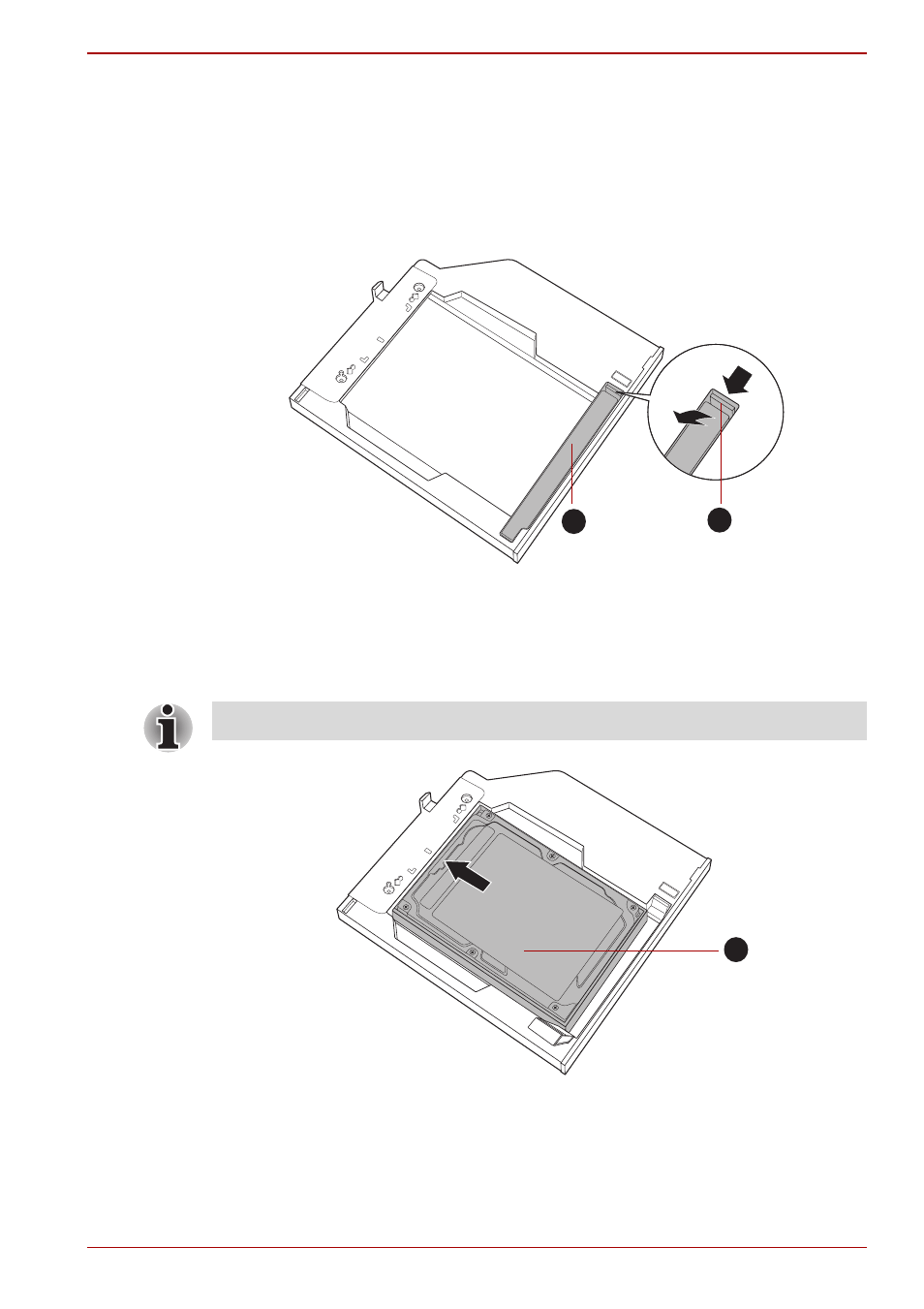
User’s Manual
3-37
PORTÉGÉ M780
Ultra Slim Bay HDD Adaptor II
You can increase your computer’s data storage capacity by installing an
additional hard disk drive in the Ultra Slim Bay.
To install a hard disk drive in the Ultra Slim Bay HDD Adaptor II follow the
steps below.
1. Slide the lock to the unlock position and open the lid.
Figure 3-20 Opening the lid
2. Insert the hard disk drive in the Ultra Slim Bay HDD Adaptor II and push
forward to ensure a firm connection.
Figure 3-21 Inserting the hard disk drive
1. Lock
2. Lid
1
2
Tuck the Plastic tab underneath the hard disk drive.
1. Hard disk drive
1
See also other documents in the category Toshiba Notebooks:
- e310 (1 page)
- e750 (1 page)
- e750 (12 pages)
- NB100 (127 pages)
- NB305 (143 pages)
- NB305 (149 pages)
- NB305 (153 pages)
- Libretto U100 (250 pages)
- Satellite Pro L20 (178 pages)
- Tecra A7 (186 pages)
- Satellite Pro S200 (224 pages)
- Tecra A3 (182 pages)
- M5 (240 pages)
- Satellite Pro L40 (126 pages)
- Satellite Pro L40 (127 pages)
- NB200 (191 pages)
- Tecra M9 (212 pages)
- Tecra M4 (237 pages)
- Tecra A8 (220 pages)
- Satellite Pro M40X (170 pages)
- Satellite Pro P200 (175 pages)
- Equium U300 (147 pages)
- Tecra S3 (250 pages)
- Tecra A2 (198 pages)
- Satellite Pro M40 (190 pages)
- Tecra M7 (244 pages)
- A215-S4767 (2 pages)
- A215-S7422 (2 pages)
- U200 (2 pages)
- 2550CDT (2 pages)
- A210-EZ2202X (2 pages)
- A120 (4 pages)
- A210 (276 pages)
- Satellite Pro A300 (204 pages)
- A205 (237 pages)
- A20-S259 (12 pages)
- 4600 (2 pages)
- A215-S6804 (2 pages)
- A2 (2 pages)
- A210-EZ2203X (2 pages)
- Satellite Pro L310 (224 pages)
- A45 (277 pages)
- X500-S1801 (4 pages)
- A200 (244 pages)
- A200 (154 pages)
