Toshiba Portege M780 User Manual
Page 75
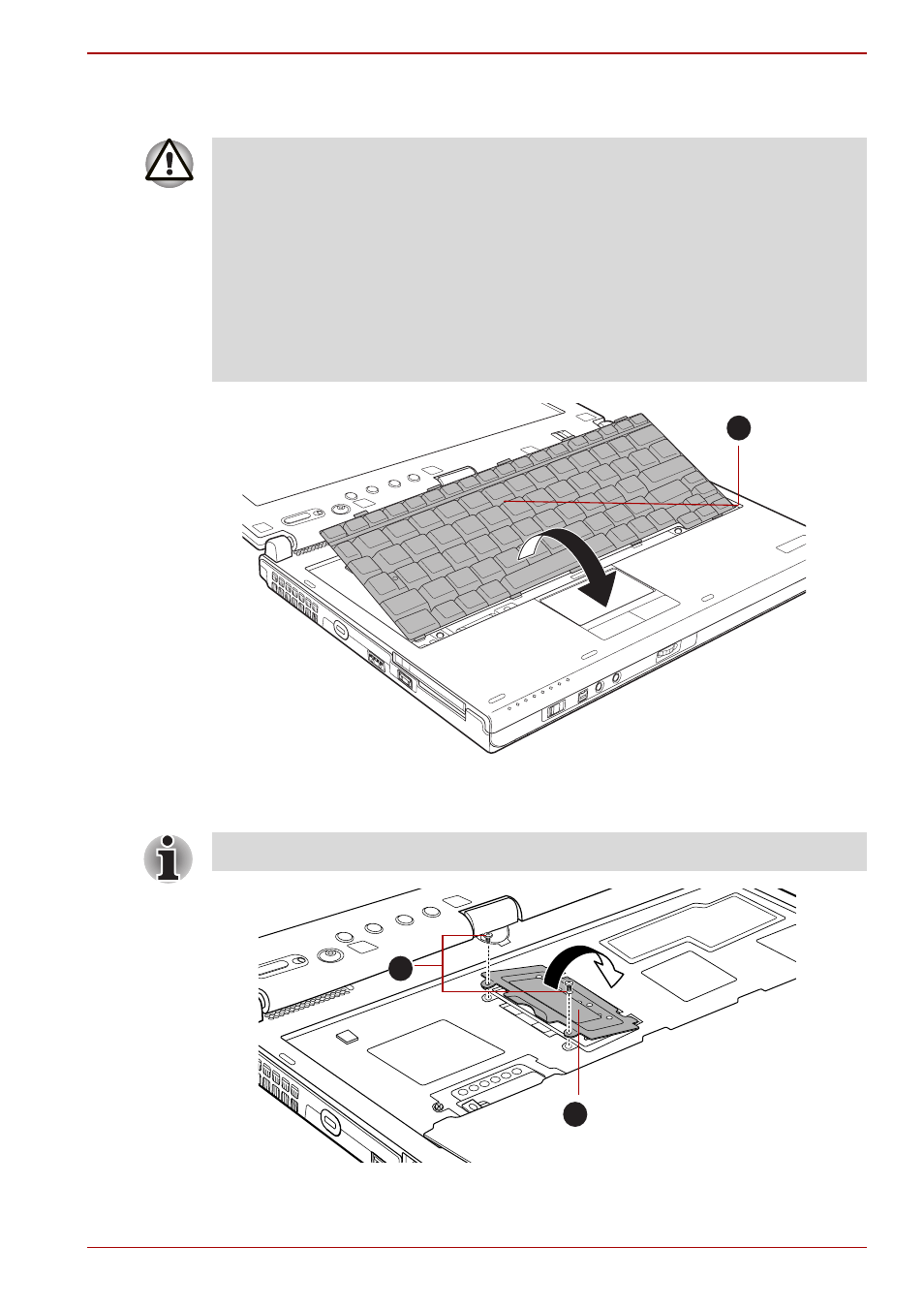
User’s Manual
3-25
PORTÉGÉ M780
8. Lift up the back of the keyboard, rotate it toward you and lay in face
down on the palm rest.
Figure 3-7 Rotate the keyboard
9. Remove the two screws and take off the memory module cover.
Figure 3-8 Removing the memory module cover
■
Never allow metal objects, such as screws, staples and paper clips, to
enter the computer or keyboard. Foreign metal objects can create a
short circuit, which can cause computer damage and fire, possibly
resulting in serious injury.
■
When you move the keyboard forward, do not touch the keys. Doing so
could cause misalignment. Hold the keyboard by the sides and lay it
gently on the palm rest.
■
The keyboard is connected to the computer by a keyboard ribbon
cable. Be careful not to apply tension to this cable when you lift up the
keyboard. Do not try to disconnect this cable.
1
1. Keyboard
Use a point size 1 Phillips screwdriver.
1
2
1. Screws
2. Memory module cover
- e310 (1 page)
- e750 (1 page)
- e750 (12 pages)
- NB100 (127 pages)
- NB305 (143 pages)
- NB305 (149 pages)
- NB305 (153 pages)
- Libretto U100 (250 pages)
- Satellite Pro L20 (178 pages)
- Tecra A7 (186 pages)
- Satellite Pro S200 (224 pages)
- Tecra A3 (182 pages)
- M5 (240 pages)
- Satellite Pro L40 (126 pages)
- Satellite Pro L40 (127 pages)
- NB200 (191 pages)
- Tecra M9 (212 pages)
- Tecra M4 (237 pages)
- Tecra A8 (220 pages)
- Satellite Pro M40X (170 pages)
- Satellite Pro P200 (175 pages)
- Equium U300 (147 pages)
- Tecra S3 (250 pages)
- Tecra A2 (198 pages)
- Satellite Pro M40 (190 pages)
- Tecra M7 (244 pages)
- A215-S4767 (2 pages)
- A215-S7422 (2 pages)
- U200 (2 pages)
- 2550CDT (2 pages)
- A210-EZ2202X (2 pages)
- A120 (4 pages)
- A210 (276 pages)
- Satellite Pro A300 (204 pages)
- A205 (237 pages)
- A20-S259 (12 pages)
- 4600 (2 pages)
- A215-S6804 (2 pages)
- A2 (2 pages)
- A210-EZ2203X (2 pages)
- Satellite Pro L310 (224 pages)
- A45 (277 pages)
- X500-S1801 (4 pages)
- A200 (244 pages)
- A200 (154 pages)
