Left side, Left side -2 – Toshiba NB520 User Manual
Page 25
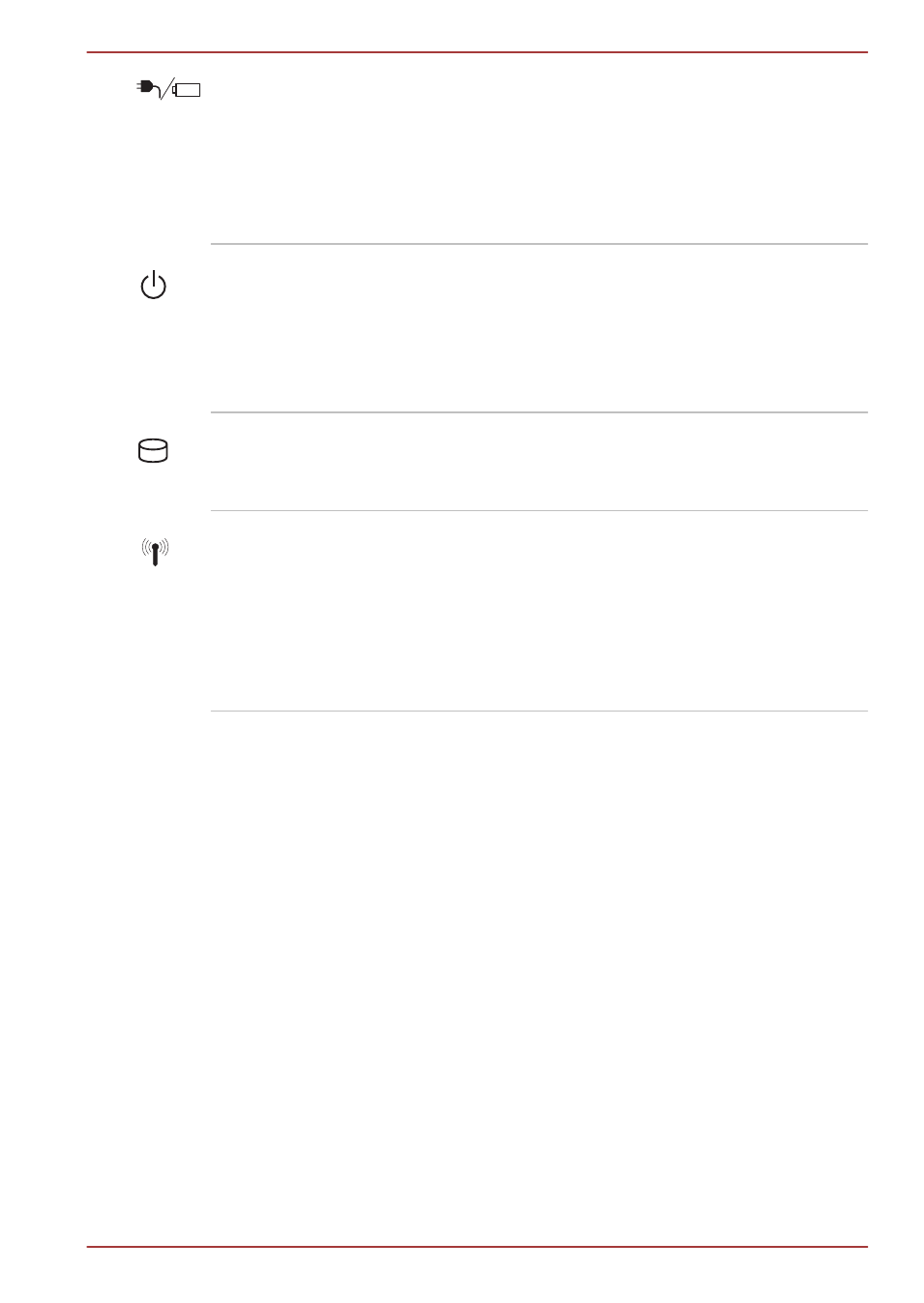
DC IN/Battery indica-
tor
The DC IN/Battery indicator shows the condition
of the DC IN and the battery's charge - green
indicates the battery is fully charged while the
power is being correctly supplied from the AC
power adaptor. Please refer to Chapter 5,
for more information on
this feature.
Power indicator
The Power indicator normally glows green when
the computer is turned on. However, if you turn
the computer off into Sleep Mode, this indicator
will flash amber - approximately two seconds on,
two seconds off - both while the system is
shutting down and while it remains turned off.
Hard Disk Drive/Mem-
ory media slot indica-
tor
The Hard Disk Drive/Memory media slot indicator
blinks green whenever the computer is accessing
the built-in hard disk drive or memory media slot.
Wireless communica-
tion/Wireless WAN in-
dicator
The Wireless communication/Wireless WAN
indicator glows amber when the Bluetooth,
Wireless LAN and Wireless WAN functions are
turned on.
Only some models are equipped with Bluetooth
and Wireless LAN functions. Some models are
euipped with a Wireless WAN module.
Left side
The following figures show the computer’s left side.
NB520 series
User's Manual
2-2
