Options – Toshiba Satellite M100 (PSMA1) User Manual
Page 36
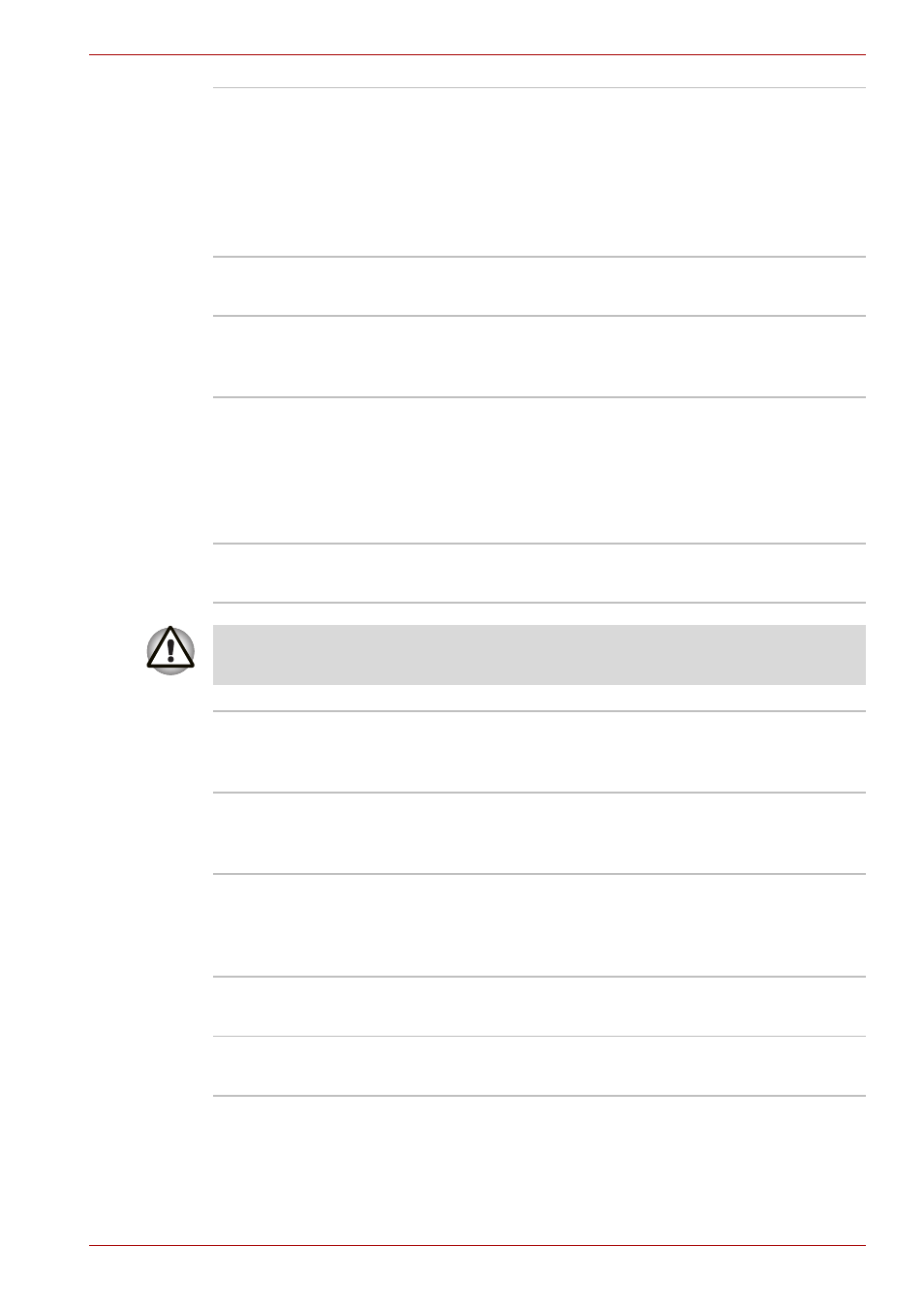
User’s Manual
1-14
M100 Features
Options
You can add a number of options to make your computer even more
powerful and convenient to use. The following options are available:
CD/DVD Drive
Acoustic Silencer
This utility allows you to configure the read speed
of CD drive. You can either configure Normal
Mode, which operates the drive at its maximum
speed for quick data access, or Quiet Mode,
which runs at single speed for CD audio and
which can lessen operational noise. It is
ineffective in DVD.
WinDVD Creator 2
Platinum
You can edit digital video and make a DVD-
Video.
TOSHIBA Hotkey
Utility
This Program lets you quickly modify the system
configuration directly from the keyboard without
running a system configuration program.
Memory Modules
Two memory module can be installed in this
computer.
Use either PC4200 or PC5400 compatible memory modules. See your
TOSHIBA dealer for details.
Battery Pack
An additional battery pack can be purchased
from your TOSHIBA dealer. Use it as a spare or
replacement.
High capacity battery
pack
An additional battery pack can be purchased
from your TOSHIBA dealer. Use it as a spare to
increase your computer operating time.
AC adapter
If you use your computer at more than one site
frequently, it may be convenient to purchase an
additional AC adapter for each site so you will not
have to carry the adapter with you.
Battery charger
The battery charger lets you charge extra
batteries outside the computer.
USB Floppy Disk
Drive
Lets you attach a floppy disk drive to your
computer by means of a USB cable.
