Toshiba file manager, Navigation, Toshiba file manager -13 – Toshiba LT170 User Manual
Page 45
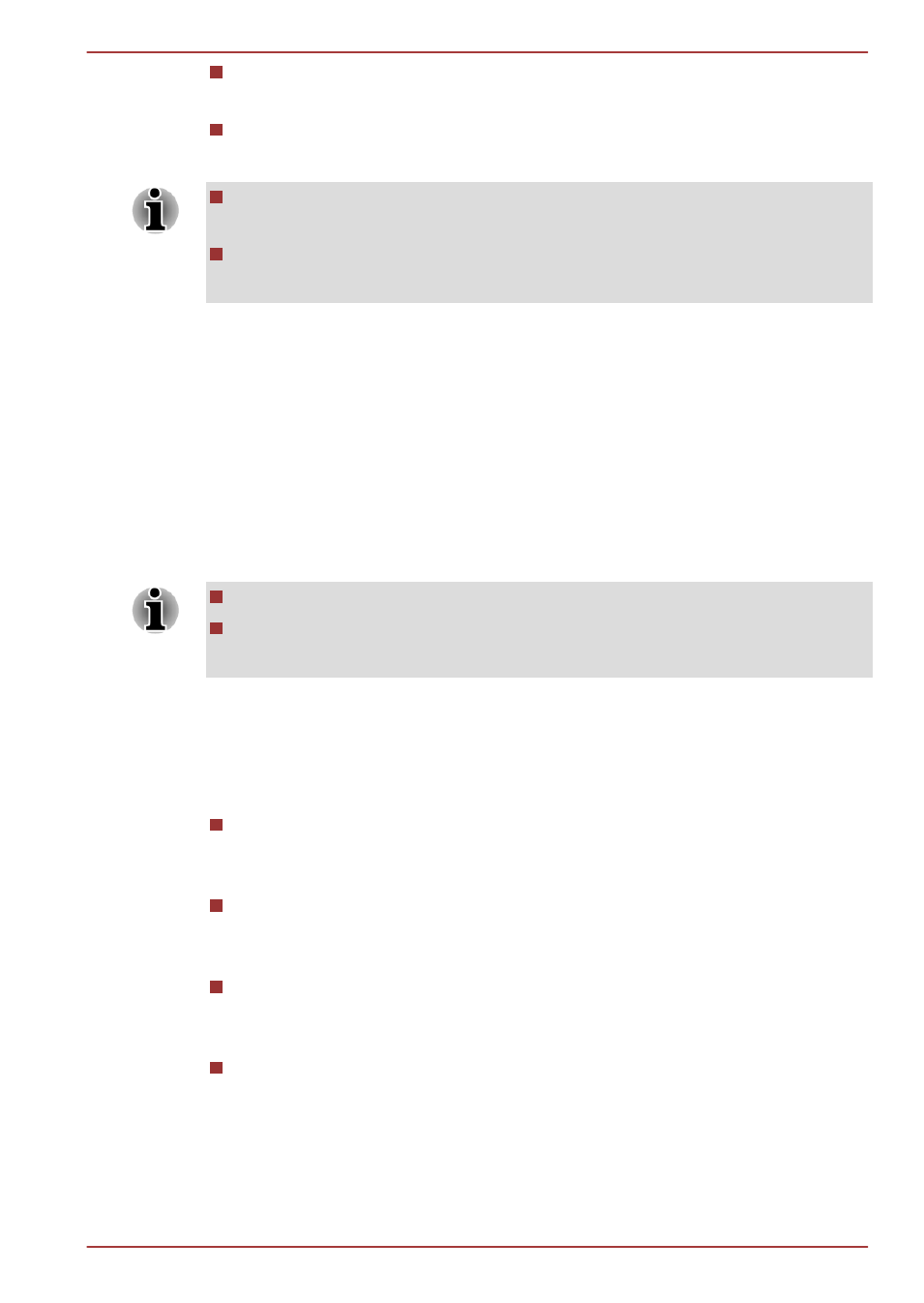
Capture Photo
Start the Camera application in photo mode.
Capture Video
Start the Camera application in movie mode.
DMP (Digital Media Player) function supports to connect Windows
media player 12 on Windows
®
7 only.
Some "double-byte" characters might not be displayed correctly. This
is the Operating System limitation.
For detailed information, please refer to the TOSHIBA Media Player Help
file.
TOSHIBA File Manager
TOSHIBA File Manager is a featured application that manages files and
folders. It allows you to create, rename, copy, cut, paste or delete files and
folders stored in both internal and external storage.
To open TOSHIBA File Manager:
Tap Launcher -> File Manager from the Home screen.
System files cannot be accessed by TOSHIBA File Manager.
TOSHIBA File Manager may not be able to open a file without its
associated application.
Navigation
The main window of TOSHIBA File Manager is divided into four panels.
Each panel’s function is described as below.
Device panel
Device panel lists icons of available storage devices. By default you
will see Internal Storage and SD Card icon.
Address panel
Address panel shows you the current device name followed by relative
(not full) path of current folder.
Control panel
Control panel contains several functional icons for file and folder
operations.
Files and folders panel
Explore files and folders with optional layout in this panel. You can
easily read and collect additional information such as size, thumbnail
of the files, name and last modified date and time of the folders. When
items are selected, they are tagged with a tick.
TOSHIBA LT170
User's Manual
5-13
