Care and use of the battery, Care and use of the battery -10 – Toshiba LT170 User Manual
Page 22
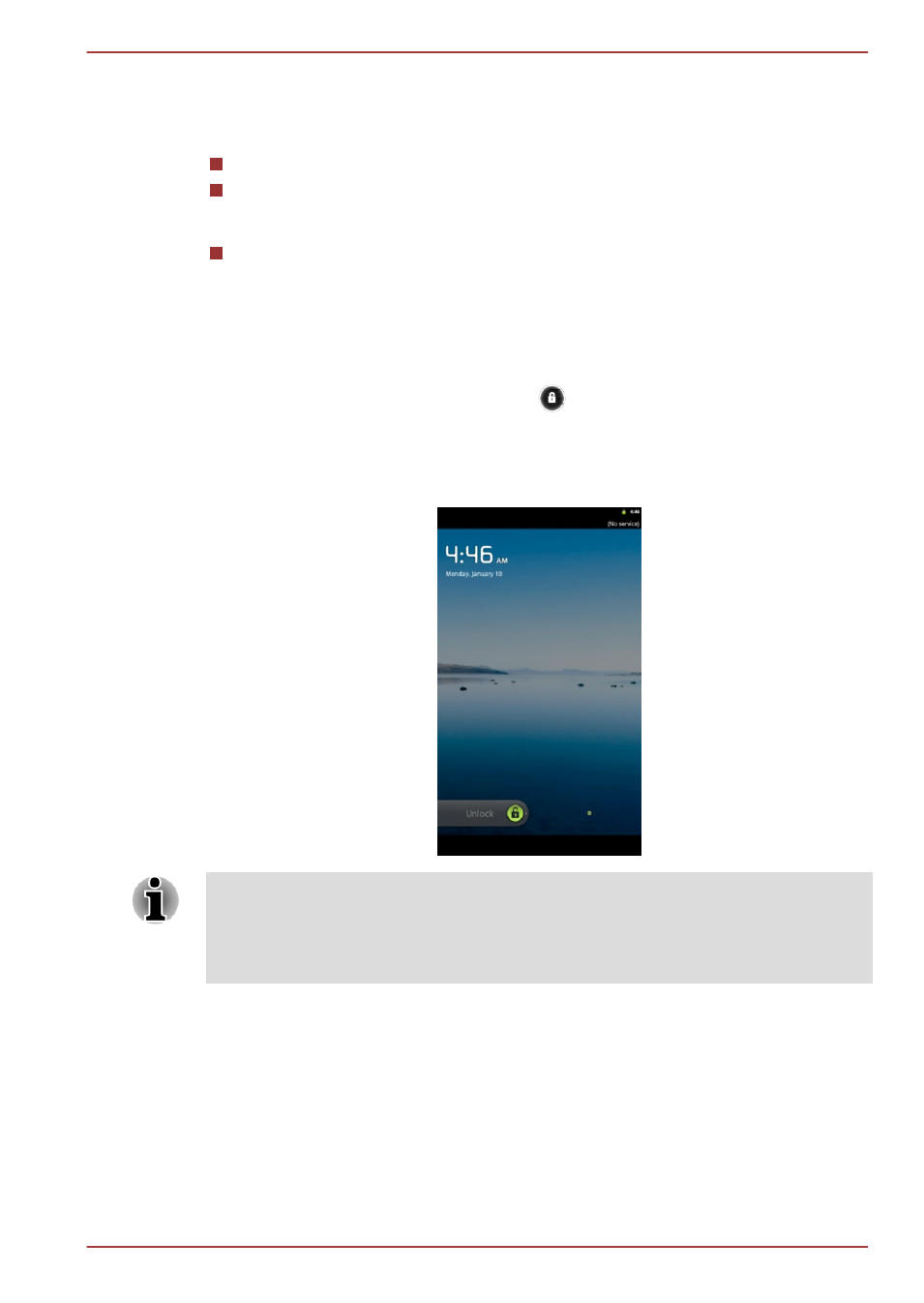
Turning the LCD off/on
You can turn the LCD off (while the system is still running) in one of the
following ways:
Press the Power button.
Set the screen timeout in Settings.
To turn the LCD on:
Press the Power button once again.
Unlocking your screen
After turning on the LCD, the screen remains locked. You can unlock the
screen in the following ways:
1.
Press and hold the unlock icon (
).
2.
Slide the icon towards right until the icon reaches the appearing green
dot.
Figure 3-6 Lock screen
If you have set up a screen lock through one of the three ways as pattern,
PIN or password, the method of unlocking the screen will be different. See
section for other ways to protect your tablet and
privacy.
Care and use of the battery
This section provides the important safety precautions in order to handle
your battery properly.
Refer to the enclosed Instruction Manual for Safety and Comfort for
detailed precautions and handling instructions.
TOSHIBA LT170
User's Manual
3-10
