Options, Options -13 – Toshiba Satellite Pro L300 User Manual
Page 31
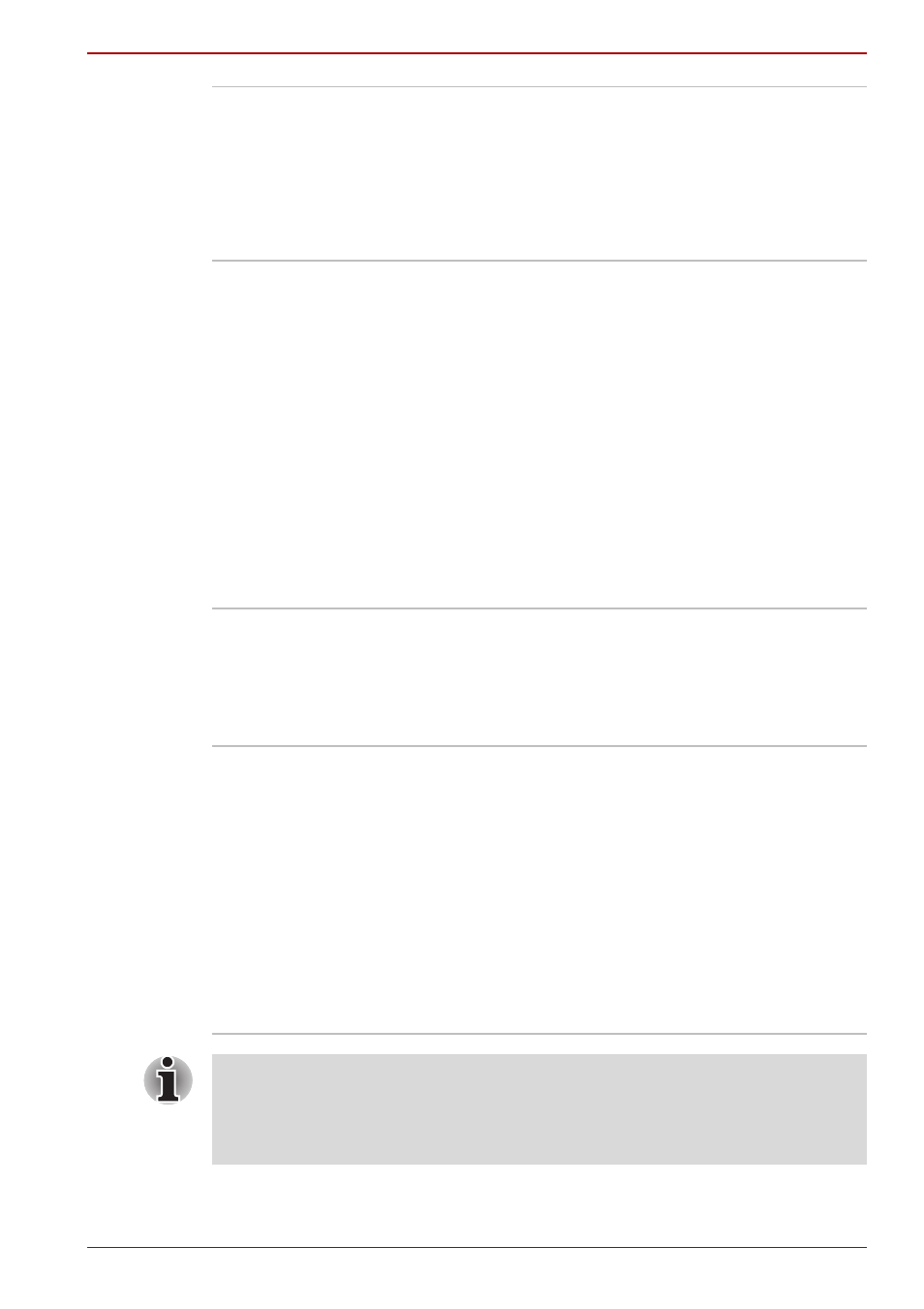
User’s Manual
1-13
L300/L300D series
Options
You can add a number of options to make your computer even more
powerful and convenient to use. The following options are available:
TOSHIBA Face
Recognition
TOSHIBA Face Recognition uses a face
verification library to verify the face data of users
when they login to Windows. If the verification is
successful, the user will be logged into Windows
automatically. The user can thus avoid having to
enter a password or the like, which makes the
login process easier.
Windows Mobility
Center
This section describes the Windows Mobility
Center.
Mobility Center is a utility for accessing several
mobile PC settings quickly in one window.
A default maximum of eight tiles are provided by
the operating system, and the additional two tiles
are added to your Mobility Center.
■
Lock Computer: This can be used to lock
your computer without turning it off. This has
the same function as the Lock button at the
bottom of the right pane in the start menu.
■
TOSHIBA Assist: This can be used to open
TOSHIBA Assist if it is already installed in
your computer.
Memory expansion
PC2-5300 512 MB, 1 GB or 2 GB memory
modules can be installed in the two memory slots
of all models.
PC2-6400 512 MB, 1 GB, 2 GB or 4 GB memory
modules can only be installed in the two memory
slots of below models:
■
ATI Radeon™ 3100 Graphics model model
Maximum system memory size and speed
depend on the model you purchased.
Models with other grahic chipsets may available
in the future.
■
PC2-6400/PC2-5300 memory modules work as PC2-4200 speed on
GL960 Express chipset.
■
PC2-6400 memory module works as PC2-5300 speed on GL40
Express chipset/GL965 Express chipset.
