Using optical disc drives, Using optical disc drives -15, Using optical – Toshiba Tecra M11 User Manual
Page 99: Disc drives, Loading discs
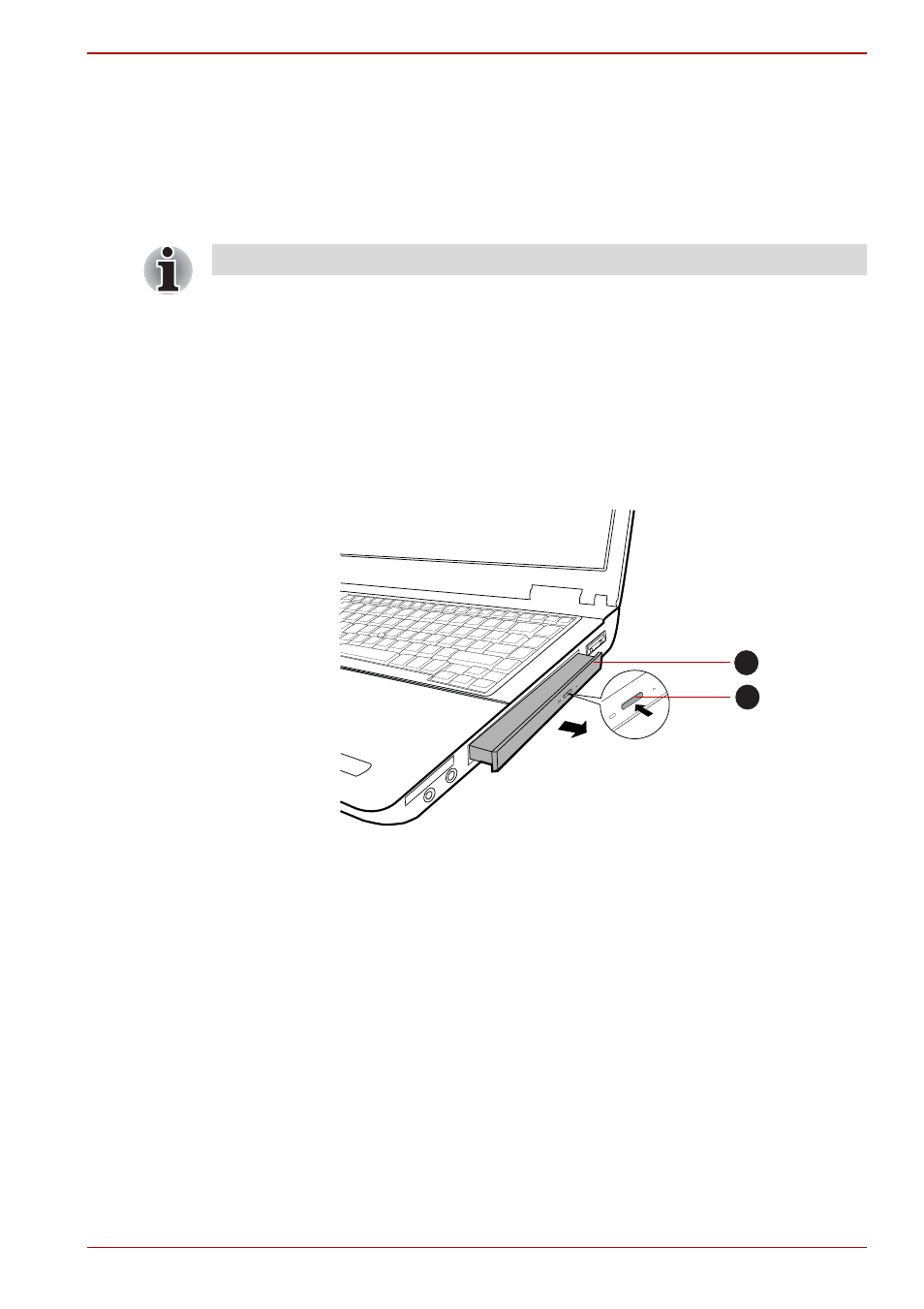
User’s Manual
4-15
Operating Basics
Using optical disc drives
The full-size drive provides high-performance execution of CD/DVD-ROM-
based programs. You can run either 12 cm (4.72") or 8 cm (3.15") CD/
DVDs without an adaptor. A Serial ATA interface controller is used for CD/
DVD-ROM operation. When the computer is accessing a CD/DVD-ROM,
an indicator on the drive glows.
If you have a DVD Super Multi drive, refer also to the
section for precautions on writing to CDs/DVDs.
Loading discs
To load CD/DVDs, follow the steps as detailed below:
1. When the computer’s power is on, press the eject button to open
the disc tray slightly.
2. Grasp the disc tray gently and pull until it is fully opened.
Pressing the eject button and pulling the disc tray open
Use the DVD playback application to view DVD-Video discs.
1. Disc tray
2. Eject button
1
2
- e310 (1 page)
- e750 (1 page)
- e750 (12 pages)
- NB100 (127 pages)
- NB305 (153 pages)
- NB305 (143 pages)
- NB305 (149 pages)
- Libretto U100 (250 pages)
- Satellite Pro L20 (178 pages)
- Tecra A7 (186 pages)
- Satellite Pro S200 (224 pages)
- Tecra A3 (182 pages)
- M5 (240 pages)
- Satellite Pro L40 (127 pages)
- Satellite Pro L40 (126 pages)
- NB200 (191 pages)
- Tecra M9 (212 pages)
- Tecra M4 (237 pages)
- Tecra A8 (220 pages)
- Satellite Pro M40X (170 pages)
- Satellite Pro P200 (175 pages)
- Equium U300 (147 pages)
- Tecra S3 (250 pages)
- Tecra A2 (198 pages)
- Satellite Pro M40 (190 pages)
- Tecra M7 (244 pages)
- A215-S4767 (2 pages)
- A215-S7422 (2 pages)
- U200 (2 pages)
- 2550CDT (2 pages)
- A210-EZ2202X (2 pages)
- A120 (4 pages)
- A210 (276 pages)
- Satellite Pro A300 (204 pages)
- A205 (237 pages)
- A20-S259 (12 pages)
- 4600 (2 pages)
- A215-S6804 (2 pages)
- A2 (2 pages)
- A210-EZ2203X (2 pages)
- Satellite Pro L310 (224 pages)
- A45 (277 pages)
- X500-S1801 (4 pages)
- A200 (154 pages)
- A200 (244 pages)
