Toshiba Camileo P100 User Manual
Page 22
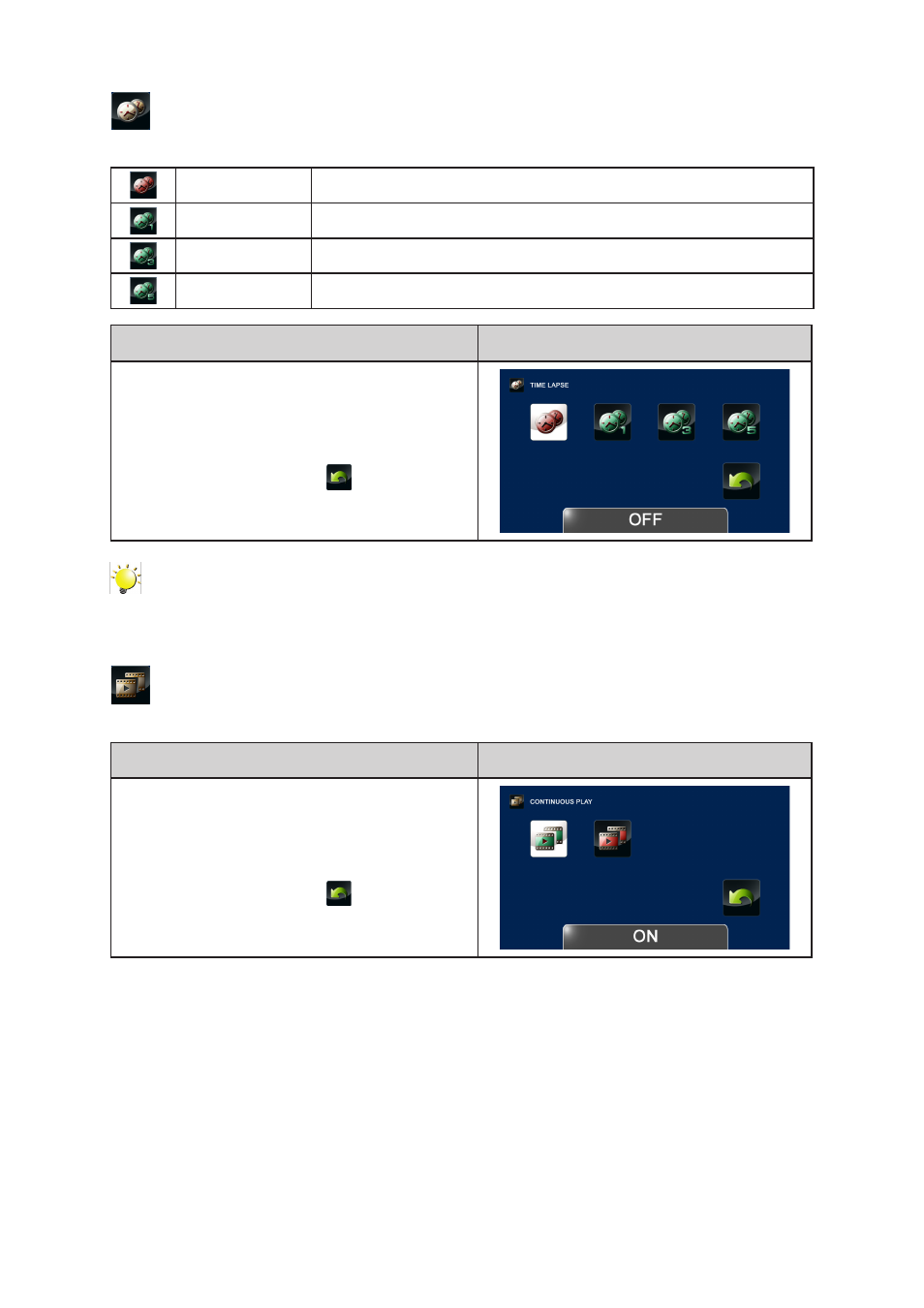
22
EN
Time Lapse
Record still images at specific intervals you can set and play them as one video file.
Off
Disable Time Lapse.
1 Second
Record one frame per second.
3 Seconds
Record one frame every 3 seconds.
5 Seconds
Record one frame every 5 seconds.
Operation
Display Screen
1. In the Video Setting menu, touch the [Time
Lapse] icon twice on the screen.
2. Touch to select the desired option.
3. Touch again to validate the setting.
4. Or touch the Return icon (
) to exit.
Note
• Motion Detect, Time Lapse, and Slow Motion functions can not be used simultaneously.
Continuous Play
Playback the video files continuously.
Operation
Display Screen
1. In the Video Setting menu, touch the
[Continuous Play] icon twice on the screen.
2. Touch to select the desired option.
3. Touch again to validate the setting.
4. Or touch the Return icon (
) to exit.
- Bluetooth USB Adapter (PA3710) (20 pages)
- Dynadock U10 (44 pages)
- Slim Port Replicator III (31 pages)
- JournE Air800-801 (829 pages)
- JournE Air800-801 (706 pages)
- JournE F800-F801 (178 pages)
- JournE F800-F801 (244 pages)
- Camileo X450 (47 pages)
- External SuperMulti Drive (533 pages)
- Satellite Pro P100 (PSPA4) (172 pages)
- Satellite P100 (PSPAA) (170 pages)
- Qosmio G20 (PQG20) (264 pages)
- Portege R200 (PPR21) (184 pages)
- Satellite Pro 4310 (230 pages)
- Satellite Pro 4310 (238 pages)
- Satellite Pro 4310 (248 pages)
- Satellite Pro 4310 (238 pages)
- Camileo X400 (55 pages)
- Satellite 2650 (208 pages)
- Satellite 2650 (222 pages)
- Satellite M60 (168 pages)
- Equium A210 (170 pages)
- Camileo P25 (47 pages)
- Equium 8000 S-D (80 pages)
- Equium M40 (190 pages)
- Satellite Pro L100 (PSLA4) (186 pages)
- Equium L30 (162 pages)
- Satellite Pro A100 (PSAA3) (162 pages)
- Portege R400 (198 pages)
- Satellite A100 (PSAA8) (187 pages)
- Equium A80 (176 pages)
- Satellite M40X (170 pages)
- Qosmio G30 HD-DVD (PQG31) (272 pages)
- Qosmio F30 (PQF30) (276 pages)
- Equium L20 (178 pages)
- Dynadock W20 (62 pages)
- Satellite Pro U200 (236 pages)
- Satellite M40 (PSM40) (201 pages)
- Gigaframe L80-81 (870 pages)
- Satellite L30 (PSL30) (150 pages)
- Satellite L10 (170 pages)
- V1100 (76 pages)
- Satellite P30 (165 pages)
- Equium A100 (PSAAQ) (171 pages)
