Epg (electronic program guide) – Toshiba USB Hybrid TV Tuner User Manual
Page 27
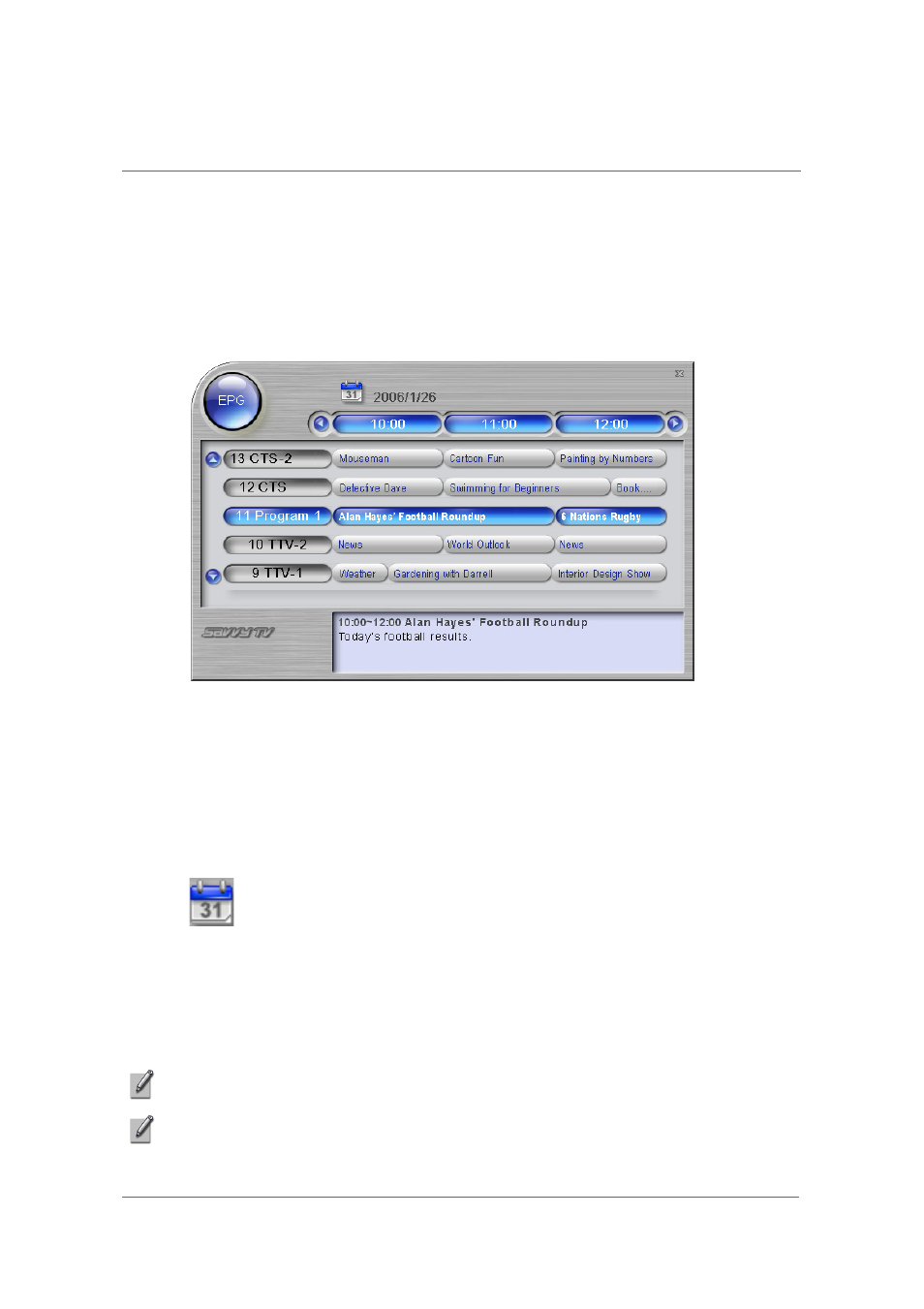
24
Using Savvy TV
EPG (Electronic Program Guide)
Savvy TV is EPG compatible. This means that you can get instant access to
the list of scheduled programs available to you.
To access this feature, click on the open EPG icon. This will open up the
following screen:
You will find a list of channels down the left-hand side. These can be scrolled
through, using the up and down arrows to the left of the list. Clicking on any of
the channels will change which channel you are currently viewing (highlighted
in blue, with programs also highlighted in blue).
At the top, you will see the date. This can also be changed, by clicking on the
calendar icon (shown below).
To the top of the main section, you will see the time. Again, this can be
scrolled through, using the arrows.
You can schedule a recording by double-clicking on a program. Please see
“Scheduled Recording” on page 25 for more information.
NOTE: The EPG function may not be available in all areas or for all channels.
NOTE: The EPG function is only available when using DVB-T.
