Program information, Picture in picture (pip), Picture beside picture (pbp) – Toshiba USB Hybrid TV Tuner User Manual
Page 25
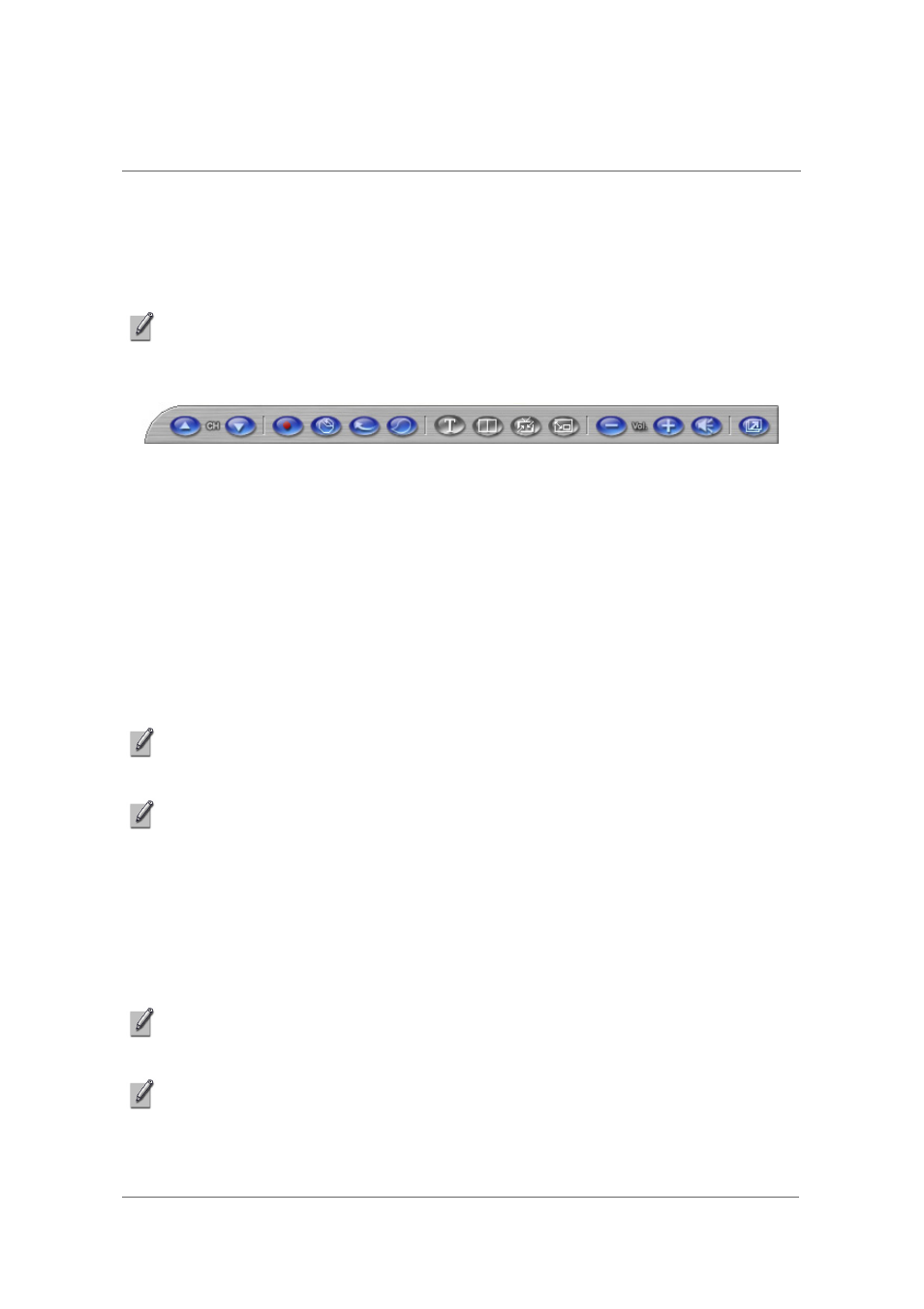
22
Using Savvy TV
Full Screen Display
This option will display the TV full screen, and remove the control panel. Click
anywhere on the screen or press the space bar to return to normal viewing
mode.
NOTE: During Full Screen mode, the standard control panel will be hidden. However, if
you move the mouse to the bottom-right of the screen, a streamlined control panel will
appear, as follows:
Program Information
To display on-screen information about the program you are currently
watching, click on the program information icon.
Picture In Picture (PIP)
You can display two screens at the same time, one within the other. This way,
you can watch a recording at the same time as live TV. To set up Picture In
Picture, go to the Source settings screen and click the PIP option.
NOTE: The PIP option will only be available if two sources have been chosen in the
Source settings screen.
NOTE: For more information on the Source settings screen, please see “Source” on
page 10.
Picture Beside Picture (PBP)
You can display two screens at the same time, one beside the other. This
way, you can watch a recording at the same time as live TV. To set up Picture
Beside Picture, go to the Source settings screen and click the PIP option.
NOTE: The PBP option will only be available if two sources have been chosen in the
Source settings screen.
NOTE: For more information on the Source settings screen, please see “Source” on
page 10.
