Using hybrid tv standard (if available) – Toshiba L7463 User Manual
Page 64
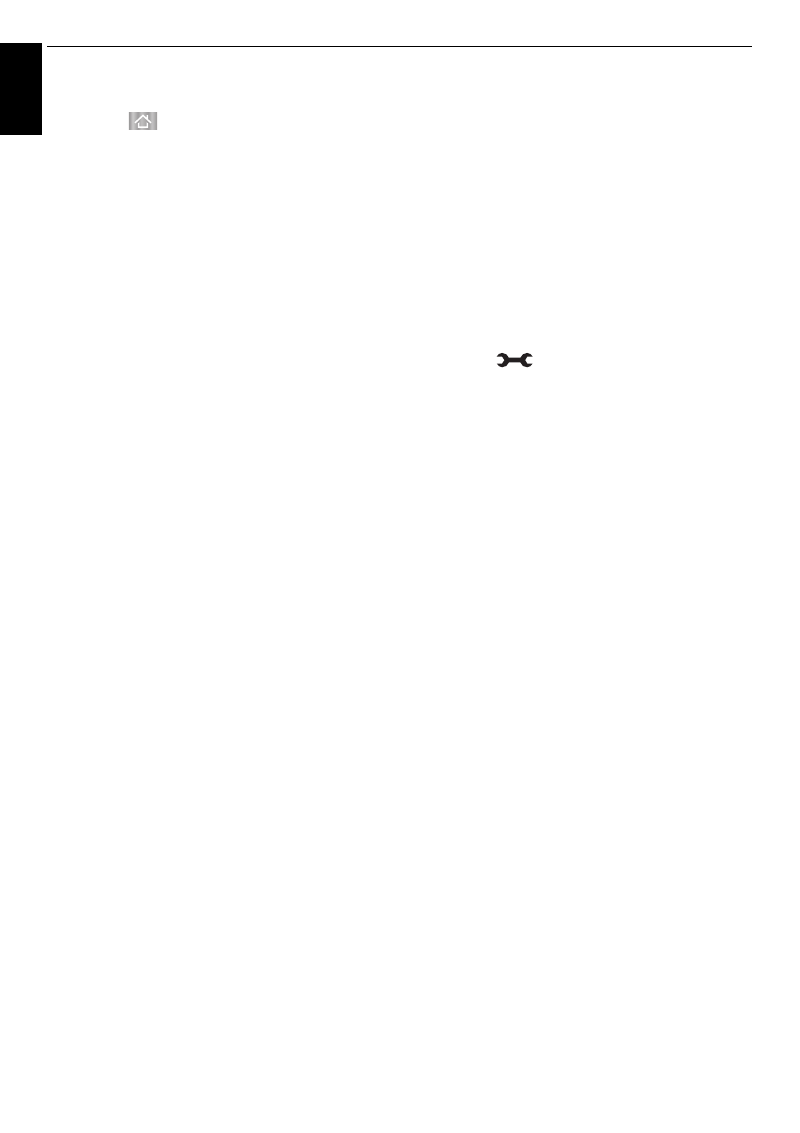
64
En
g
lis
h
CONTROLS AND FEATURES
To browse favourite websites
a
Press
on the remote control and select
Internet icon to open the web browser.
b
Use
BbC c
to select Favourites STAR and press
OK
.
c
Select the item or folders to move to the desired
URL address and press
OK
.
d
You can now browse websites on your TV using
BbC c
on the remote control.
PIP (Picture-in-picture) function
When viewing the web browser page, currently airing
programmes or images from external inputs can be
displayed in a PIP window (sub-screen).
a
Press the
RED
button while viewing the web
browser page.
The currently airing programme or images from
external inputs are displayed in a PIP window.
NOTE:
• The position of the PIP window, and whether it is
displayed or not can be changed by pressing the RED
button.
•
P
U
and
P
u
buttons cannot be used when the PIP
window is displayed.
• Images in the PIP window cannot be displayed in 3D.
• Images from 3D signals will not be displayed in the PIP
window.
To stop displaying the PIP window:
After the PIP window is displayed on the upper right, if you
press the RED button, the PIP window will disappear.
Using Hybrid TV Standard
(if available)
Hybrid TV Standard enables the TV to receive
HbbTV services. TV services which support this
feature often show “press RED” on the screen.
NOTE:
• You need to configure a home network before using this
feature (see page 13).
• For selected countries, factory default setting HbbTV is
enabled. Once you establish a network connection TV
broadcasters may monitor your TV user behaviour.
Please disable HbbTV if you do not agree with this
option.
a
Press
and
B
/
b
to highlight
Options
icon.
b
Press
c
and
B
/
b
to select
Hybrid TV Standard
.
c
Press
c
and
B
/
b
to change from
Disabled
to
Enabled
and press
OK
.
When “
press RED
” is indicated on the screen,
press the
RED
button to access HbbTV service
site, and then press
BbC c
to select the desired
contents.
NOTE:
• The HbbTV service indication or required key operations
may not be possible depending on the service contents.
In this case set the
Hybrid TV Standard
setting to
Disabled
.
• Once Hybrid TV Standard is enabled TV stations may
receive information about your particular user
behaviour. For further details please refer to the HbbTV
conditions of use displayed on the station you are
watching.
• Toshiba makes no warranties, representations, or
assurances about the content.
