Toshiba Satellite Pro A120 (PSAC0) User Manual
Page 218
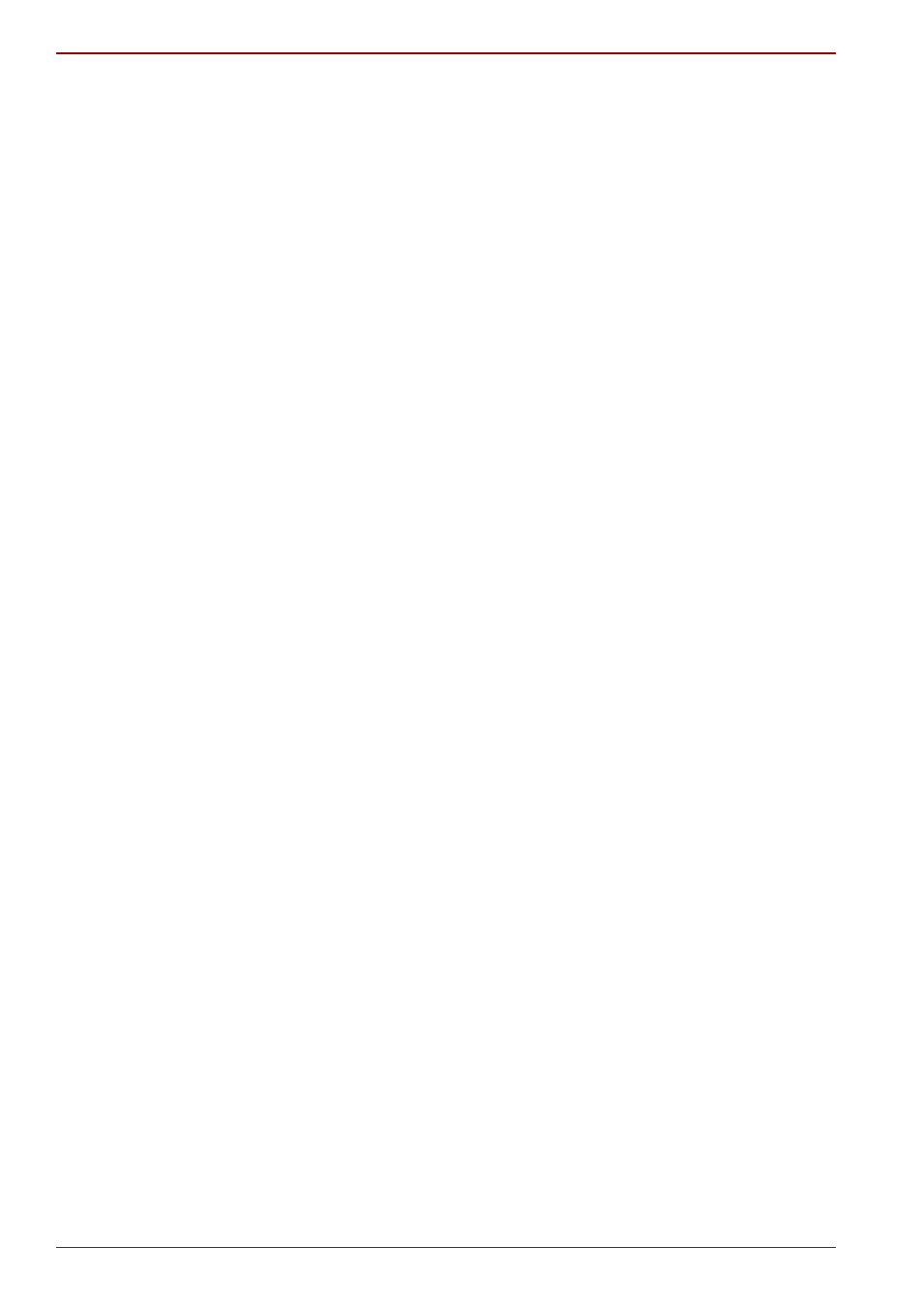
Index-2
User’s Manual
Index
F
Floppy disk care, 4-17
Fn + Ctrl (enhanced keyboard
Fn + Enter, 5-3
Fn + Esc (sound mute), 5-3
Fn + F1 (instant security), 5-4
Fn + F10 (Arrow mode), 5-3
Fn + F11 (Numeric mode), 5-3
Fn + F12 (ScrLock), 5-3
Fn + F2 (power save mode), 5-4
Fn + F3 (standby), 5-4
Fn + F4 (hibernation), 5-4
Fn + F5 (display selection), 5-5
Fn + F6 (internal LCD screen
Fn + F8 (wireless setting), 5-5
Fn + F9 (Dual Pointing Device), 5-6
Fn + space (LCD screen resolution
G
H
HDD indicator, 2-11
HDD Protection, 1-12
Heat dispersal, 1-12
Hibernation, 1-13, 5-4
Hot keys, 1-11
display selection, 5-5
instant security, 5-4
Internal LCD screen brightness
Internal LCD screen brightness
power save mode, 5-4
sound mute, 5-3
standby, 5-4
wireless setting, 5-5
accessing, 7-1
Boot priority, 7-3
CPU, 7-7
device config, 7-8
display, 7-2
general, 7-2
keyboard, 7-6
LAN, 7-7
Parallel/Printer, 7-8
USB, 7-8
window, 7-1
I
connecting, 8-14
disconnecting, 8-14
precautions, 8-13
problems, 9-18
K
Fn Sticky key, 5-6
Function keys F1...F12, 5-2
Hot keys, 5-3
problems, 9-7
typewriter keys, 5-1
Windows special keys, 5-7
