Step b: alignment check, Setting up the machine – Brother FAX 1920CN User Manual
Page 11
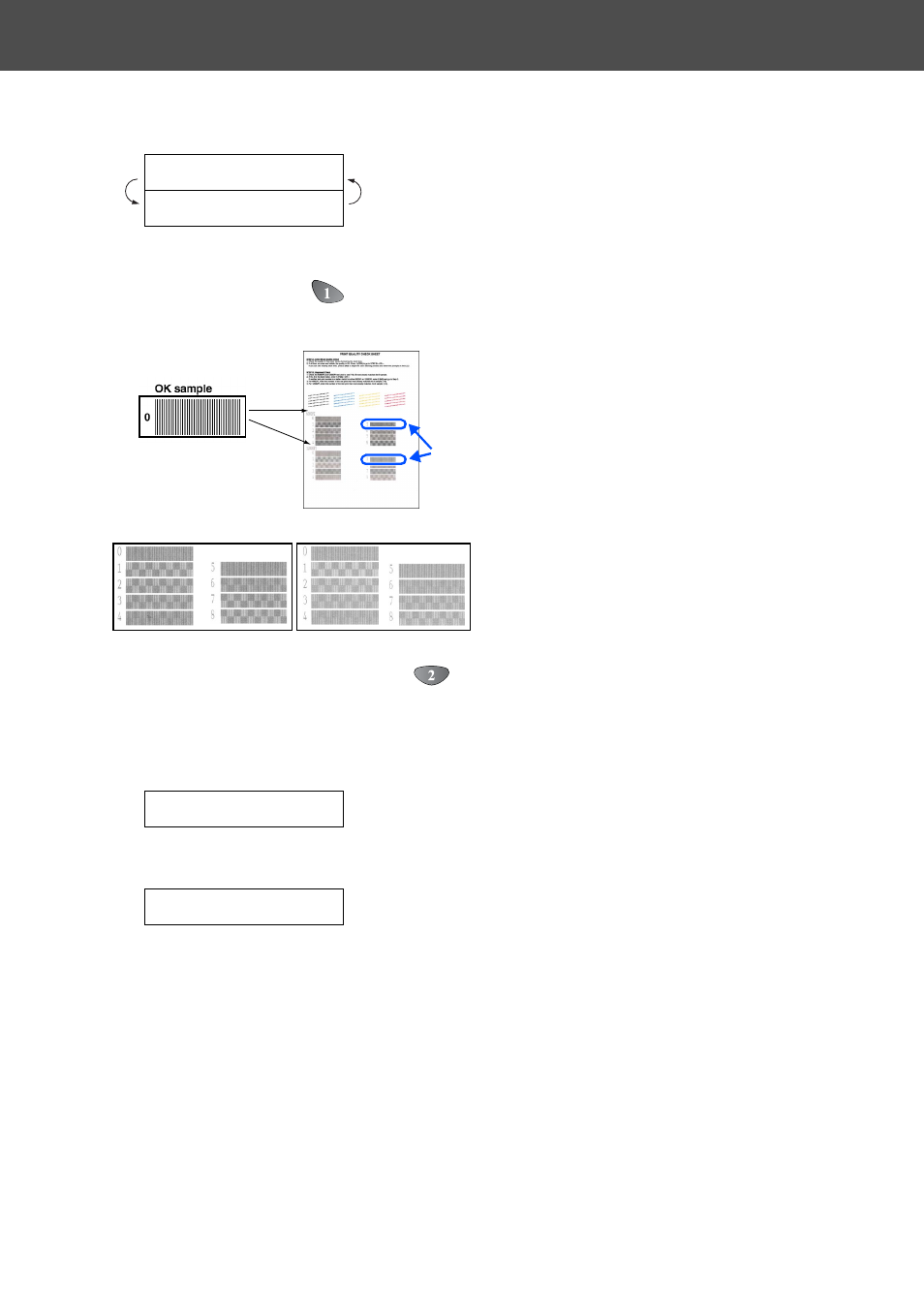
10
Setting Up the Machine
Step B: Alignment Check
1
The LCD shows:
Check the 600 dpi and 1200 dpi test print to
see if No.5 most closely matches the OK
sample (No.0). Press
if No.5 matches
it.
If another test print number is a better match
for either 600 dpi or 1200 dpi, press
to
select NO and go to
2
.
2
For 600 dpi, select the number from 1 to 8
that most closely matches the No.0 sample
and enter it using the dial pad.
3
For 1200 dpi, enter the number from 1 to 8
that most closely matches the No.0 sample.
The Quality check is now complete.
Is Step "B" OK?
1.Yes 2.No
Select Best #
Select Best #
600 DPI
1200 DPI
No.5
See also other documents in the category Brother Faxes:
- FAX-575 (114 pages)
- FAX-575 (1 page)
- FAX-T104 (1 page)
- FAX-T104 (119 pages)
- MFC-3340CN (173 pages)
- MFC-3340CN (71 pages)
- MFC-3340CN (231 pages)
- FAX-1940CN (231 pages)
- FAX-1940CN (18 pages)
- MFC-3340CN (44 pages)
- FAX 1920CN (66 pages)
- FAX 1920CN (214 pages)
- FAX 1920CN (103 pages)
- MFC8840D (36 pages)
- FAX-3800 (148 pages)
- 660MC (115 pages)
- IntelliFax-680 (76 pages)
- LF1613001 (1 page)
- FAX-3800 (1 page)
- FAX-3800 (26 pages)
- MFC7160C (275 pages)
- FAX-T86 (2 pages)
- FAX-236 (97 pages)
- 3240C (192 pages)
- Facsimile Equipment DCP7010 (327 pages)
- MFC4550 PLUS (206 pages)
- FAX-2840 (86 pages)
- FAX-2840 (15 pages)
- FAX-2840 (140 pages)
- FAX-2840 (72 pages)
- FAX-2840 (20 pages)
- FAX-717 (125 pages)
- FAX-236S (1 page)
- FAX-1030Plus (204 pages)
- FAX-60 (36 pages)
- FAX-920 (150 pages)
- FAX 4750 (183 pages)
- FAX 770 (165 pages)
- FAX-817 (130 pages)
- FAX-202 (99 pages)
- FAX-565 (148 pages)
- FAX-565 (1 page)
- FAX-565 (119 pages)
- MFC 4600 (136 pages)
